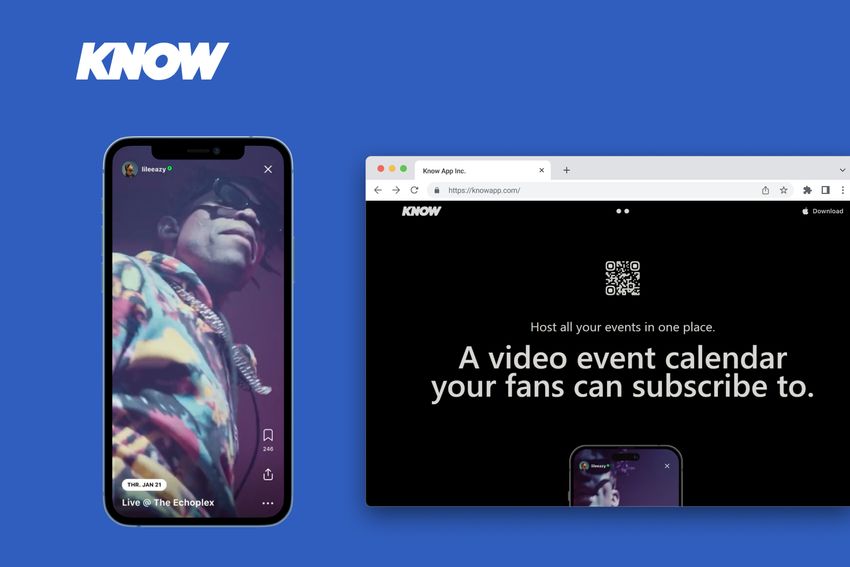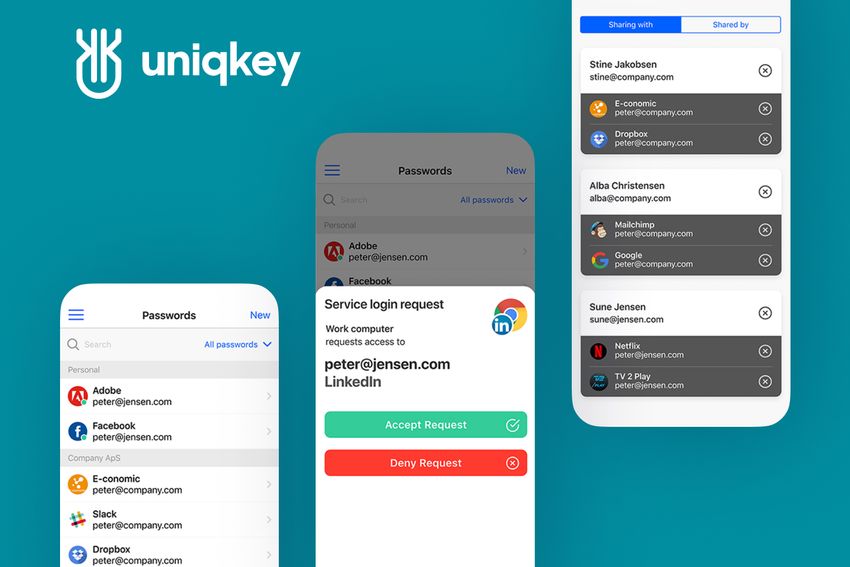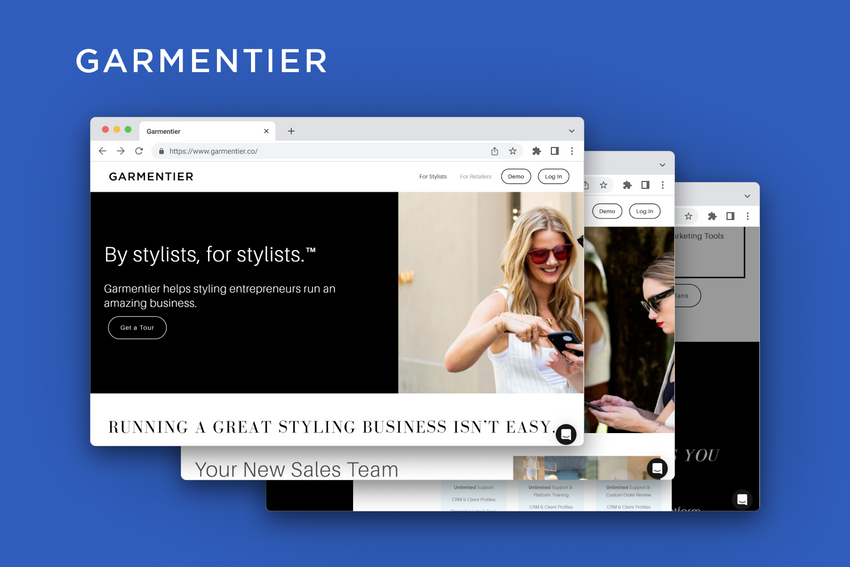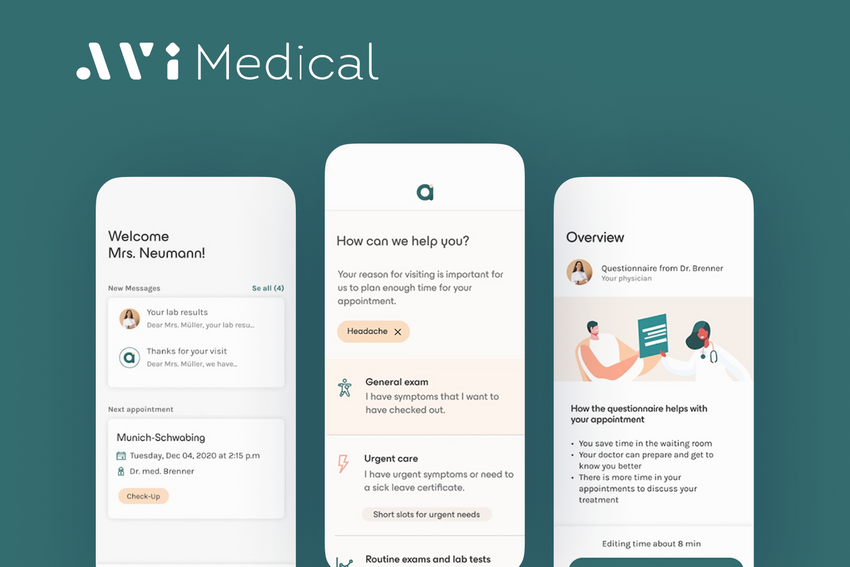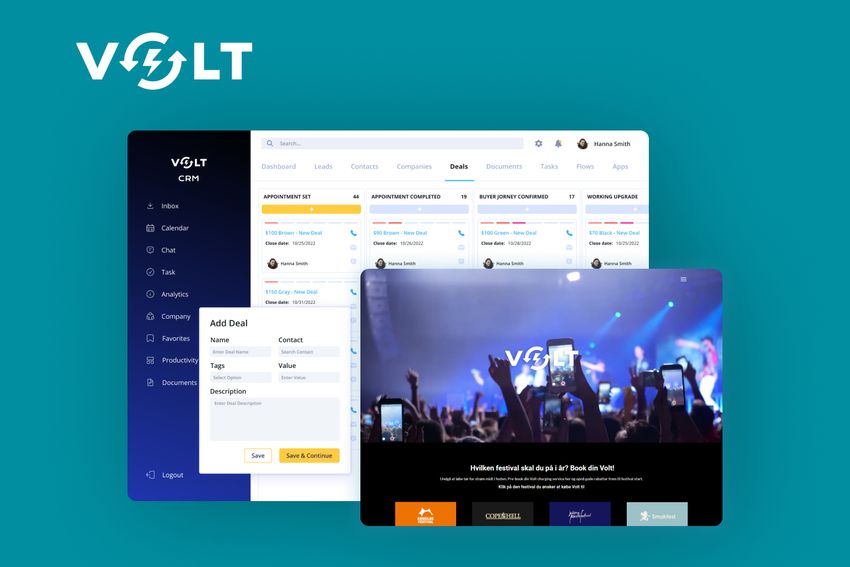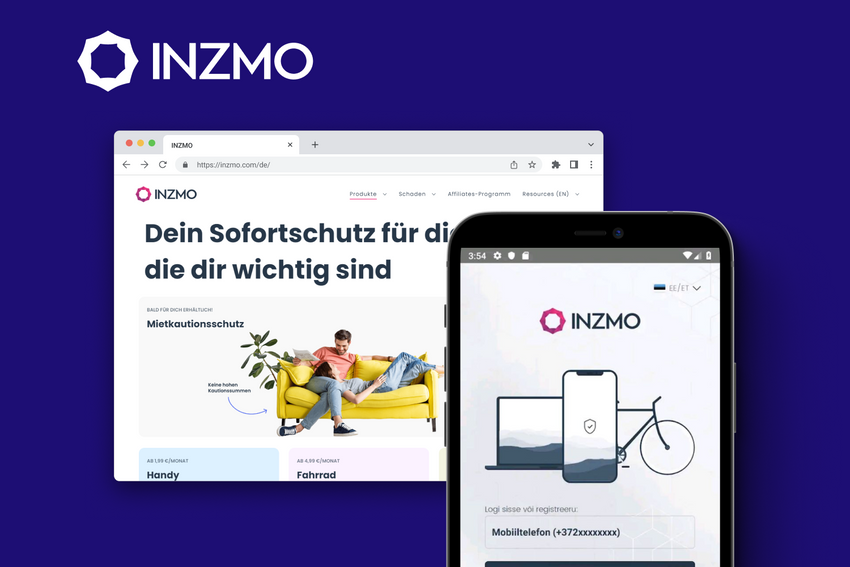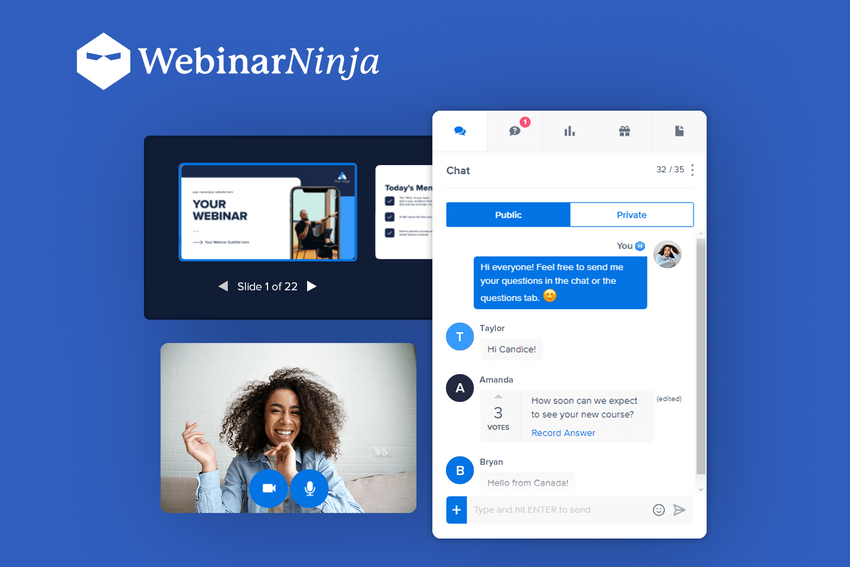How to Migrate from AWS to GCP: a Step-by-Step Guide
Get our comprehensive step-by-step guide on how to migrate from AWS to GCP to optimize your costs, and boost your operation efficiency, and overall business profitability.
Let’s continue our series of articles about the modern landscape of cloud computing. As you know, Amazon Web Services (AWS) and Google Cloud Platform (GCP) are two of the giants in this arena. While AWS has long been the go-to choice for many, a growing trend toward diversification and optimization in cloud services has led companies to consider migrating to GCP.
But why make the switch, and more importantly, how? This transition, while beneficial, can be complex and requires careful planning and execution.
In this comprehensive guide, Fively, as a certified leader in custom software development, as well as AWS and CGP cloud solutions, offers a step-by-step roadmap to migrate from AWS to GCP successfully. Whether you're looking to leverage GCP's advanced data analytics, and AI capabilities, or simply aiming for cost optimization, this guide will navigate you through the intricate process, ensuring a smooth and efficient transition for your business.
Benefits of Choosing AWS Cloud Platform
First, let’s delve into the benefits of choosing AWS as a cloud platform. Amazon Web Services (AWS) has established itself as a powerhouse in cloud computing, offering a myriad of benefits that cater to a wide range of business needs:
- Rapid Deployment for Web and Mobile Applications: One of the standout features of AWS is its ability to significantly reduce the time required to deploy new versions of web or mobile applications. This speed is a major asset for businesses looking to quickly roll out updates or new features.
- High Computing Power: For projects demanding substantial computing resources, AWS stands out as an ideal solution. It offers robust and scalable computing power to handle demanding applications, large databases, and complex processes, ensuring smooth and efficient operations.
- Boosted Teams Productivity: AWS contributes significantly to improving the productivity of application development teams. It offers a range of tools and services that simplify various development tasks, from deployment to monitoring, helping teams to focus more on creating and less on managing infrastructure.
- Rich Automated Functionalities: AWS provides an array of automated features, including configuration, scaling, and setup. These automated processes streamline the management of cloud resources, making it easier to maintain and scale applications as needed.
We used this AWS advantage in a number of our custom software development projects, such as Avo HR automation tool, SellerBench profit recovery platform, Insly Digital insurance platform, and many others to ensure a smooth, scalable, and secure performance in the cloud.
- Cost-Effectiveness: A standout feature of AWS is its economically favorable pricing model. Adopting a pay-as-you-go structure allows organizations to pay exclusively for the resources they utilize, eliminating the need for initial capital outlay or binding long-term commitments. This flexible approach to pricing renders AWS an appealing choice for a diverse range of businesses, from emerging startups to established large-scale enterprises.
As you can see, AWS offers a comprehensive and powerful cloud solution that aligns with the diverse needs of modern businesses. Its blend of speed, power, productivity, automation, and cost-efficiency makes it a strong contender in the cloud services market. But what about GCP?
GCP Cloud Platform Advantages
GCP stands out in the cloud computing arena for its unique strengths and capabilities. Here are some key benefits that make GCP an attractive option for businesses:
- Quick Access to Innovation: Higher Productivity: GCP is renowned for its rapid innovation cycle, providing businesses with the latest advancements in cloud technology. This access to cutting-edge tools and services translates into higher productivity and the ability to stay ahead in the market.
- Future-Proof Infrastructure: With GCP, organizations benefit from an infrastructure that is designed to be future-proof. This means that the platform continuously evolves to include the latest in technology trends, ensuring that businesses using GCP are always at the forefront of technological advancements.
- Serverless Environment with a Focus on Microservices: GCP offers a serverless computing environment, which is particularly beneficial for businesses focused on microservices architecture. This feature allows for easier and more efficient integration of various cloud services, streamlining the development and deployment processes.
- Powerful Data Analytics Capabilities: GCP is known for its robust data analytics tools, which are integral for businesses that rely heavily on data analysis. These tools enable companies to extract valuable insights from their data, enhancing decision-making and strategic planning.
- Cost Efficiency with Long-term Discounts: GCP is not only powerful but also cost-efficient. It offers attractive pricing models, including long-term discounts, which can significantly reduce cloud computing costs over time. This makes it a viable option for businesses looking for both performance and affordability.
We at Fively offer professional GCP cloud migration services to help companies take full advantage of cloud apps and enable them with scalability, cost optimization, and quicker updates.
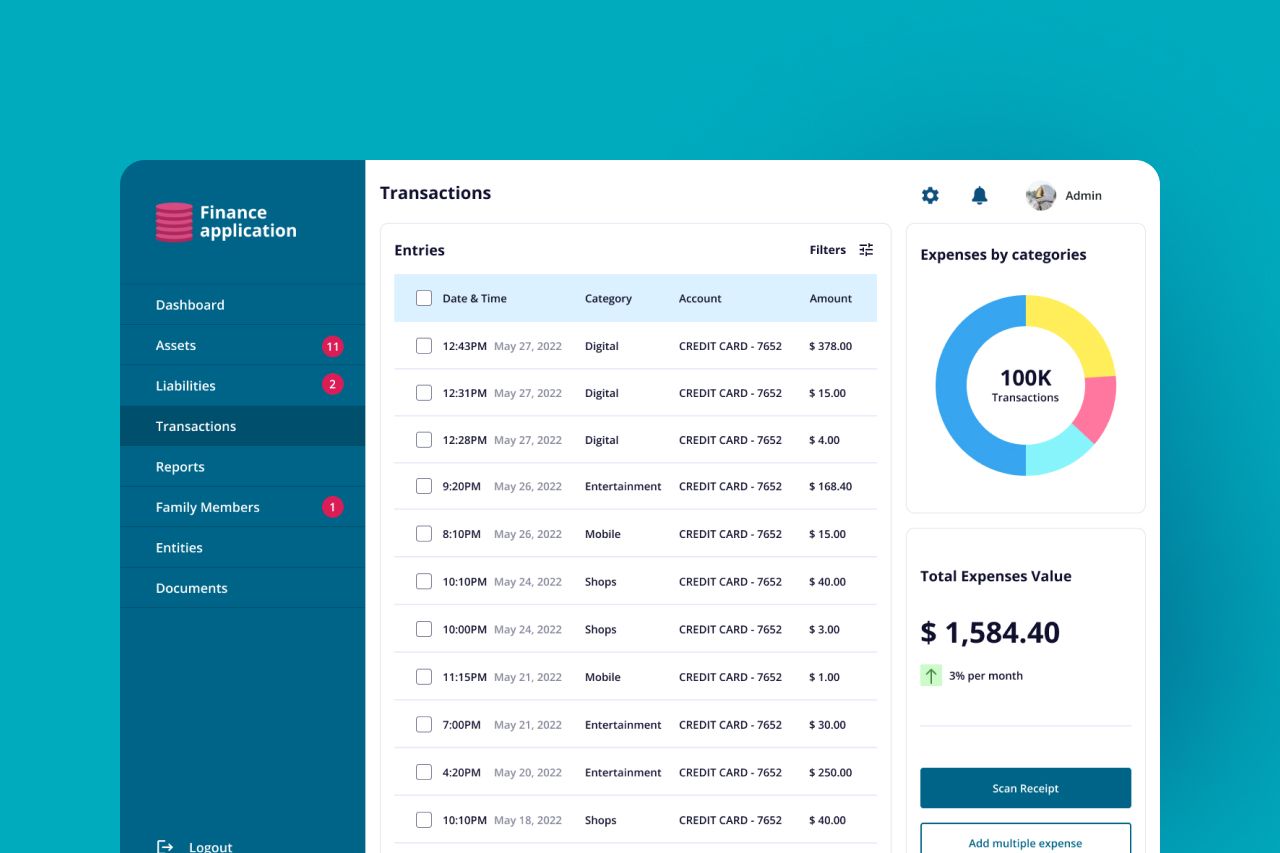
- Advanced Big Data and Machine Learning Products: Another major advantage of GCP is its suite of big data and machine learning products. These tools empower businesses to leverage the power of AI and big data analytics, providing them with the capabilities to handle large datasets and derive actionable insights.
Thus, just like AWS, GCP offers a combination of advanced technology, cost-efficiency, and innovative features, making it a compelling choice for businesses aiming to leverage cloud computing to its fullest potential.
But what else makes GCP a preferred option over AWS? Let’s consider this in the next section.
Why Do Businesses Choose GCP over AWS?
While AWS is a robust and popular cloud service provider, several compelling reasons sway businesses towards Google Cloud Platform (GCP). Understanding these factors can help organizations make informed decisions about their cloud infrastructure. Here are some key reasons why businesses are opting for GCP over AWS:
Big Data and Analytical Prowess
GCP is renowned for its superior capabilities in handling big data and analytics. It offers advanced solutions like BigQuery, Dataflow, and AI Platform, which provide businesses with powerful tools for data processing, analysis, and machine learning. This makes GCP particularly attractive for data-centric companies.
Open-Source and Hybrid Cloud-Friendly
GCP has a strong commitment to open-source technologies and offers excellent support for hybrid cloud environments. Its compatibility with open-source standards and tools makes it a preferred choice for businesses looking for flexibility and interoperability in their cloud services.
Cost-Effective Solution with Transparent Pricing
GCP is known for its competitive pricing and cost-effective solutions, particularly appealing to startups and small to medium-sized businesses. Its rival AWS adopts a pay-as-you-go pricing strategy, allowing businesses to pay only for the services they utilize. This model offers flexibility to scale services up or down and make changes or cancellations at any time.
In contrast, GCP operates on a subscription-based model. This approach involves a fixed monthly or annual fee, granting access to a range of services, with the freedom to use as many or as few as required. For those who favor predictable budgeting and cost management, GCP's fixed pricing model can be more appealing.
Advanced Database Capabilities
Google Cloud slightly outperforms AWS in database capabilities. Here’s a closer look:
Security and Reliability
Google’s infrastructure is designed with security at its core. GCP offers robust security features that are ingrained into its architecture, providing businesses with a highly secure environment for their data and applications. Moreover, Google's global network ensures high availability and reliability of cloud services.
Top-Notch Customer Support
CGP integration with familiar Google products and services eases the transition to cloud computing, simplifying the learning process. This familiarity means you'll likely spend fewer resources and time adapting to this cloud solution.
GCP also excels in customer support compared to AWS. Offering 24/7 assistance through both live chat and email, GCP's support services are more comprehensive than AWS, which primarily relies on email support. The expertise of GCP’s support team is reflected in its impressive 97% customer satisfaction rate, surpassing AWS’s 92%.
Integrated with Google’s Ecosystem
For businesses already utilizing other Google services, such as Google Workspace (formerly G Suite), integrating with GCP can offer additional benefits in terms of compatibility and unified operations.
Sustainable and Eco-Friendly
Sustainability is a growing concern for many businesses, and Google has been a leader in eco-friendly practices. GCP runs on a global infrastructure that is highly energy-efficient and powered by renewable energy, making it an ideal choice for environmentally conscious organizations.
GCP’s strengths in innovation, data analytics, open-source and hybrid cloud capabilities, security, cost efficiency, sustainability, and integration with Google’s ecosystem make it a compelling choice for many businesses, encouraging them to migrate from AWS to GCP.
So, how to migrate from AWS to GCP? We have prepared a detailed guide for you in the net section.
AWS to GCP Migration: a Step-by-Step Guide
This step-by-step guide is designed by our cloud solutions specialists to navigate you through the complexities of migration, ensuring a seamless and efficient transition. Let’s start:
1. Assessment and Planning
This crucial first step involves a thorough evaluation of your current AWS infrastructure. Analyze each component — from applications and databases to storage and network configurations. Identify migration priorities and potential challenges. Develop a comprehensive migration plan that outlines timelines, resource allocation, and a clear roadmap. This phase also includes ensuring team readiness and stakeholder alignment.
2. Data Migration
Data migration is a sensitive and critical process. Begin by selecting the appropriate tools and services for data transfer. Consider data types, sizes, and compatibility with GCP services. Plan for data integrity checks and secure data transfer methods. It's essential to have a rollback strategy in case of any issues during the migration.
3. Custom Data Transfer
For complex or large-scale data transfer needs, a custom solution may be necessary. This could involve scripting data exports and imports or using specialized tools. Ensure that these custom solutions maintain data integrity and security while efficiently handling the volume and complexity of your data.
4. Cloud Storage Transfer Service
Leverage GCP’s Cloud Storage Transfer Service for a more streamlined approach to transferring large datasets, especially from AWS S3 to Google Cloud Storage. This service offers features like scheduling transfers and managing data across different storage classes, which can simplify and speed up the migration process.
5. Transfer Appliances
For migrating massive amounts of data that can’t be efficiently transferred over the network, Google’s Transfer Appliances offer a viable solution. Assess the volume of data and choose the appropriate size of the appliance. This physical transfer method can be faster and more secure for moving terabytes or petabytes of data.
6. Application Migration
Migrating applications involves not just moving the application itself but also ensuring it integrates well with GCP’s environment. This includes modifying application configurations and dependencies, and updating any integrations. Ensure applications are optimized for cloud-native features and scalability within GCP.
7. Testing and Validation
Post-migration, comprehensive testing, and validation are paramount. This includes performance testing, security validations, and user acceptance testing. Ensure that all migrated components function as expected in the new environment. Address any issues immediately to ensure a seamless transition.
8. Post-Migration Optimization
After successfully migrating, the focus shifts to optimizing the new environment. This involves cost-optimization strategies, performance tuning, and leveraging specific GCP features to improve efficiency. Regular monitoring and adjustments are necessary to ensure the cloud infrastructure continually meets business needs efficiently.
Fively: Your Trusted Partner in AWS to GCP Migration
As we wrap up your guide, we’d like to highlight that migrating from AWS to Google Cloud Platform (GCP) is a journey that requires meticulous planning, execution, and the right expertise. This is where Fively, as a top-notch custom software development company, can become your invaluable partner.
Boasting both AWS and GCP certifications, our team at Fively is equipped with a deep understanding of both platforms. Our specialists are not just experts in cloud solutions; they are seasoned navigators in the intricate process of cloud migration. With a keen eye for detail and a commitment to excellence, we ensure that your transition from AWS to GCP is smooth, efficient, and tailored to meet your unique business needs.
Whether it's assessing and planning your migration, managing complex data transfers, or optimizing your new cloud environment post-migration, Fively has the expertise to guide you every step of the way. Our goal is to empower your business with the advanced capabilities of GCP, ensuring you leverage its full potential for innovation, scalability, and cost efficiency.
Partner with Fively, and embark on a seamless journey to transform your cloud infrastructure. Let us help you harness the power of Google Cloud, enabling your business to soar to new heights in the digital landscape. Let’s fly!

Need Help With A Project?
Drop us a line, let’s arrange a discussion