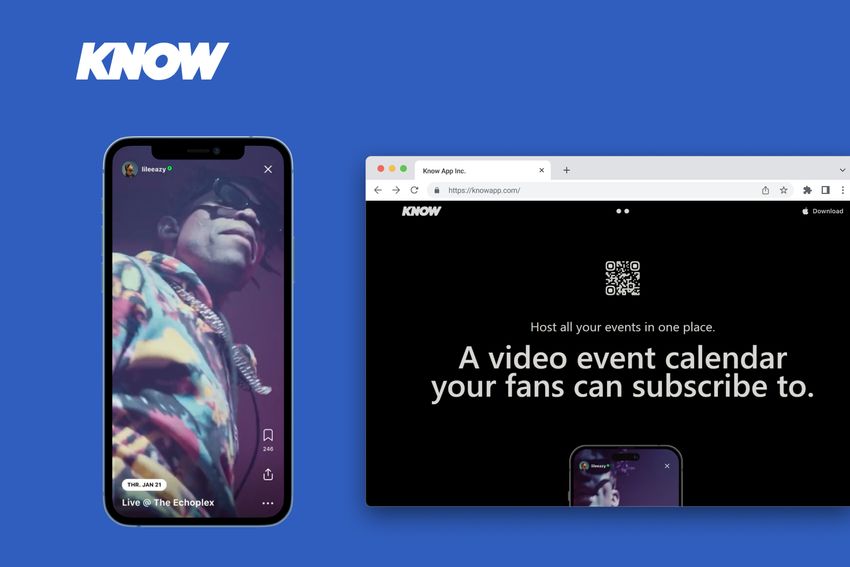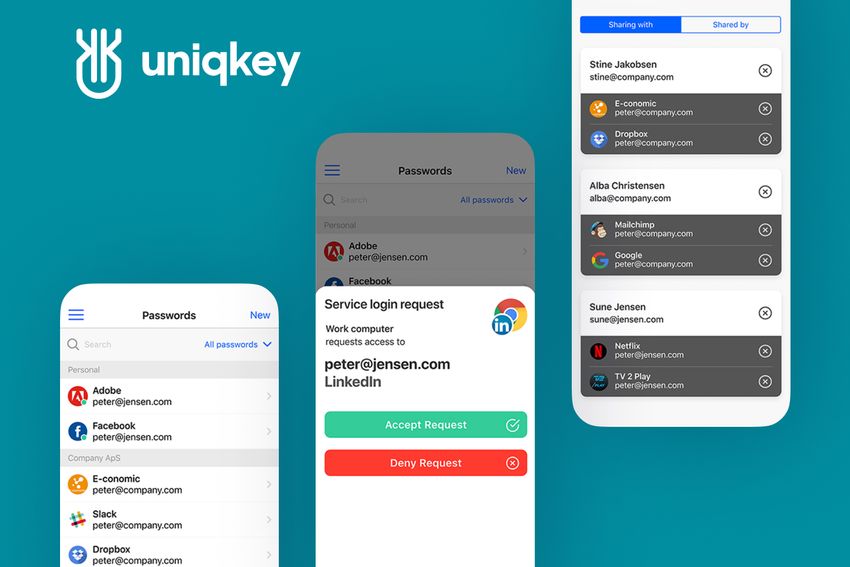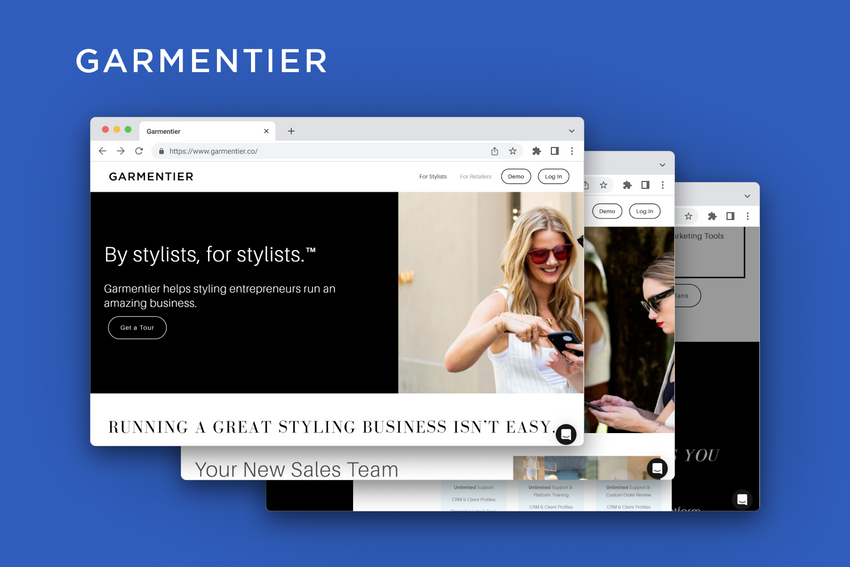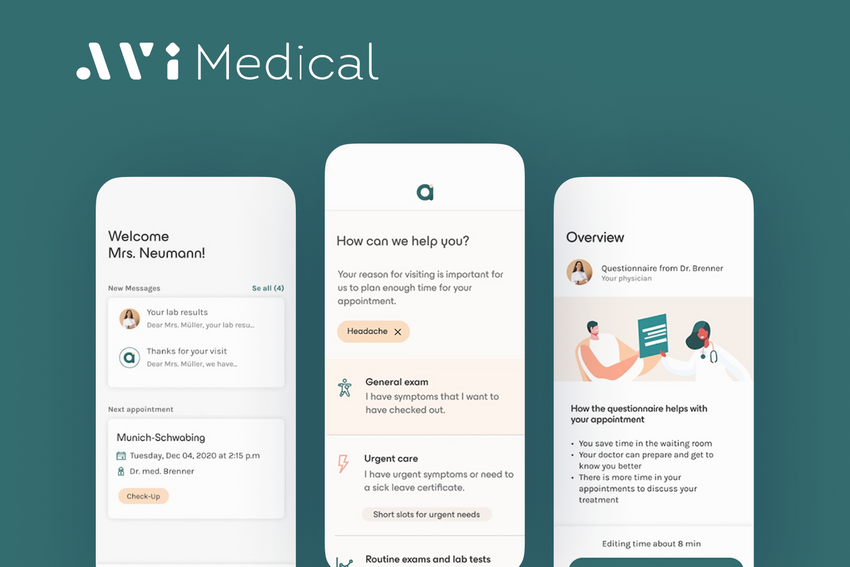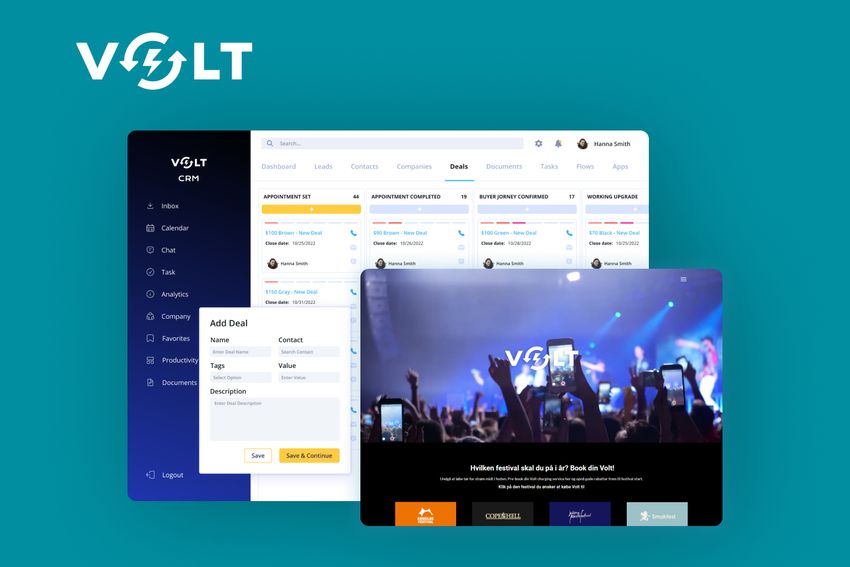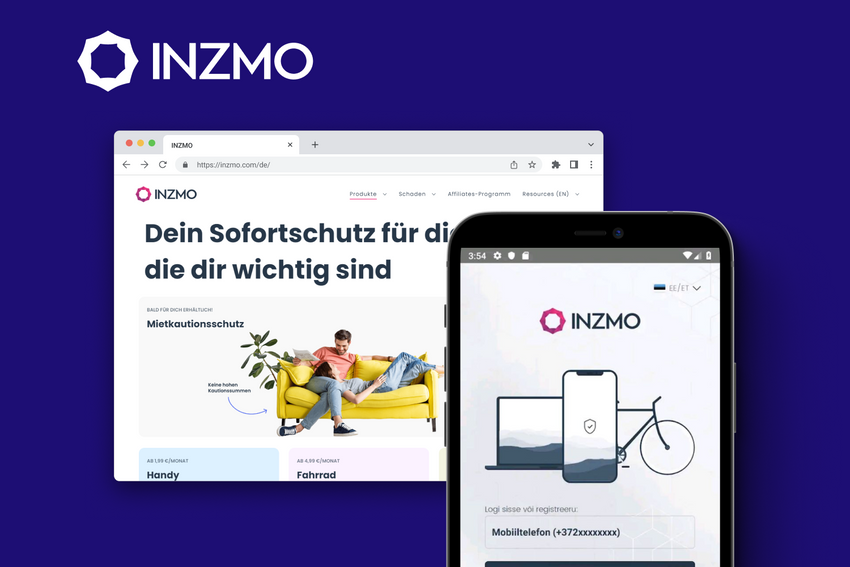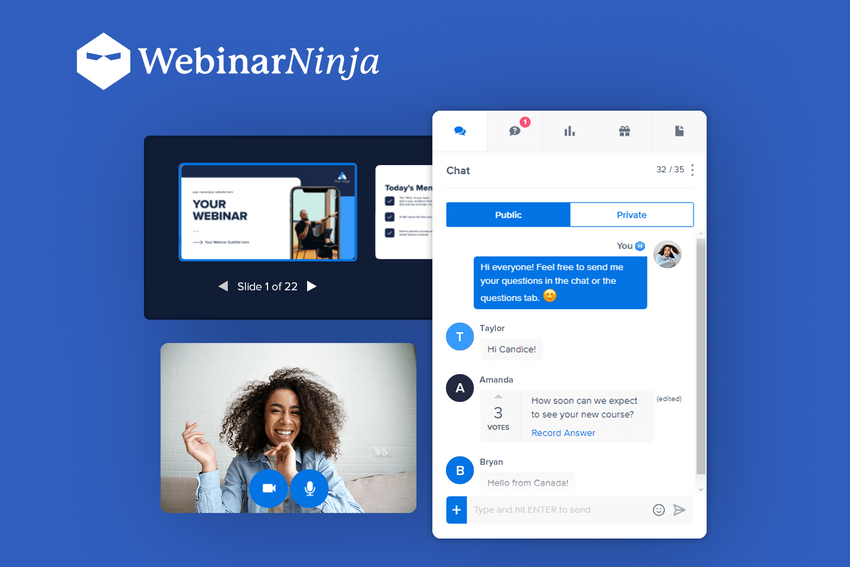Custom eCommerce Solutions: How to Build a Scalable, High-Performing Online Store That Stands Out
Discover the difference between off-the-shelf and custom eCommerce solutions, get their pros and cons, as well as a guide on building your own eCommerce store.
In 2026, off-the-shelf eCommerce platforms can only take you so far. While platforms like Shopify and WooCommerce offer quick setups, they lack the flexibility, scalability, and unique branding that modern businesses need to succeed truly.
Conversely, by building a tailored online store, businesses gain full control over UX/UI design, advanced features, integrations, and scalability, ensuring a seamless shopping experience for customers while optimizing business operations.
In this guide, we’ll explore why custom eCommerce development is the smarter choice, the key benefits of going custom, and how to build a powerful, future-proof online store that drives sales and customer loyalty.
Ready to take your eCommerce game to the next level? Let’s dive in!
What Is an Off-the-Shelf eCommerce Solution?
It is a pre-built, ready-to-use platform that allows businesses to quickly launch an online store without custom development.
These platforms provide standardized features, templates, and integrations, making them a popular choice for startups and small businesses looking for a fast and easy way to sell online.
Examples of Off-the-Shelf eCommerce Platforms:
- Shopify – User-friendly, subscription-based platform with app store extensions.
- WooCommerce – A WordPress plugin offering flexibility but requiring plugins for advanced functionality.
- Magento (Adobe Commerce) – More scalable but requires technical expertise for customization.
- BigCommerce – Offers built-in SEO and marketing tools but comes with pricing limitations.
Key Features of Off-the-Shelf eCommerce Solutions
✅ Quick setup – Pre-built templates allow businesses to launch fast.
✅ No coding required – Ideal for non-technical users.
✅ Built-in hosting and security – Takes care of server management.
✅ Third-party integrations – Connects with payment gateways, shipping, and marketing tools.
✅ Subscription-based pricing – Pay monthly or annually for access.
While off-the-shelf platforms offer convenience, they often fail to meet the growing needs of businesses that require advanced features, seamless integrations, and full control over their eCommerce operations.
Limitations of Off-the-Shelf Solutions
❌ Limited customization – Generic templates and restricted design flexibility.
❌ Scalability issues – May struggle with high traffic or complex workflows.
❌ Recurring costs – Subscription fees, add-ons, and transaction charges add up.
❌ Dependency on platform policies – Businesses must adapt to platform rules and limitations.
❌ Security concerns – Less control over data privacy and compliance requirements.
Pros and Cons of Off-the-Shelf eCommerce Web Platforms
As we’ve already said, off-the-shelf eCommerce tools are a popular choice for startups and small businesses because they offer fast deployment and lower initial costs. However, as businesses grow, these platforms often become restrictive, limiting customization, scalability, and advanced functionality.
Let’s now break down the key advantages and drawbacks of off-the-shelf eCommerce solutions.
Pros of Off-the-Shelf eCommerce Solutions
1. Quick and Easy to Implement
Pre-built platforms like Shopify, WooCommerce, and BigCommerce allow businesses to set up an online store within hours or days, without needing development expertise. What makes it easy:
- Pre-designed themes – Choose from hundreds of templates.
- Built-in hosting & security – No need to manage servers.
- No coding required – Drag-and-drop editors make customization simple.
2. Low Start-up Costs
Most off-the-shelf platforms operate on a subscription model, meaning businesses pay a small monthly fee rather than making a large upfront investment. What’s included:
- Hosting and security – No additional costs for infrastructure.
- Basic eCommerce features – Payment processing, inventory management, and order tracking.
- Free trials – Test the platform before committing.
Cons of Off-the-Shelf eCommerce Solutions
1. Fewer Customizations
While many platforms offer themes and plugins, they lack deep customization options, making it difficult to create a unique shopping experience. Limitations Include:
- Restricted UI/UX modifications – Templates look generic and limit brand differentiation.
- Rigid checkout processes – You can’t always customize the flow to reduce cart abandonment.
- Plugin dependency – Advanced features often require third-party apps, increasing costs.
2. Limited Features
Off-the-shelf platforms come with standard eCommerce features, but many essential tools require paid add-ons or aren’t available at all. Common limitations Include:
- Basic product search – No AI-powered recommendations or advanced filtering.
- Limited integrations – Some platforms don’t support custom CRM, ERP, or warehouse systems.
- Basic reporting – Advanced analytics may require expensive upgrades.
3. Difficult to Scale
As your business grows, off-the-shelf platforms struggle to handle high traffic, complex operations, or global expansion. Scaling Challenges:
- Performance issues – Slow page speeds during high-traffic periods.
- Expensive enterprise plans – Scaling often means jumping to costly tiers.
- Limited multi-store and international options – Expansion may require migrating to a different platform.
Is an Off-the-Shelf eCommerce Solution Right for You?
✅ Yes, if you need a fast, budget-friendly setup with basic functionality.
❌ No, if you want full customization, scalability, and advanced features.
As you can see, an off-the-shelf platform is best for small businesses and startups with simple product catalogs, businesses looking for a fast and budget-friendly launch, and non-technical entrepreneurs who prefer a no-code environment.
However, as businesses grow and require more control, many switch to custom eCommerce solutions for better performance, flexibility, and long-term savings.
What Is a Custom eCommerce Business Solution?
It is a tailor-made online store built from the ground up to fit a business’s unique needs, rather than relying on pre-built platforms like Shopify, WooCommerce, or Magento.
Unlike off-the-shelf solutions that come with generic templates and limited customization, a custom-built eCommerce app gives businesses full control over design, functionality, scalability, and integrations.
How is It Different from Standard eCommerce Platforms?
- Fully customizable UX/UI – Design a storefront that reflects your brand’s identity.
- Scalable architecture – Handle increasing traffic and sales without performance issues.
- Advanced features – Custom checkout flows, AI-powered recommendations, and complex pricing models.
- Seamless integrations – Connect with CRM, ERP, inventory, and marketing automation tools.
- Better security – Implement industry-leading encryption and fraud prevention.
By investing in a custom eCommerce solution, businesses can create a high-performing, future-proof online store that adapts to their growth and evolving customer needs.
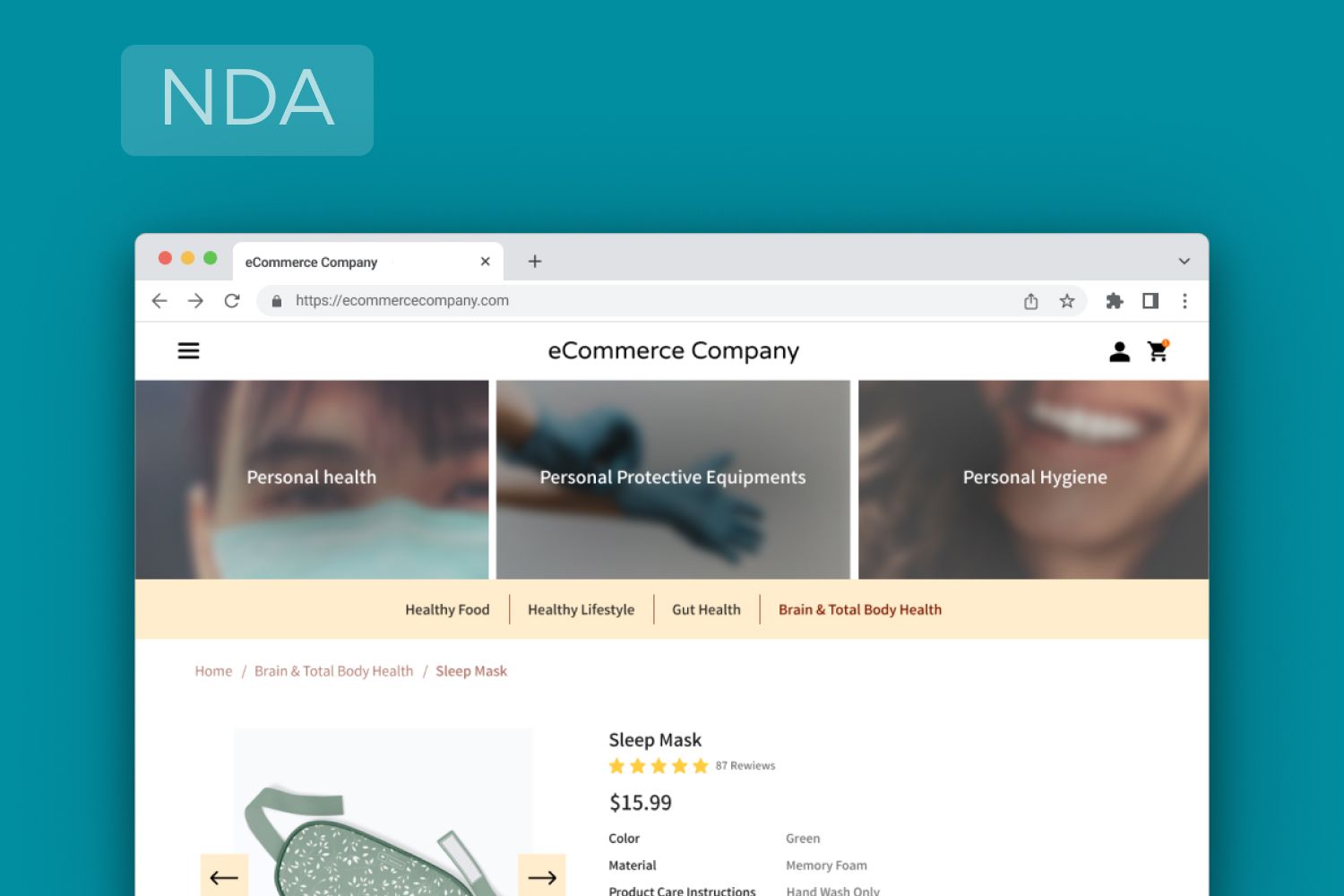
Top Benefits of Custom e-Commerce Solutions
While off-the-shelf platforms offer a quick launch, they often come with hidden costs, limited scalability, and restrictions that can hinder growth. A custom eCommerce solution, on the other hand, gives businesses complete control over their online store, allowing them to build a scalable, secure, and cost-efficient platform tailored to their specific needs.
Here are the key benefits of going custom:
1. Long-Term Cost Efficiency
Off-the-shelf platforms may seem cost-effective at first, but monthly subscription fees, transaction costs, and expensive third-party extensions quickly add up. As businesses grow, these costs increase exponentially, making custom development the more economical option in the long run.
How Custom Solutions Save Money:
- No ongoing subscription fees – You own your platform instead of renting it.
- No transaction charges – Avoid paying a percentage of each sale to platform providers.
- Reduce reliance on third-party apps – Many advanced features can be built-in, reducing plugin expenses.
2. Data Ownership & Security
With off-the-shelf platforms, your customer data, sales insights, and business intelligence are stored on third-party servers, limiting your control. Some platforms even restrict access to certain analytics or charge extra for premium reporting.
How Custom Solutions Protect Your Business:
- Full data ownership – Keep control over customer information, purchase history, and analytics.
- Enhanced security – Implement custom encryption, fraud prevention, and GDPR-compliant policies.
- Freedom from platform restrictions – Use your data however you see fit, without limitations.
3. Flexibility & Scalability
Most off-the-shelf eCommerce platforms struggle with high-traffic loads, unique business models, or advanced customization. As businesses scale, they often outgrow their platform and face expensive migrations.
How Custom Solutions Enable Growth:
- Custom-built for your business – Adapt to your needs instead of forcing your business to fit a rigid platform.
- Performance optimization – Handle large traffic spikes without slowing down your site.
- No vendor lock-in – Scale and modify your platform without being restricted by third-party providers.
4. Seamless Custom Integrations
Off-the-shelf platforms often rely on plugins to connect with third-party services, but these plugins can conflict with each other, slow down your store, or become outdated. A custom eCommerce solution allows for seamless, built-in integrations tailored to your workflow.
How Custom Integrations Improve Operations:
- Connect with existing tools – CRMs, ERPs, inventory management, payment gateways, and marketing automation.
- Automate business processes – Reduce manual work by integrating AI-powered recommendations, smart logistics, and dynamic pricing.
- Avoid plugin limitations – Custom APIs ensure faster, more secure, and scalable integrations.
Thus, choosing a custom eCommerce tool is about owning your growth, optimizing performance, and future-proofing your business. They also help to save money in the long run, keep full control over your data and security, scale your business without limitations, and integrate seamlessly with your existing business tools.
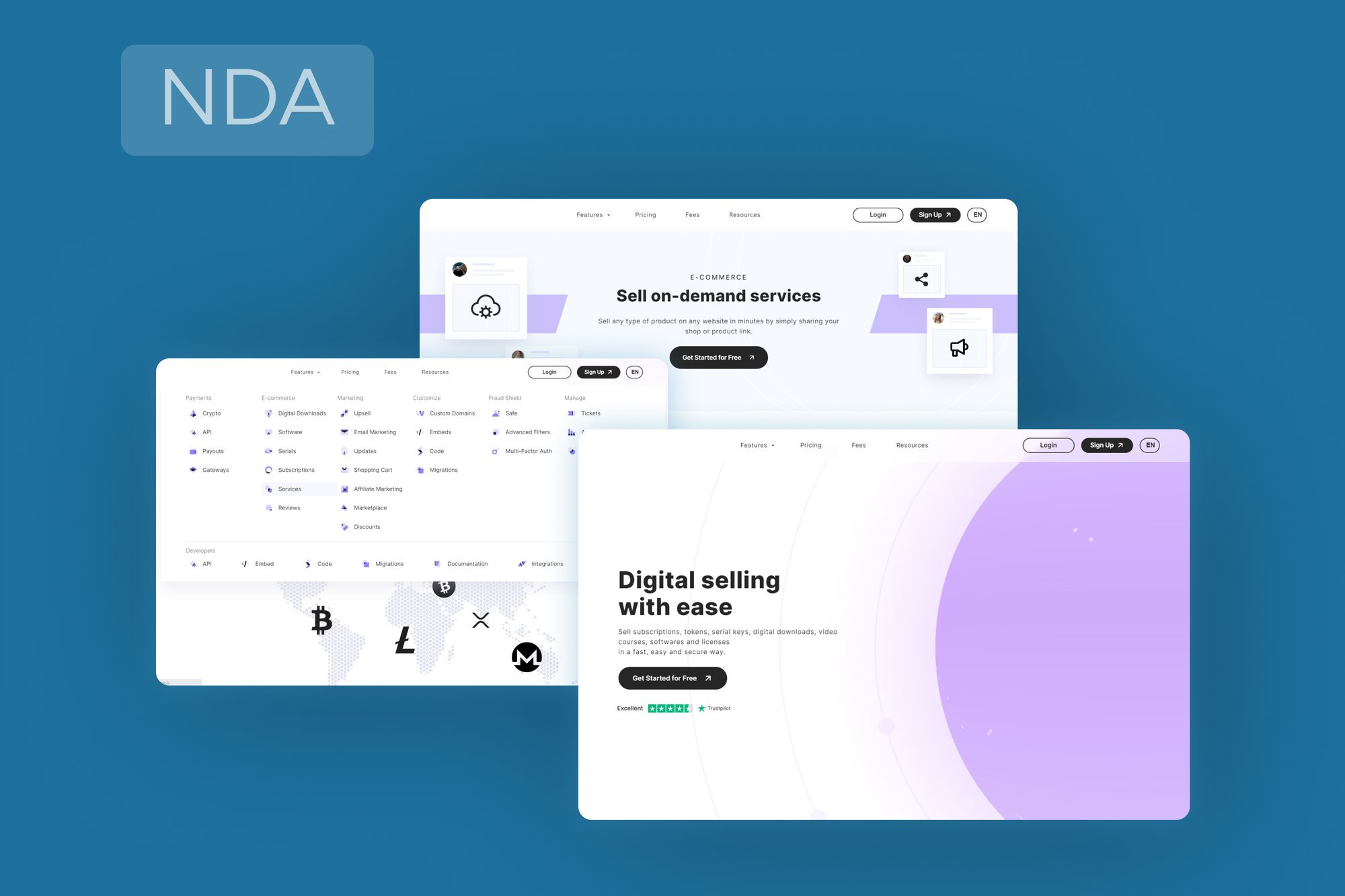
Cons of Custom eCommerce Solutions
While custom eCommerce development offers unmatched flexibility, scalability, and long-term cost efficiency, it’s important to acknowledge that it isn’t the right fit for every business. Compared to off-the-shelf platforms, custom-built solutions come with longer development timelines and higher upfront costs, making them a significant investment that requires careful planning.
Here’s a closer look at the main drawbacks of custom eCommerce solutions:
1. Longer Implementation Timelines
Unlike pre-built eCommerce tools that can be set up in a matter of days or weeks, a custom solution requires more time for:
- Planning & strategy – Defining the business model, design, and feature set.
- Development & testing – Coding, integrating, and refining the platform.
- Deployment & optimization – Launching the store and ensuring performance stability.
Depending on the complexity of the project, a custom eCommerce store can take several months to develop, whereas off-the-shelf solutions allow businesses to start selling almost instantly.
💡 Solution:
- Agile development approach – Breaking the project into phases and launching an MVP (Minimum Viable Product) first.
- Prioritizing key features – Focusing on essential functionality at launch and scaling gradually.
2. Higher Initial Costs
Off-the-shelf eCommerce solutions operate on a subscription-based model, meaning businesses pay small recurring fees over time. Custom eCommerce, however, requires a higher upfront investment because you’re developing a platform from scratch. Key Cost Factors:
- Custom UI/UX design – Crafting a unique, branded shopping experience.
- Backend & frontend development – Building a scalable, secure architecture.
- Custom integrations – Connecting with ERPs, CRMs, and marketing tools.
- Testing & security measures – Ensuring a bug-free, reliable system.
💡 Solution:
- Consider long-term ROI – While initial costs are higher, custom solutions eliminate subscription fees, transaction charges, and costly third-party plugins.
- Explore financing options – Some businesses opt for staged development or funding support to manage upfront expenses.
- Work with the right development partner – A professional team can streamline costs by optimizing the development process.
Is a Custom eCommerce Tool Worth It?
✅ Yes, if your business needs full control, scalability, and long-term cost efficiency.
❌ No, if you need a quick launch with minimal upfront costs.
Who Needs a Custom eCommerce Solution? Custom-built eCommerce is ideal for:
- Businesses with unique operational workflows that standard platforms don’t support.
- Enterprises that need a high-performance store with global reach.
- Brands that prioritize UX/UI design and want a fully personalized shopping experience.
- Companies looking for full control over security, compliance, and data privacy.
Brands looking to build a unique, high-performing, and future-proof online store, custom eCommerce is the way to go — but it requires proper planning, budgeting, and a long-term growth mindset.
Custom eCommerce Development Steps: Building a Scalable and Future-Proof Online Store
Developing a custom eCommerce solution requires careful planning, execution, and ongoing maintenance to ensure a seamless, high-performing, and secure shopping experience. Unlike off-the-shelf platforms, a custom-built store is tailored to your unique business model, customer needs, and scalability requirements.
Here’s a step-by-step breakdown of the custom eCommerce development process to help you build a store that grows with your business.
1. Identify the Business Processes and Requirements
Before diving into development, you need to define your goals, target audience, and must-have features. Without this foundation, your project can quickly go off track, leading to wasted time and budget overruns.
Key Actions:
- Define core business processes – Inventory management, order fulfillment, payment processing, and customer support.
- Identify must-have features – Personalized recommendations, AI chatbots, multi-currency payments, subscription models, etc.
- Analyze customer needs – Create user personas and map out the ideal customer journey.
- Choose the right tech stack – Select the programming languages, frameworks, and databases that best support your needs.
2. Implement Functionality
Once requirements are set, it’s time to build out the core features that will power your eCommerce app.
Key Features to Implement:
- Product catalog & search functionality – Optimize for user experience with filters, AI-powered recommendations, and real-time availability.
- Payment gateway integration – Support multiple payment options (credit cards, PayPal, crypto, BNPL).
- Order management & fulfillment – Automate tracking, notifications, and returns.
- Customer accounts & personalization – Enable user profiles, wishlists, and loyalty programs.
- Marketing & analytics tools – Integrate SEO optimization, email marketing, and conversion tracking.
3. Develop a Minimum Viable Product (MVP)
Instead of waiting months for a fully built platform, an MVP allows you to launch quickly with essential features, gather real-world feedback, and iterate based on customer insights.
Key Steps to MVP Development:
- Identify must-have vs. nice-to-have features – Focus on what’s critical for initial success.
- Develop a basic, functional version – Ensure smooth product browsing, checkout, and order processing.
- Test with real users – Launch to a small audience and analyze customer behavior.
- Iterate based on feedback – Improve UX, add missing features, and enhance performance.
4. Security Implementation
ECommerce apps handle sensitive customer data (personal details, payment information, transaction history). Failing to implement robust security measures can lead to data breaches, legal penalties, and loss of customer trust.
Key Security Measures:
- SSL encryption – Ensures secure transactions and protects customer data.
- PCI DSS compliance – Follows security standards for handling online payments.
- Multi-factor authentication (MFA) – Adds an extra layer of protection for user accounts.
- Fraud detection & prevention – Uses AI to identify suspicious transactions and prevent chargebacks.
- Regular security audits – Ensures continuous protection against cyber threats.
5. Testing and Quality Assurance (QA)
Even the best-designed eCommerce stores can have bugs, performance issues, or user experience gaps. Comprehensive testing and quality assurance (QA) ensure smooth operation, minimal downtime, and a flawless shopping experience.
Types of Testing to Perform:
- Functional Testing – Ensure that all core features (checkout, payments, search, cart) work as expected.
- Performance Testing – Simulate high-traffic loads to check website speed and scalability.
- Security Testing – Identify vulnerabilities before launch.
- Cross-Browser & Mobile Testing – Ensure consistency across devices and browsers.
- End-to-End Testing – Validate the full customer journey from product search to purchase confirmation.
6. Maintenance and Support
An eCommerce platform isn’t a one-and-done project — it requires continuous improvements, updates, and monitoring to stay competitive.
Ongoing Maintenance Activities:
- Bug fixes & security patches – Address vulnerabilities before they impact users.
- Performance monitoring – Optimize load times and scalability as traffic grows.
- Feature enhancements – Implement new functionalities based on user behavior and business needs.
- Customer support & troubleshooting – Ensure a seamless experience for both customers and admins.
Thus, developing a custom eCommerce store is a complex but rewarding process that gives businesses full control over design, functionality, and growth potential. By following these critical steps, businesses can create a future-proof eCommerce solution that not only drives revenue but also enhances customer loyalty and brand reputation.
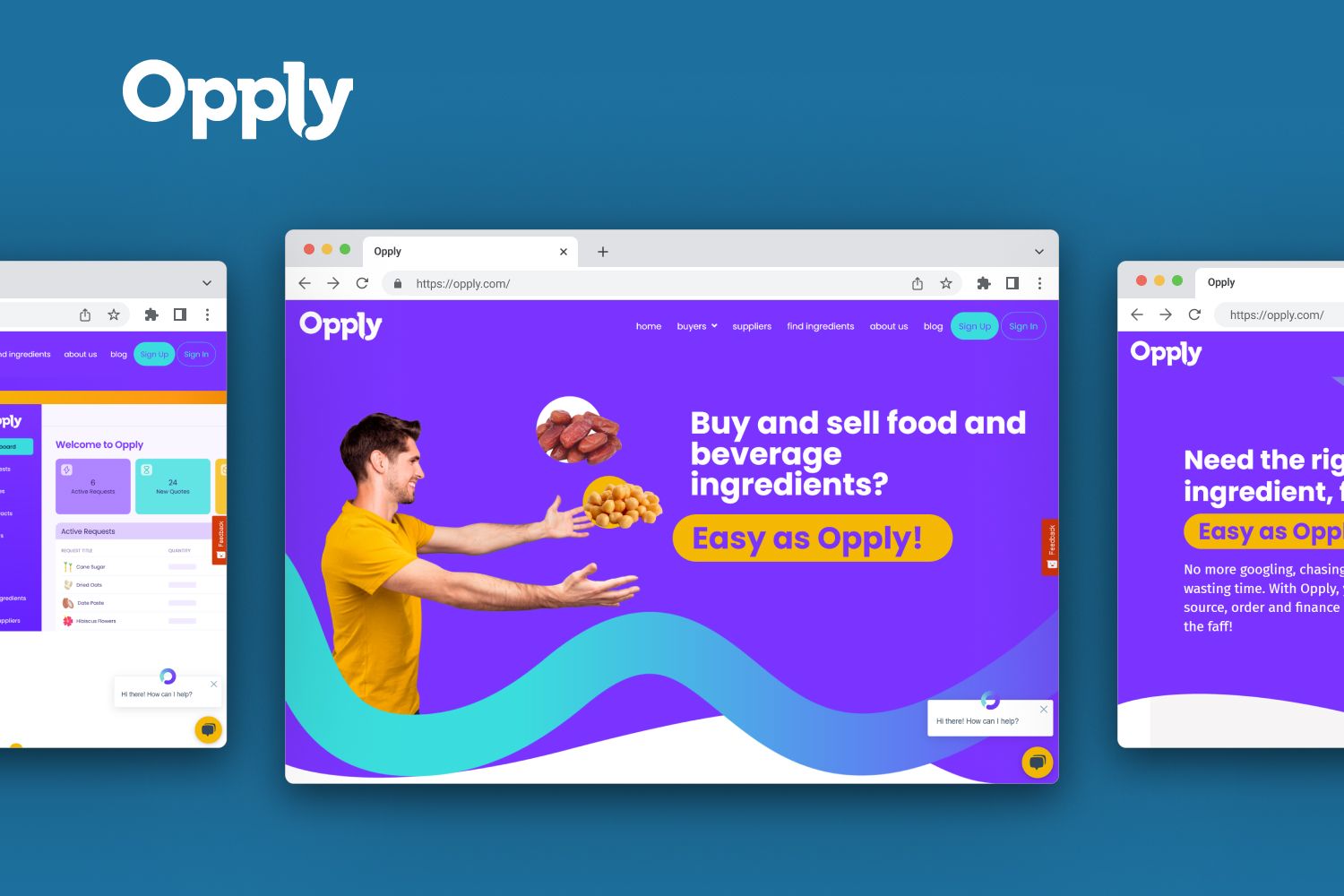
How to Find the Best Development Partner for Your Custom eCommerce Project
Building a custom eCommerce solution is a major investment that requires the right expertise, technology, and strategy. Choosing the wrong development partner can result in delays, budget overruns, security risks, and an underperforming store. That’s why selecting a reliable, experienced, and skilled development team is crucial to your project’s success.
Here’s how to find the perfect development partner for your custom eCommerce project.
1. Define Your Project Scope and Requirements
Before you start searching for a development team, you need to clearly outline your business goals, must-have features, and long-term vision. A well-defined project scope reduces miscommunication and ensures that your development partner understands your exact needs.
Key Questions to Answer:
- What are the essential features your eCommerce store must have?
- Do you need custom integrations (ERP, CRM, payment gateways, etc.)?
- What is your budget and timeline for development?
- Do you need ongoing maintenance and support after launch?
2. Look for Experience in Custom eCommerce Development
Not all developers specialize in custom eCommerce solutions. Some focus on off-the-shelf platforms like Shopify or WooCommerce, while others build complex, scalable solutions from scratch. Choosing a team with proven expertise in custom development ensures a higher-quality final product.
What to Look for in a Development Partner:
- Experience with custom-built eCommerce apps (not just pre-made templates).
- Proficiency in modern tech stacks like React, Next.js, Node.js, or headless CMS solutions.
- A strong portfolio of previous eCommerce projects with case studies.
- Client testimonials and success stories proving their expertise.
3. Evaluate Their Technical Capabilities and Tech Stack
The right technology stack impacts performance, scalability, security, and long-term maintainability. Your development team should be able to recommend and implement the best tech solutions for your project.
Key Considerations:
- Do they use modern, scalable technologies like headless commerce, microservices, or AI-driven search?
- Are they experts in frontend frameworks (React.js, Vue.js, Angular)?
- Can they handle backend development (Node.js, Python, Ruby on Rails)?
- Do they have experience with database optimization for high-traffic eCommerce?
4. Assess Communication and Workflow Transparency
Lack of clear communication can lead to misunderstandings, delays, and a misaligned final product. Your development partner should have structured workflows and clear communication channels to keep you updated.
How to Test Their Communication:
- Do they offer regular project updates (weekly sprints, demos, reports)?
- Are they using project management tools like Jira, Trello, or Asana?
- Do they have a structured development process (Agile, Scrum, Kanban)?
- How responsive are they to questions and concerns?
5. Check Their Approach to Security and Performance Optimization
Security and performance can’t be an afterthought—they must be built into the foundation of your eCommerce tool. Your development team should prioritize fast load times, cybersecurity, and compliance with industry regulations.
Key Security & Performance Features:
- SSL encryption, PCI-DSS compliance, and secure payment integrations.
- Protection against DDoS attacks, SQL injections, and data breaches.
- CDN integration and caching for ultra-fast load times.
- Scalability planning for handling high traffic during peak sales seasons.
6. Understand Their Post-Launch Support and Maintenance
Your eCommerce store doesn’t stop evolving after launch. Bugs need fixing, new features need adding, and security patches must be applied. A great development partner offers ongoing support and maintenance to keep your store running smoothly.
Post-Launch Services to Look for:
- Regular updates and performance optimizations.
- Bug fixes and security patches as threats evolve.
- Scalability planning for future business growth.
- Dedicated customer support for urgent technical issues.
7. Compare Pricing and Contract Terms
Custom eCommerce development is an investment, and pricing can vary significantly. The cheapest option is rarely the best, as it may lead to poor code quality, missed deadlines, or lack of post-launch support.
Pricing Factors to Consider:
- Fixed-price vs. hourly contracts – Which model suits your budget?
- What’s included in the price? (Design, testing, support, integrations).
- Are there hidden costs? (Licenses, third-party tools, or post-launch support).
- Does the contract allow for future feature additions?
By focusing on expertise, security, communication, scalability, and long-term support, you can build a powerful, custom eCommerce application that drives growth and maximizes revenue.
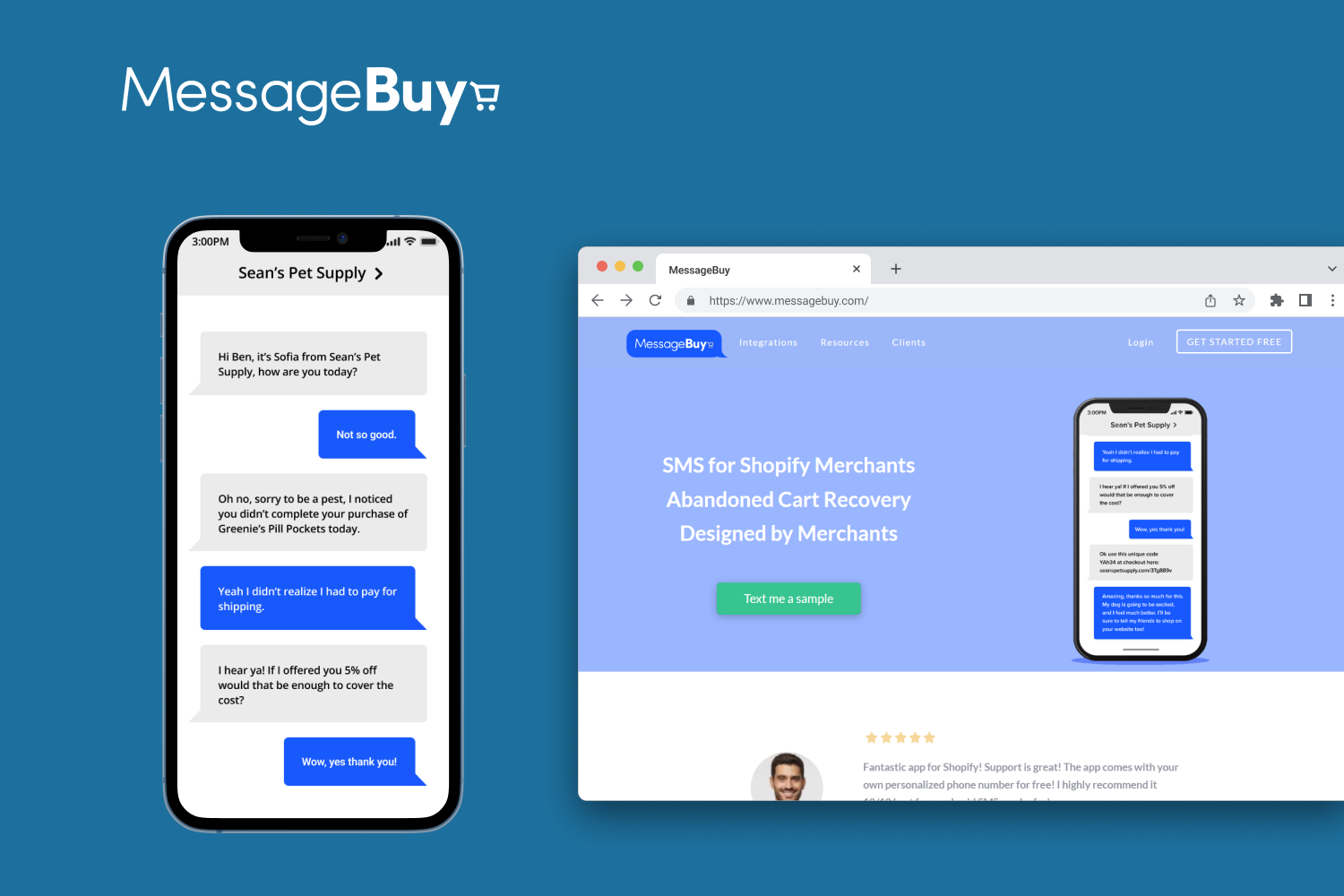
Why Custom eCommerce Is the Smart Choice for Growth?
In today’s competitive digital marketplace, off-the-shelf eCommerce solutions may offer a quick start, but they come with scalability limits, restricted customization, and long-term costs that stack up. Businesses that aim for sustained growth, brand differentiation, and seamless operations need a custom eCommerce app that adapts to their needs — not the other way around.
At Fively, we specialize in building custom applications that help businesses scale faster, optimize operations, and deliver seamless digital experiences. Our expert team ensures that your eCommerce platform is future-proof, high-performing, and tailored to your exact needs.
Our custom-built solution will provide you with:
- Complete control over design, features, and user experience
- Scalability to grow alongside your business
- Advanced security and compliance tailored to your industry
- Seamless integrations with third-party systems and automation tools
- Long-term cost efficiency, eliminating high subscription and transaction fees
Ready to build an online store that stands out and drives revenue? Let’s create something exceptional together!

Need Help With A Project?
Drop us a line, let’s arrange a discussion