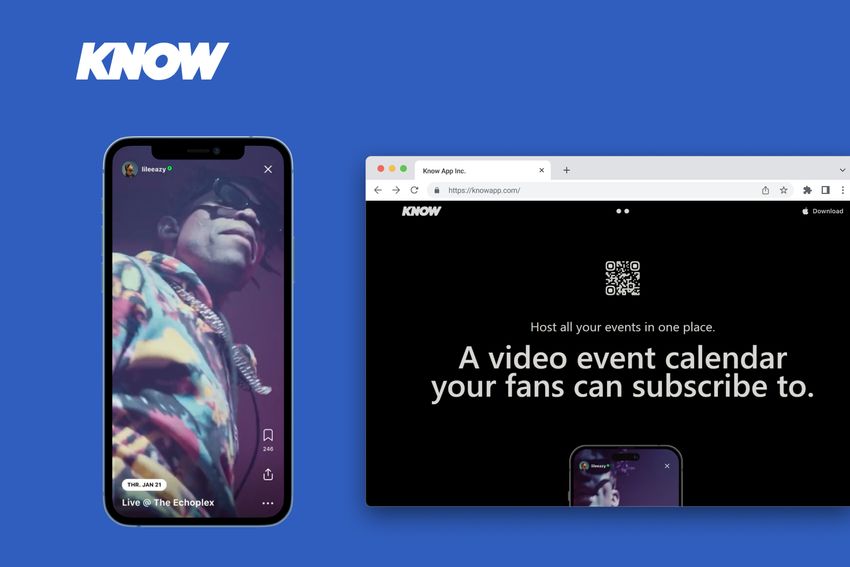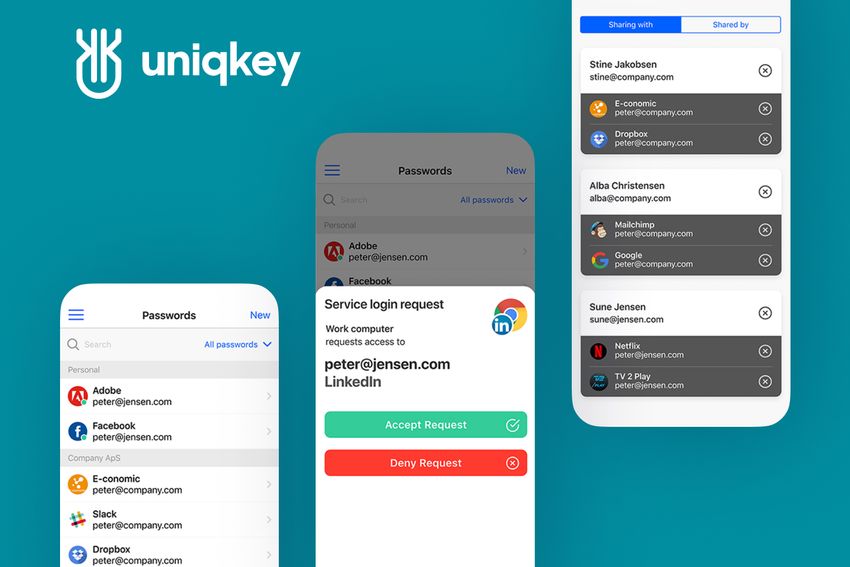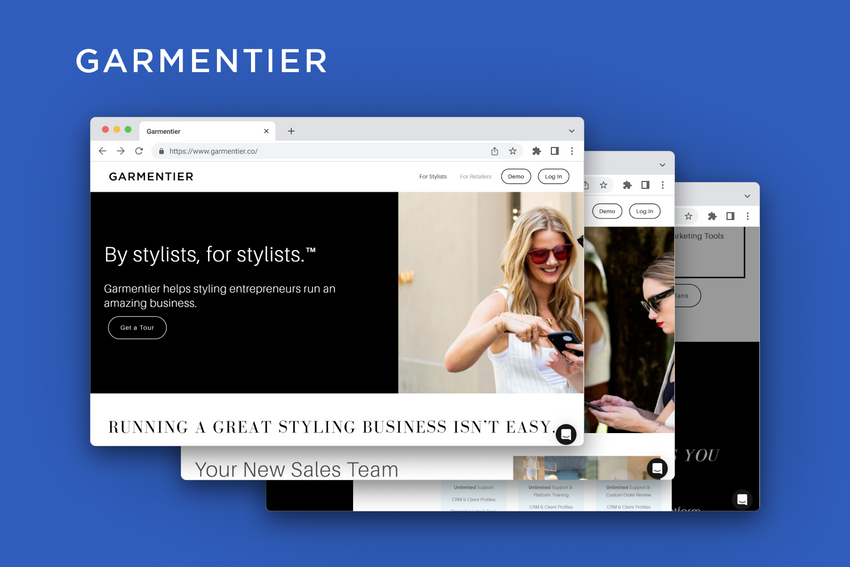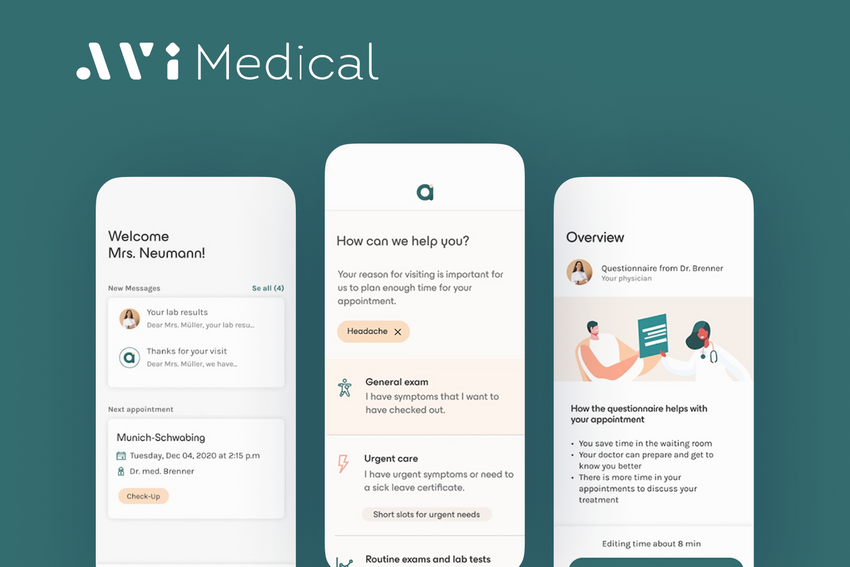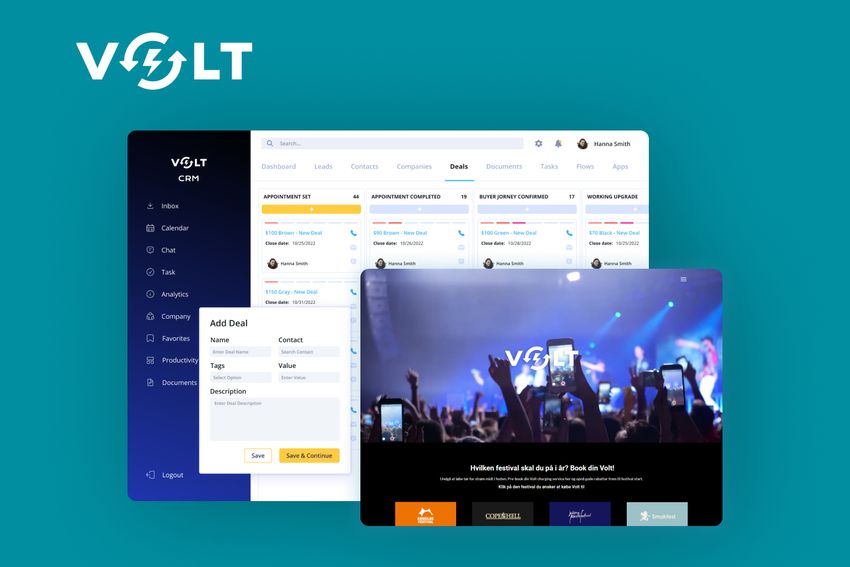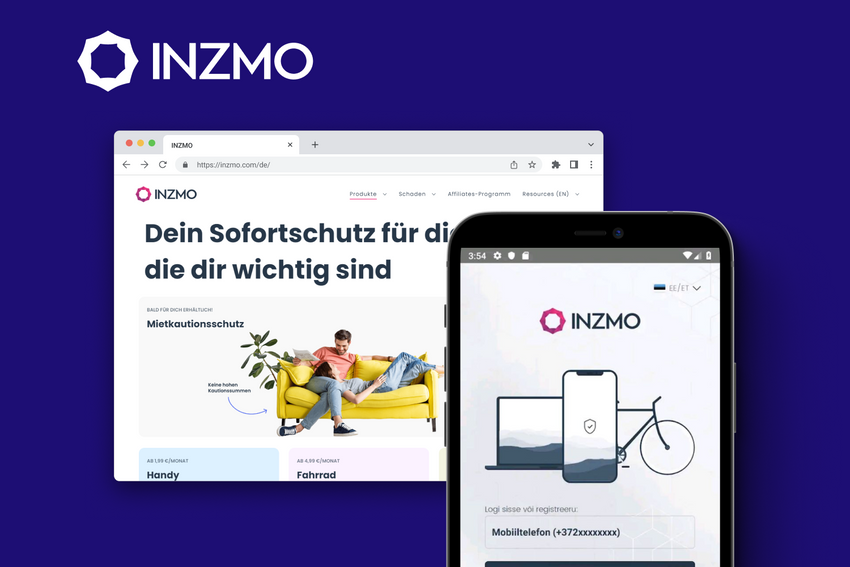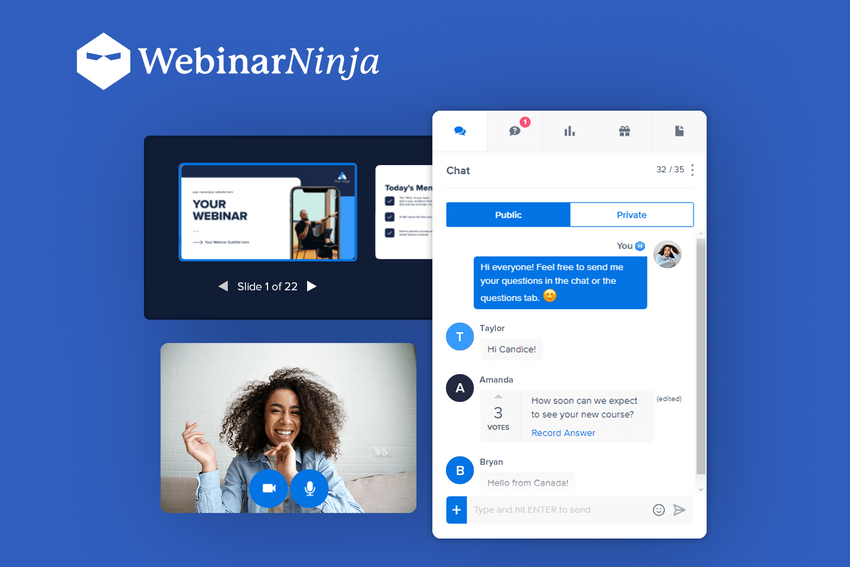Best Business Management Software Solutions
Discover the best business management software solutions for your company that can streamline operations, boost productivity, and drive KPIs growth in the long run.
A few years ago, business management software emerged as an indispensable tool for streamlining processes, enhancing productivity, and driving growth. In 2024, managing operations efficiently is crucial for staying competitive. From handling day-to-day tasks to strategic planning, these solutions offer comprehensive features that can transform how organizations operate.

In this article, we’ll explore the top business management software available, highlighting their unique capabilities and how they can help you optimize your business performance.
What Is Business Management Software?
First, let’s give a definition:
Business management software encompasses a broad range of digital tools designed to streamline and optimize various aspects of organizational operations. These software solutions integrate multiple functions into a unified platform, allowing businesses to manage their resources, processes, and data more effectively.
Key features typically include:
- project management,
- financial tracking,
- human resources management,
- customer relationship management (CRM),
- and inventory control.
Thus, by automating routine tasks and providing actionable insights, business management software helps teams enhance their efficiency, reduce costs, and make informed strategic decisions. This comprehensive approach ensures that all facets of the business are aligned and operating smoothly, contributing to overall productivity and growth.
Types of Business Management Software
In general, business management software encompasses a broad range of tools designed to streamline and enhance various aspects of business operations. Here are some of the most commonly used types:
1. Project Management Software
It helps businesses plan, execute, and track projects, as well as schedule and allocate resources.
Core Features:
- Create, assign, and monitor tasks and deadlines;
- Visualize project timelines and dependencies;
- Share files, communicate with team members, and collaborate in real-time;
- Generate progress reports and performance metrics.
Examples: Trello, Asana, Monday.com.
2. Customer Relationship Management (CRM) Software
CRMs are designed to manage interactions with current and potential customers. They helps businesses improve customer relationships, streamline processes, and enhance sales and marketing efforts.
Key Features:
- Store and organize customer information;
- Monitor sales activities and performance;
- Automate marketing campaigns and follow-ups;
- Manage customer inquiries and support requests.
Examples: HubSpot, Salesforce, Zoho CRM.
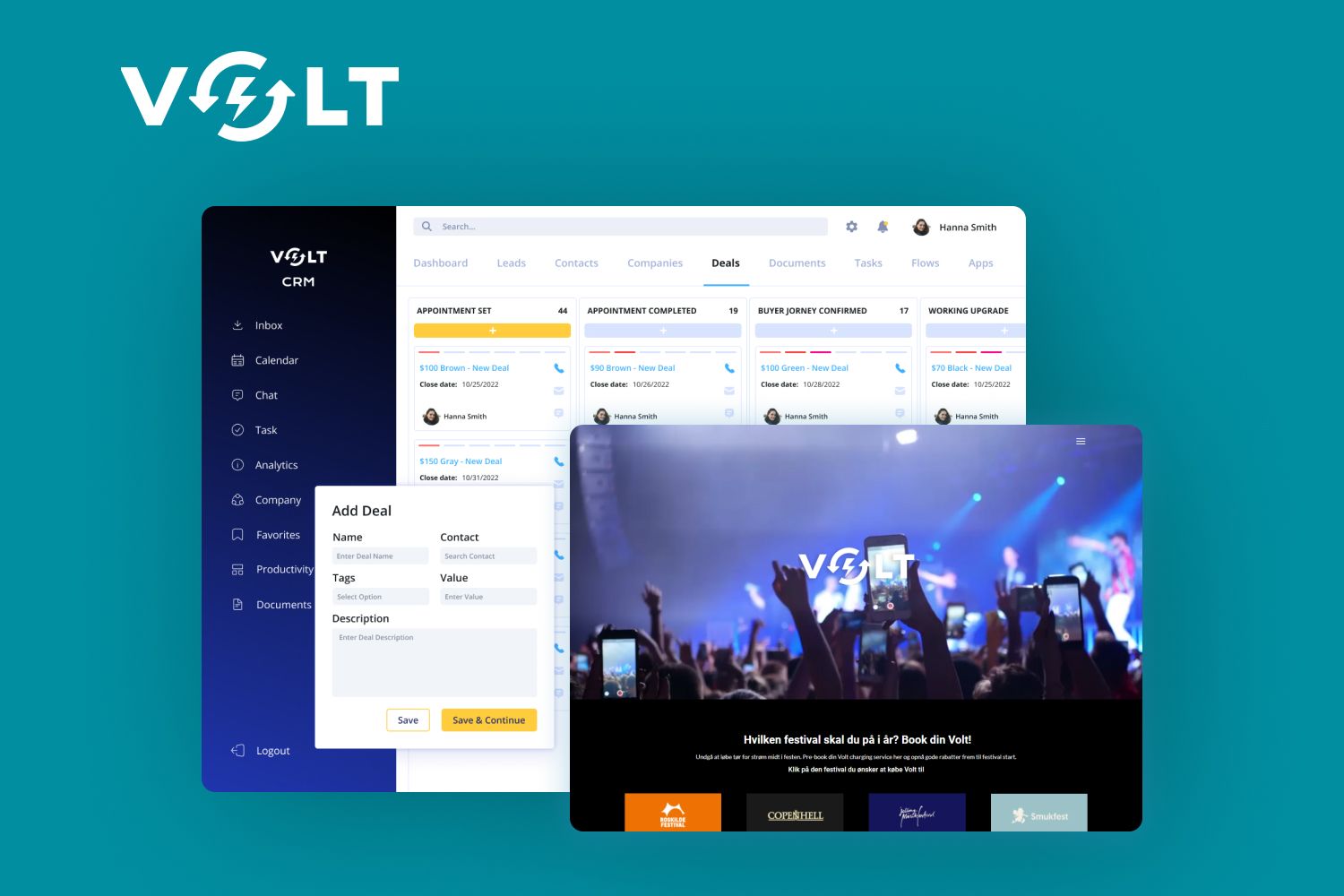
3. Financial Management Software
This type of software assists in managing and analyzing financial activities. It covers accounting, budgeting, invoicing, and financial reporting.
Top Features:
- Manage accounts payable and receivable, track expenses and revenues;
- Create and send invoices, track payments;
- Set and monitor budgets, and manage financial forecasts;
- Generate financial statements, balance sheets, and profit/loss reports;
Examples: QuickBooks, Xero, NetSuite.
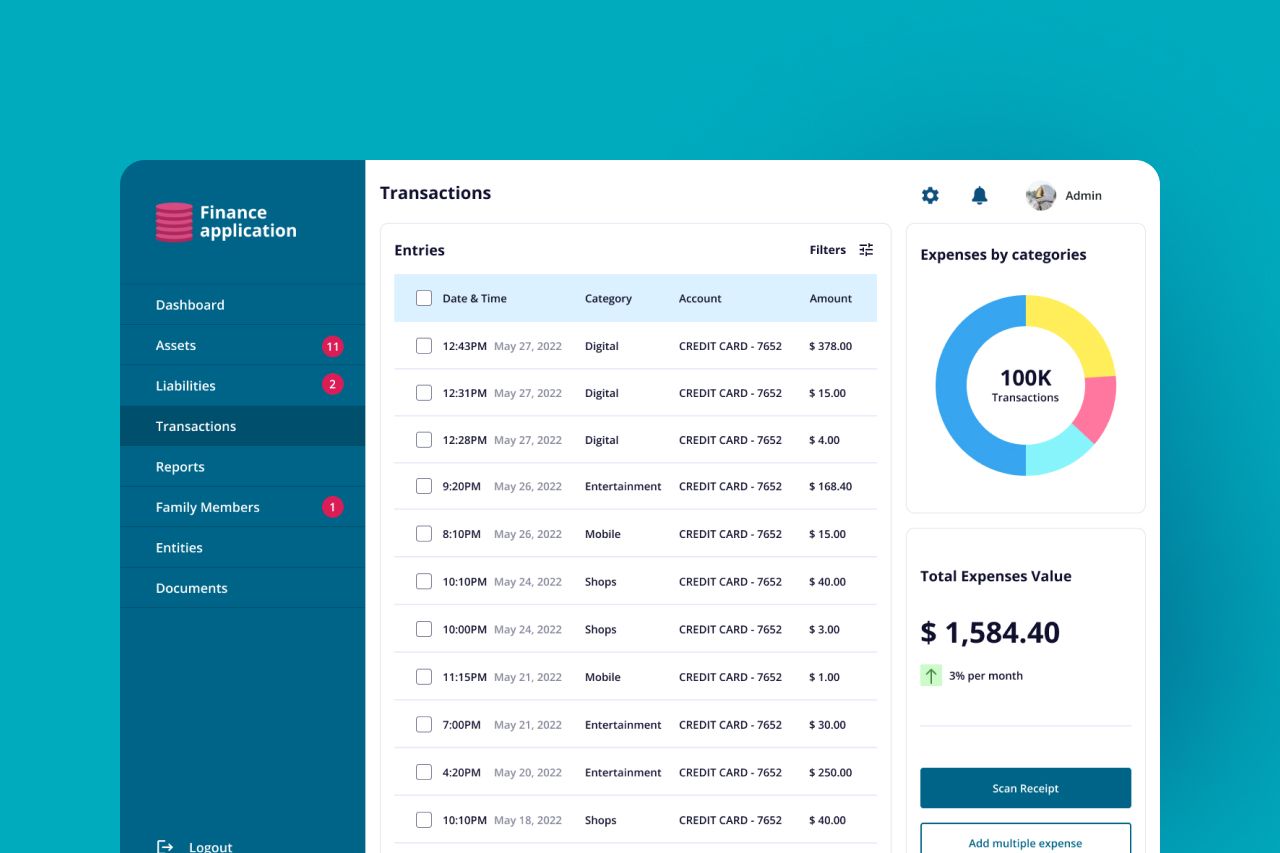
4. Human Resources Management Software (HRMS)
HRMS software supports various HR functions, including employee management, payroll, benefits administration, and recruitment.
Key Features:
- Maintain detailed employee profiles and records;
- Calculate and distribute employee salaries, manage deductions;
- Track job applications, and manage recruitment workflows;
- Set performance goals, and conduct evaluations.
Examples: BambooHR, Rippling, Gusto.
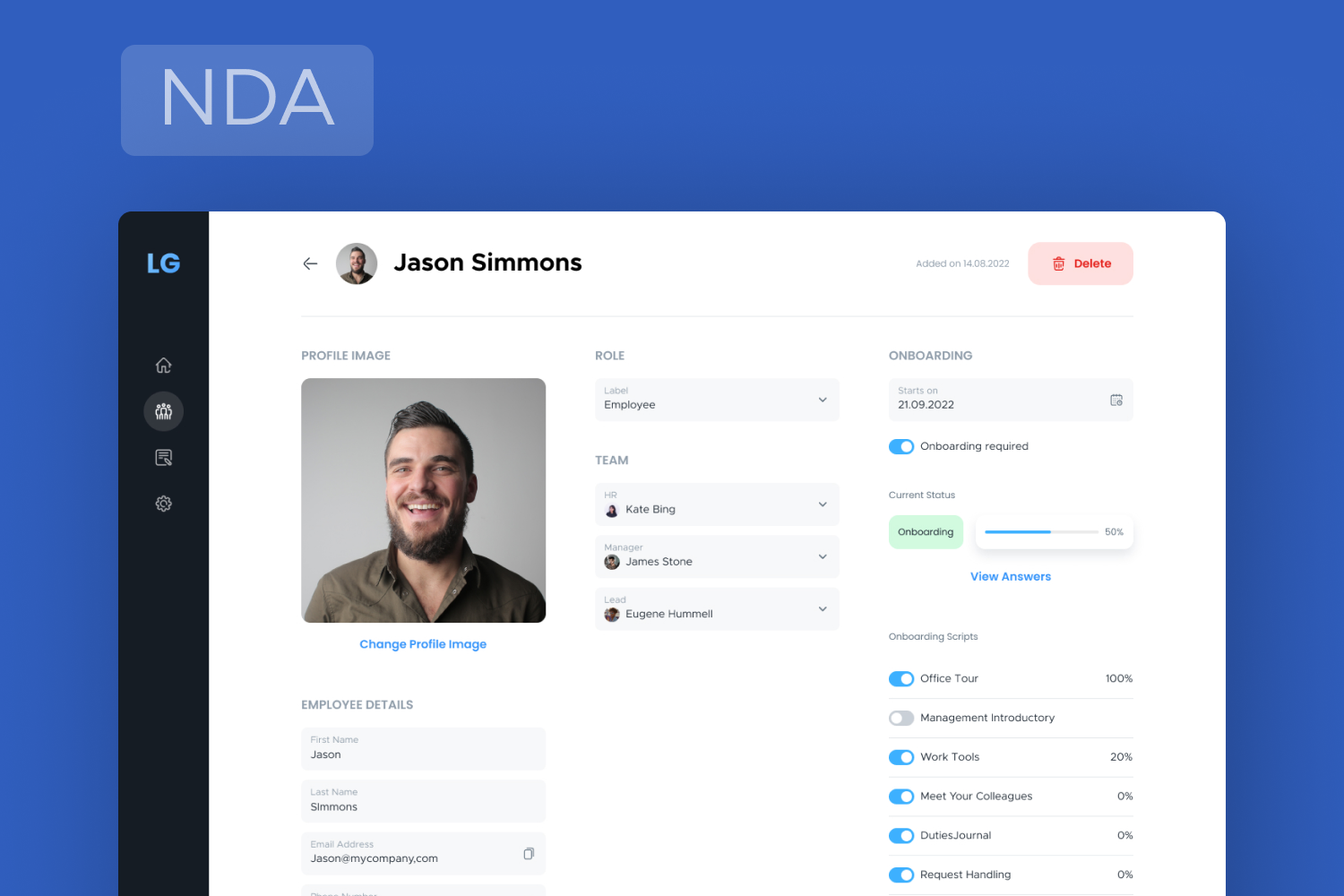
5. Collaboration and Communication Software
Collaboration and communication software facilitates team interactions, information sharing, and project collaboration.
Core Features:
- Instant messaging and group chats;
- Host virtual meetings and video calls;
- Share documents, images, and other files;
- Work on documents together in real-time.
Examples: Slack, Microsoft Teams, Zoom.
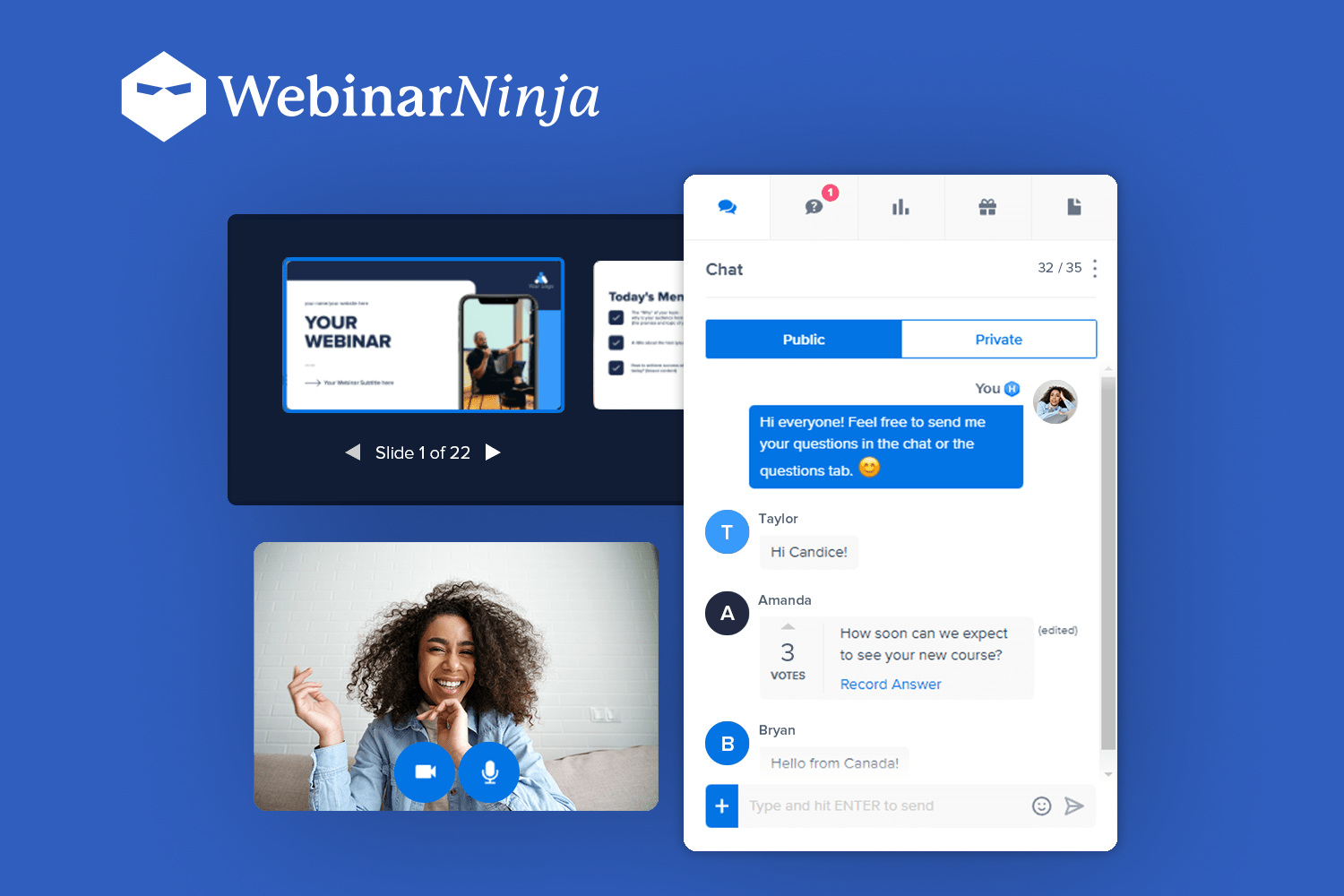
6. Document Management Software
Document management software helps businesses store, organize, and manage electronic documents and records.
Top Features:
- Store files in a centralized location;
- Track changes and maintain document versions;
- Easily locate and retrieve documents;
- Set permissions and manage document security.
Examples: Google Drive, Dropbox, SharePoint.
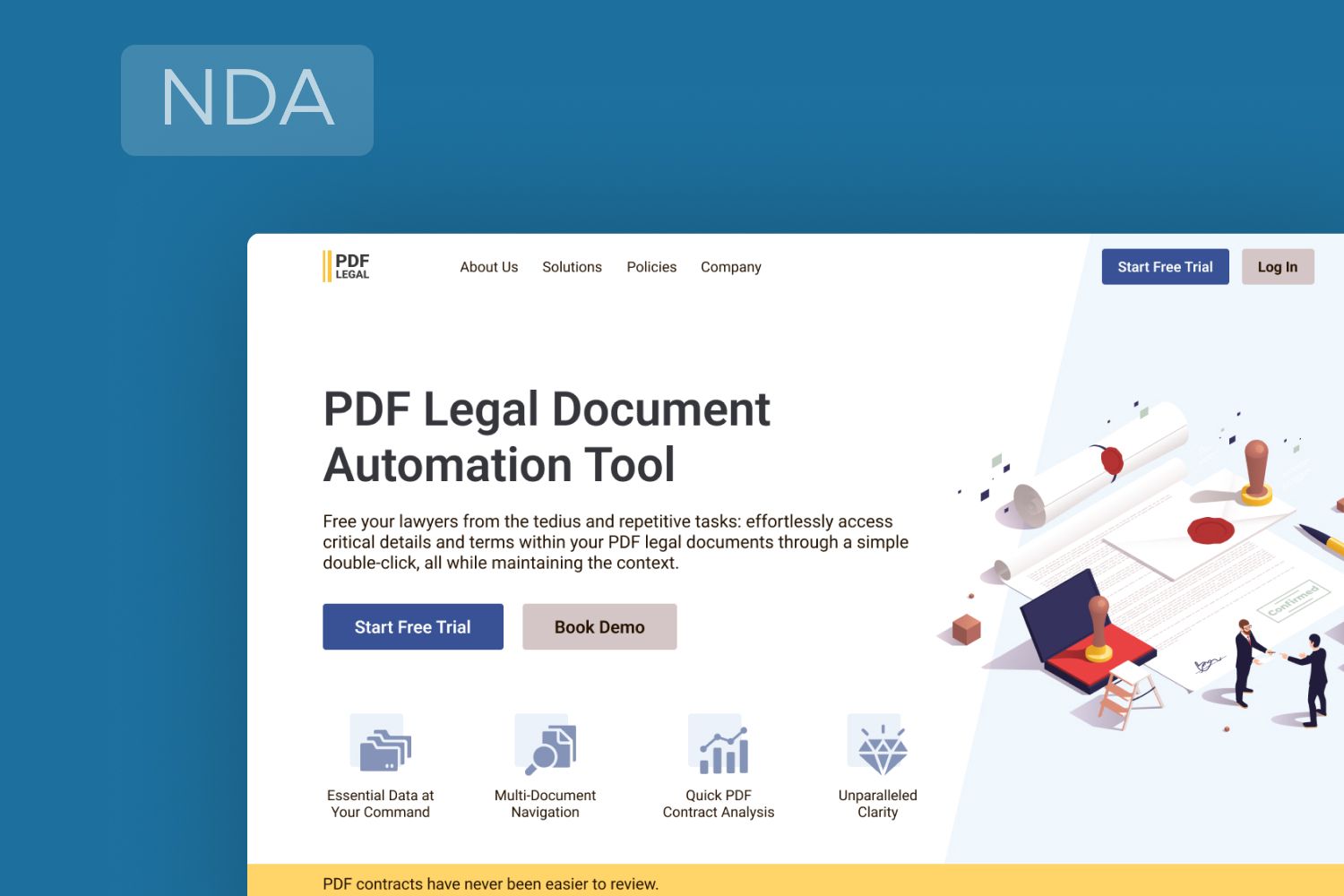
7. Customer Support and Help Desk Software
Customer support and help desk software enables businesses to manage customer service requests, support tickets, and service quality.
Key Features:
- Track and manage customer support tickets;
- Provide self-help resources and FAQs;
- Offer real-time support through live chat;
- Monitor support metrics and customer satisfaction.
Examples: Zendesk, Freshdesk, Help Scout.
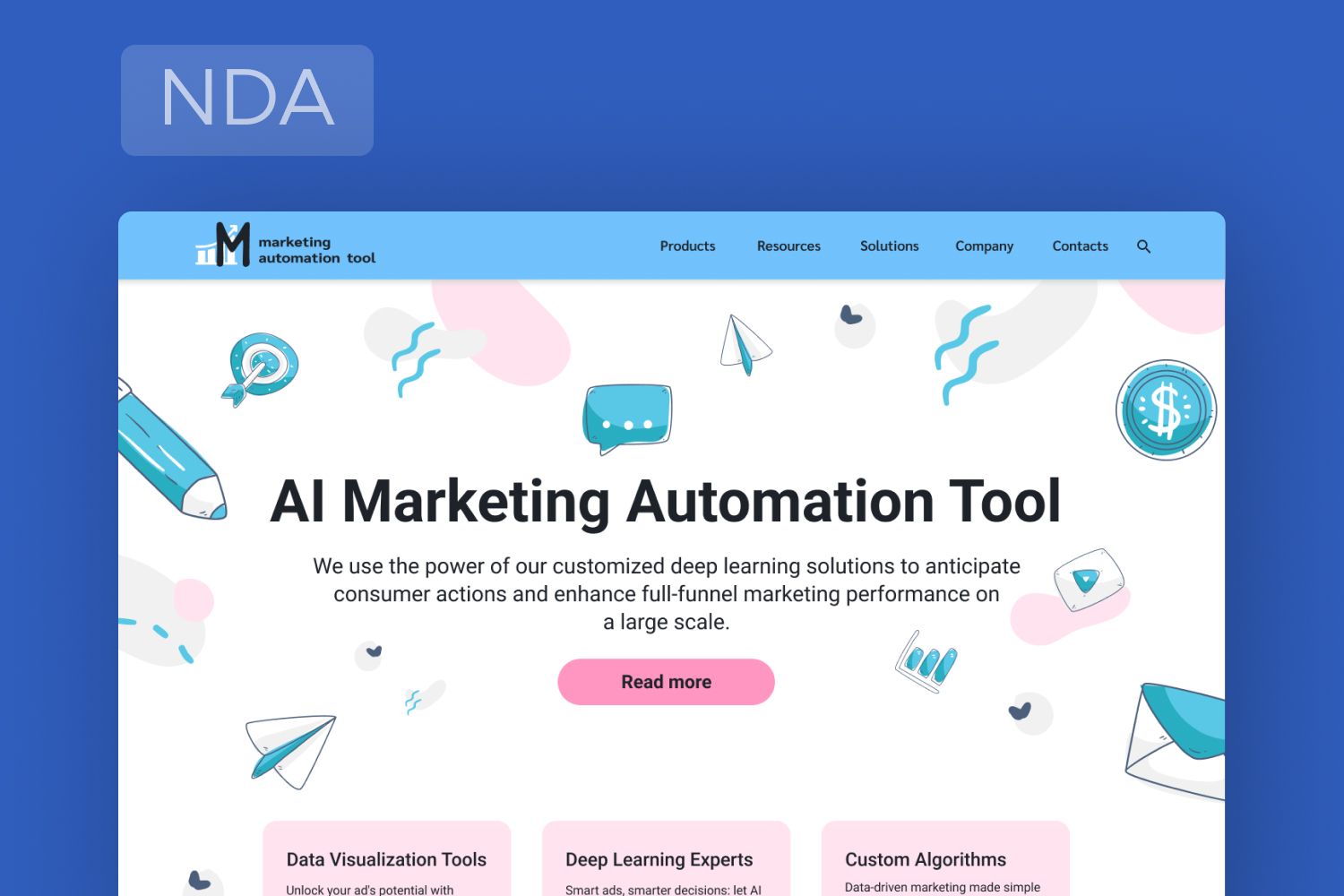
8. Enterprise Resource Planning (ERP) Software
ERP software integrates core business processes into a unified system. It provides comprehensive management of business functions, including finance, supply chain, and manufacturing.
Core Features:
- Combine various business functions into one system;
- Provide a single source of truth for business data;
- Automate routine business processes;
- Generate comprehensive reports and business insights.
Examples: SAP, Oracle ERP Cloud, Microsoft Dynamics 365.
Top 20 Business Management Software Tools
Now, let's lool onto the top 20 business management software tools collected by our specialists that can transform the way you run your organization.
Trello – Free Software for Managing Projects
Trello is a highly visual project management tool that uses boards, lists, and cards to help teams organize tasks and collaborate efficiently. It is particularly suited for simple to moderately complex project management.
Key Advantages:
- Visual Organization: Trello's board and card system provides a clear, visual representation of project tasks and progress, making it easy to track work.
- Ease of Use: The intuitive drag-and-drop interface allows users to add and manage tasks without a steep learning curve quickly.
- Integration: Trello integrates with numerous third-party apps, including Google Drive, Slack, and Dropbox, enhancing its functionality.
- Free Plan: Trello offers a robust free plan that includes basic features suitable for small teams and personal use.
Drawbacks:
- Limited Advanced Features: While Trello is great for straightforward project management, it may lack the advanced features required for more complex projects or enterprise needs.
- Scalability Issues: As projects grow in size and complexity, the board can become cluttered, making it harder to manage.
Asana – Best for Complex Project Management
Asana is a comprehensive project management tool designed to handle complex projects with multiple tasks, dependencies, and team members. It provides a wide range of features for managing workflows, tracking progress, and coordinating efforts across teams.
Top Features:
- Advanced Features: Asana offers features like task dependencies, custom fields, and detailed reporting, which are ideal for managing complex projects.
- Collaboration Tools: It includes built-in tools for team collaboration, such as task comments, team conversations, and file attachments.
- Customizable Workflows: Users can create custom project templates, workflows, and dashboards tailored to their specific needs.
- Integration: Asana integrates with various other tools, including Slack, Microsoft Teams, and Google Workspace, to streamline workflows.
Drawbacks:
- Complexity: The extensive features and customization options can be overwhelming for new users or small teams.
- Pricing: While Asana offers a free tier, advanced features and larger team capabilities require a paid subscription, which might be costly for some organizations.
Toggl Track – Free Timesheet Software
Toggl Track is a time-tracking tool designed to help individuals and teams monitor how time is spent on various tasks and projects. It is particularly useful for freelancers, small businesses, and teams seeking to improve productivity and billing accuracy.
Key Advantages:
- Ease of Use: Toggl Track offers a simple and user-friendly interface for tracking time across different tasks and projects.
- Free Plan: The free version includes essential time-tracking features, making it accessible for individuals and small teams.
- Reporting: Toggl Track provides detailed reports and insights into time usage, which can be useful for billing and productivity analysis.
- Integration: It integrates with various project management tools, such as Trello and Asana, for seamless time tracking within existing workflows.
Potential Drawbacks:
- Limited Features in Free Plan: While the free version is useful, advanced features such as team management and in-depth reporting require a paid plan.
- Not Ideal for Complex Projects: Toggl Track focuses primarily on time tracking and may lack features needed for comprehensive project management.
Slack – Best Free Tool for Team Communication
Slack is a powerful team communication tool that facilitates real-time messaging, file sharing, and collaboration. It’s designed to help teams stay connected and organized through channels, direct messages, and integrations with other apps.
Advantages:
- Real-Time Communication: Slack enables instant messaging, which helps teams communicate quickly and efficiently.
- Channels: Users can create channels for different projects, departments, or topics, keeping conversations organized and relevant.
- Integration: Slack integrates with numerous third-party apps and services, such as Google Drive, Trello, and Asana, allowing seamless workflow management.
- Free Plan: The free version provides robust communication features suitable for small teams and startups.
Drawbacks:
- Message Overload: With numerous channels and messages, users might experience information overload, making it challenging to keep up with important updates.
- Limited Search History: The free plan has a limited search history, which might be restrictive for teams needing to access older messages.
Google Drive – Document Management Tool
Google Drive is a cloud-based document management tool that offers file storage, sharing, and real-time collaboration on documents, spreadsheets, and presentations. It’s widely used for managing and accessing files from any device.
Key Advantages:
- Cloud Storage: Google Drive provides ample cloud storage space, allowing users to store and access files from anywhere.
- Real-Time Collaboration: Multiple users can work on the same document simultaneously, with changes automatically saved and synced.
- Integration: It integrates seamlessly with other Google Workspace apps (e.g., Docs, Sheets, Slides) and many third-party applications.
- Free Plan: The free tier includes 15 GB of storage, which is ample for personal and small team use.
Potential Drawbacks:
- Privacy Concerns: As with any cloud-based service, there may be concerns about data privacy and security, especially with sensitive information.
- Storage Limitations: The free plan has a storage limit, and additional space requires a subscription, which could be a drawback for larger teams or heavy users.
Bitrix24 – Comprehensive Business Management Suite
Bitrix24 is an all-in-one business management platform offering tools for project management, CRM, communication, and collaboration. It aims to provide a comprehensive solution for managing various aspects of business operations from a single platform.
Key Advantages:
- Unified Platform: Bitrix24 integrates project management, CRM, document management, and communication tools, reducing the need for multiple separate applications.
- Free Plan: The free version offers a range of features, including task management, communication tools, and CRM capabilities, suitable for small teams and startups.
- Customization: Users can customize workflows, dashboards, and access levels to fit their specific business needs.
- Automation: Bitrix24 provides automation features for repetitive tasks, enhancing efficiency and productivity.
Potential Drawbacks:
- Complexity: The extensive range of features can make Bitrix24 complex to navigate and set up, potentially requiring a learning curve.
- Performance Issues: Some users report performance issues with the platform, especially when handling large amounts of data or using advanced features.
Zoom – Best for Video Conferencing and Virtual Meetings
Zoom is a widely used video conferencing platform that offers high-quality video and audio calls, webinars, and virtual meetings. It’s designed to facilitate remote communication and collaboration for individuals and businesses alike.
Key Advantages:
- High-Quality Video and Audio: Zoom provides reliable, high-definition video and clear audio, which is essential for effective virtual meetings.
- Versatility: The platform supports a wide range of functions including one-on-one meetings, group calls, webinars, and virtual events.
- Ease of Use: Zoom is user-friendly and accessible across various devices, making it easy for participants to join and host meetings.
- Free Plan: The free plan offers 40-minute meetings for up to 100 participants, which is suitable for many small meetings and webinars.
Potential Drawbacks:
- Security Concerns: There have been past concerns about security vulnerabilities, though Zoom has implemented numerous updates and improvements to address these issues.
- Feature Limitations in Free Plan: The free version has limitations on meeting duration and certain advanced features, which may require a paid subscription for larger or more complex needs.
Stripe – Best for Online Payment Processing
Stripe is a leading online payment processing platform that enables businesses to accept payments, manage transactions, and handle financial operations efficiently. It’s designed for e-commerce and online businesses, offering a range of payment solutions.
Key Advantages:
- Global Reach: Stripe supports payments in multiple currencies and countries, making it ideal for businesses with international customers.
- Developer-Friendly: Stripe offers extensive APIs and developer tools, allowing for customizable and scalable payment integrations.
- Fraud Prevention: The platform includes advanced fraud prevention tools to help secure transactions and protect against fraudulent activity.
- Comprehensive Dashboard: Stripe provides a user-friendly dashboard for managing transactions, subscriptions, and financial reporting.
Potential Drawbacks:
- Transaction Fees: Stripe charges transaction fees, which can add up for businesses with high transaction volumes.
- Complexity for Beginners: The extensive features and APIs might be overwhelming for businesses without technical expertise or resources.
Salesforce – Best for Customer Relationship Management (CRM)
Salesforce is a leading CRM platform designed to help businesses manage customer relationships, sales processes, and marketing efforts. It provides a suite of tools for customer service, sales automation, and analytics.
Key Advantages:
- Comprehensive CRM Features: Salesforce offers a robust set of tools for managing customer data, sales pipelines, and marketing campaigns.
- Customization: The platform is highly customizable, allowing businesses to tailor the CRM to their specific needs and workflows.
- Integration: Salesforce integrates with a wide range of third-party applications and services, enhancing its functionality and versatility.
- Scalability: It is suitable for businesses of all sizes, from small startups to large enterprises, and can scale as the business grows.
Drawbacks:
- Cost: Salesforce can be expensive, with pricing tiers that may be high for small businesses or those with limited budgets.
- Complexity: The platform’s extensive features and customization options can make it complex to set up and navigate, often requiring specialized training or support.
Rippling – Best for Integrated HR and IT Management
Rippling is an integrated HR and IT management platform that combines employee management, payroll, benefits, and IT operations into a unified system. It’s designed to streamline administrative tasks and enhance operational efficiency.
Key Advantages:
- Unified Platform: Rippling integrates HR and IT functions into a single platform, simplifying processes such as onboarding, payroll, and benefits management.
- Automated Workflows: The platform automates various administrative tasks, reducing manual work and minimizing errors.
- Employee Self-Service: Rippling offers self-service features for employees, such as managing benefits, updating personal information, and accessing company resources.
- Scalable Solutions: It’s suitable for businesses of all sizes and scales with the organization’s growth.
Potential Drawbacks:
- Complex Setup: Implementing Rippling may require a significant setup effort to integrate with existing systems and customize according to company needs.
- Cost Considerations: Pricing can vary depending on the size of the company and the features required, which might be a consideration for smaller businesses.
Pipedrive – Best for Sales Pipeline Management
Pipedrive is a sales CRM and pipeline management tool designed to help sales teams track and manage their deals through a visual pipeline. It focuses on improving sales productivity and ensuring effective deal management.
Key Advantages:
- Visual Pipeline: Pipedrive’s intuitive visual pipeline helps sales teams track the status of deals and manage their sales process efficiently.
- Customization: The platform offers customization options to tailor the pipeline stages and CRM features according to specific sales processes.
- Integration: Pipedrive integrates with various other tools and applications, enhancing its functionality and data synchronization.
- Sales Automation: It includes automation features for repetitive tasks, such as follow-up emails and task reminders, to streamline sales workflows.
Potential Drawbacks:
- Limited Advanced Features: While Pipedrive excels in pipeline management, it may lack some advanced features found in other CRM solutions, such as complex reporting or marketing automation.
- Pricing Tiers: Certain advanced features and integrations are available only in higher-pricing tiers, which may not be ideal for all users.
Scoro – Best for Comprehensive Business Management
Scoro is an all-in-one business management software that combines project management, CRM, billing, and reporting into a single platform. It’s designed to provide a holistic view of business operations and enhance overall efficiency.
Key Advantages:
- All-in-One Solution: Scoro integrates various business management functions, including project management, CRM, and financials, into a unified platform.
- Advanced Reporting: The platform offers powerful reporting and analytics tools to track performance, manage budgets, and make data-driven decisions.
- Task and Project Management: Scoro provides tools for managing tasks, projects, and workflows, with features for setting deadlines, tracking progress, and collaborating with teams.
- Customization: It allows for extensive customization to fit different business needs and industry requirements.
Potential Drawbacks:
- Learning Curve: Due to its comprehensive features, Scoro may have a steep learning curve for new users and require time for full adoption.
- Pricing: Scoro's cost can be higher, especially for smaller businesses or those with limited budgets, due to its extensive functionality.
ProofHub – Best for Collaborative Project Management
ProofHub is a project management and team collaboration software designed to streamline communication, project planning, and task management. It provides a centralized platform for managing projects, tasks, and team collaboration.
Key Advantages:
- Centralized Collaboration: ProofHub integrates communication tools, task management, and project planning into a single platform, facilitating seamless collaboration among team members.
- Customizable Workflows: Users can create customized workflows, task lists, and project plans to fit their specific needs and project requirements.
- File Sharing and Proofing: The platform includes features for file sharing, online proofing, and document review, making it easier to manage and approve project assets.
- Time Tracking: ProofHub offers time tracking capabilities to monitor project progress and billable hours effectively.
Potential Drawbacks:
- Limited Integrations: ProofHub may offer fewer integrations with third-party tools compared to some other project management platforms.
- User Interface: Some users may find the interface less intuitive or dated compared to more modern project management tools.
Zoho One – Best for Comprehensive Business Management Suite
Zoho One is an all-in-one suite of business applications that covers a wide range of functions, including CRM, finance, HR, project management, and marketing. It aims to provide a holistic solution for managing various business operations.
Key Advantages:
- Extensive Suite: Zoho One offers a comprehensive suite of over 45 integrated applications, providing solutions for almost every business function.
- Customization and Flexibility: The platform allows extensive customization to adapt to different business needs and processes.
- Cost-Effective: Zoho One’s pricing is often seen as cost-effective for the range of features and applications included, particularly for small to medium-sized businesses.
- Integration: Seamless integration among Zoho applications ensures smooth data flow and operational efficiency.
Potential Drawbacks:
- Complex Setup: The extensive suite and customization options can result in a complex setup and learning curve.
- Variable Application Quality: Some users may find variability in the quality and functionality of different applications within the suite.
NetSuite – Best for Enterprise Resource Planning (ERP)
NetSuite is a cloud-based ERP platform designed for managing core business processes, including finance, CRM, eCommerce, and supply chain management. It provides a comprehensive solution for enterprise-level business management.
Key Advantages:
- Integrated ERP: NetSuite integrates various business functions into a single platform, providing real-time visibility and control over financials, operations, and customer interactions.
- Scalability: The platform is highly scalable, making it suitable for large enterprises and growing businesses with complex needs.
- Advanced Reporting: NetSuite offers robust reporting and analytics tools to provide in-depth insights and support strategic decision-making.
- Customization: It allows for significant customization to tailor the system to specific industry requirements and business processes.
Potential Drawbacks:
- High Cost: NetSuite can be expensive, particularly for smaller businesses or those with limited budgets, due to its extensive features and enterprise focus.
- Complex Implementation: The implementation process can be complex and time-consuming, requiring careful planning and potentially significant resources.
QuickBooks – Best for Small Business Accounting
QuickBooks is a widely used small business management software designed to manage financial transactions, track expenses, and handle payroll for small to medium-sized businesses. It offers solutions for accounting, invoicing, and financial reporting.
Key Advantages:
- Ease of Use: QuickBooks is known for its user-friendly interface, making it accessible to users with limited accounting knowledge.
- Comprehensive Features: It provides features for invoicing, expense tracking, payroll, and tax preparation, catering to various accounting needs.
- Integration: QuickBooks integrates with numerous third-party applications, enhancing its functionality and data synchronization.
- Scalability: It offers various versions and pricing tiers to accommodate different business sizes and requirements.
Potential Drawbacks:
- Limited Advanced Features: While suitable for small to medium-sized businesses, QuickBooks may lack some advanced features needed by larger enterprises or more complex accounting needs.
- Customer Support: Some users have reported issues with customer support, particularly during peak times or for more complex issues.
HubSpot – Best for Inbound Marketing and CRM
HubSpot is one of the best examples of business management software. It’s a comprehensive inbound marketing, sales, and CRM platform designed to help businesses attract, engage, and delight customers. It provides tools for marketing automation, sales management, and customer service.
Key Advantages:
- Integrated Suite: HubSpot offers a unified platform that combines CRM, marketing automation, sales, and customer service tools, enabling seamless management of customer interactions.
- User-Friendly Interface: The platform is known for its intuitive user interface, making it accessible to users with varying levels of technical expertise.
- Marketing Automation: HubSpot’s marketing automation features include email campaigns, social media management, lead nurturing, and analytics, helping businesses optimize their marketing efforts.
- Free CRM: The CRM component is available for free, providing a strong foundation for managing customer relationships and tracking sales activities.
Potential Drawbacks:
- Cost of Advanced Features: While the basic CRM and marketing tools are free, advanced features and higher-tier plans can become expensive, especially for growing businesses.
- Complexity of Advanced Features: The breadth of features can lead to complexity, requiring time and training to fully leverage the platform’s capabilities.
Wix – Best for Website Building and Design
Wix is a cloud-based website builder that allows users to create and customize websites using a drag-and-drop interface. It caters to individuals and businesses looking to establish an online presence with minimal technical expertise.
Key Advantages:
- Ease of Use: Wix’s drag-and-drop interface is highly intuitive, allowing users to create and design websites without coding knowledge.
- Design Flexibility: The platform offers a wide range of templates and design elements, enabling users to create visually appealing and responsive websites.
- App Market: Wix includes an extensive app market with various add-ons and integrations to enhance website functionality, such as eCommerce, marketing tools, and analytics.
- Cost-Effective: Wix offers a range of pricing plans, including a free tier with basic features, making it accessible for different budget levels.
Potential Drawbacks:
- Limited Customization: While Wix provides extensive design options, users seeking advanced customization or functionality may find the platform limiting.
- SEO Limitations: Some users have reported challenges with search engine optimization (SEO) compared to other website-building platforms.
Xero – Best for Online Accounting and Financial Management
Xero is a cloud-based accounting software designed for small to medium-sized businesses. It provides tools for managing finances, including invoicing, expense tracking, payroll, and financial reporting.
Key Advantages:
- Cloud-Based: Xero’s cloud-based nature allows users to access their financial data from anywhere, facilitating remote work and collaboration.
- User-Friendly: The platform is known for its easy-to-use interface and straightforward setup, making it accessible to users with varying levels of accounting knowledge.
- Integration: Xero integrates with a wide range of third-party applications, including banking services, payment processors, and business management tools.
- Real-Time Collaboration: It supports real-time collaboration with accountants and team members, enhancing financial management efficiency.
Potential Drawbacks:
- Limited Features for Larger Businesses: Xero is well-suited for small to medium-sized businesses but may lack advanced features needed by larger organizations.
- Pricing: While Xero offers various pricing plans, the cost can add up with additional features and add-ons.
Dropbox – Best for Cloud Storage and File Sharing
Dropbox is a cloud storage service that allows users to store, share, and collaborate on files and documents online. It is widely used for its simplicity and ease of access to files from any device.
Key Advantages:
- Ease of Use: Dropbox offers a user-friendly interface and seamless file synchronization across devices, making it easy to store and access files from anywhere.
- File Sharing and Collaboration: The platform provides robust file sharing and collaboration features, including shared folders, file comments, and real-time updates.
- Integration: Dropbox integrates with numerous third-party applications, including productivity tools, project management software, and communication platforms.
- Secure Storage: Dropbox includes advanced security features such as file encryption, two-factor authentication, and access controls to protect sensitive data.
Potential Drawbacks:
- Storage Costs: While Dropbox offers a free tier with limited storage, additional storage, and advanced features require a paid subscription, which can become costly.
- Privacy Concerns: Some users have raised concerns about data privacy and security, particularly with regard to cloud storage.
Benefits of Business Management Software for Small Businesses
Modern business management tools offer a range of advantages that can significantly enhance the efficiency and effectiveness of small businesses. Here’s how these tools can benefit your company:
Enhanced Efficiency and Time Savings
Dedicated management software helps automate repetitive tasks and processes, allowing you and your team to focus on strategic activities that drive business growth. By consolidating various functions into a single platform, management tools reduce the time spent on switching between systems and searching for information.
Cost Savings
CRM tools enable better customer relationship management, leading to enhanced customer satisfaction and increased retention rates. Plus, cash flow management solutions provide valuable insights into financial trends, helping you identify more profitable investment opportunities and manage expenses effectively.
Also, document management tools prevent costly errors and data loss by organizing and securing important documents, reducing the risk of miscommunication and compliance issues. What’s also important, is that scheduling and time-tracking solutions help you and your team stay organized, prioritize tasks, and ensure that important activities are not overlooked, leading to higher productivity.
Alignment with Modern Business Trends
Digital management tools support remote and hybrid work environments by facilitating online collaboration, communication, and project management. Also, these tools help businesses comply with health regulations and maintain business continuity during periods of limited in-person interaction, ensuring a safer and more adaptable work environment.
By implementing these management tools, small businesses can not only streamline their operations but also enhance overall performance, reduce costs, and stay aligned with modern business practices. Embracing these solutions will pave the way for more efficient and effective business management.
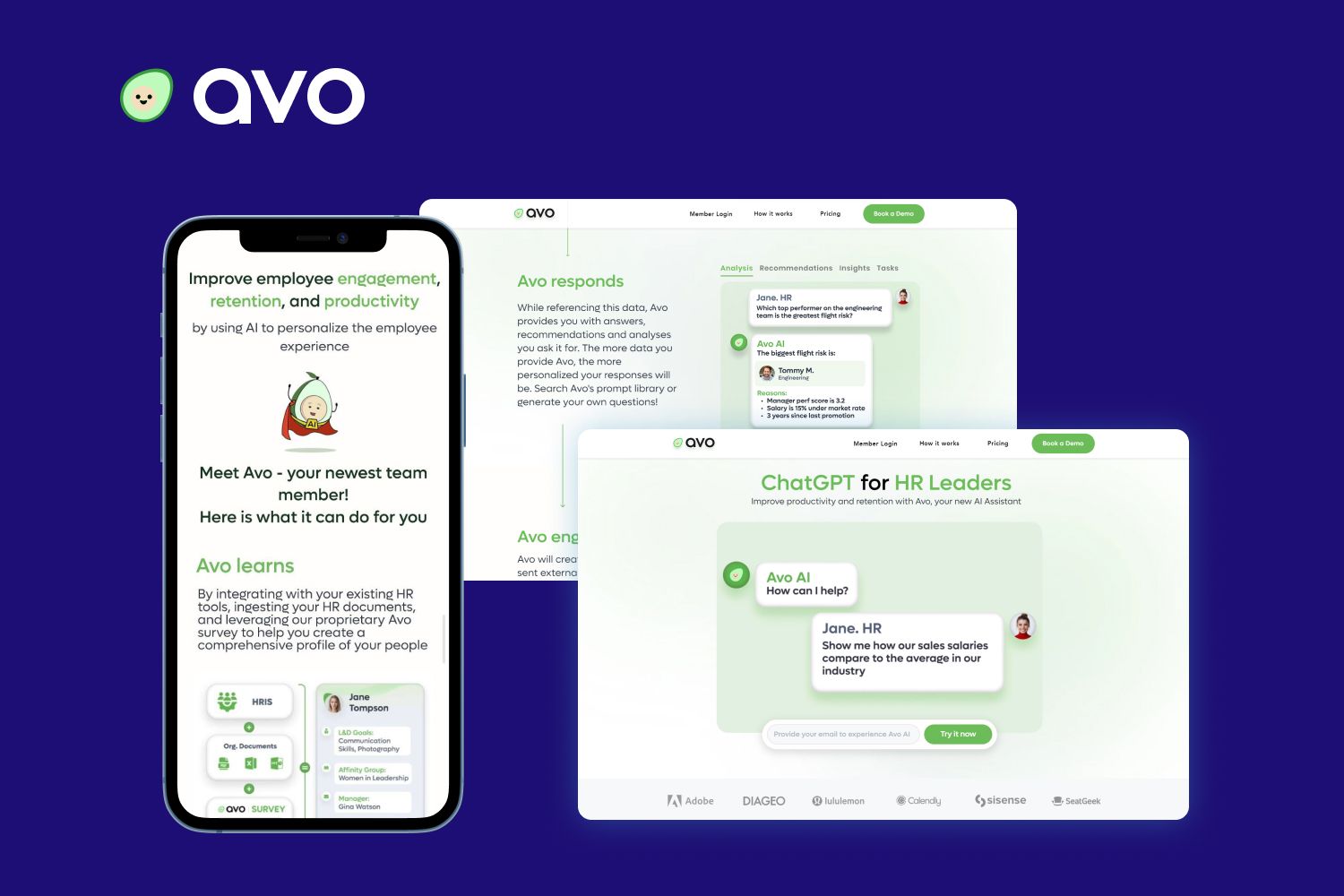
Conclusion
Implementing business management software offers a multitude of benefits that can transform the way small businesses operate. By leveraging these tools, you can streamline processes, enhance productivity, and make informed decisions that drive growth. From saving time and money to adapting to modern business trends and ensuring compliance, these solutions provide valuable support for managing various aspects of your business effectively.
Embracing the right management tools not only simplifies daily operations but also positions your business for long-term success in a competitive landscape. With the right software in place, you can focus on what truly matters — driving innovation and achieving your business goals.
At Fively, we specialize in delivering customized business management solutions designed to streamline your processes, optimize performance, and drive your business forward. Let us help you leverage the right tools and strategies to achieve your business goals and stay ahead in today’s competitive landscape!
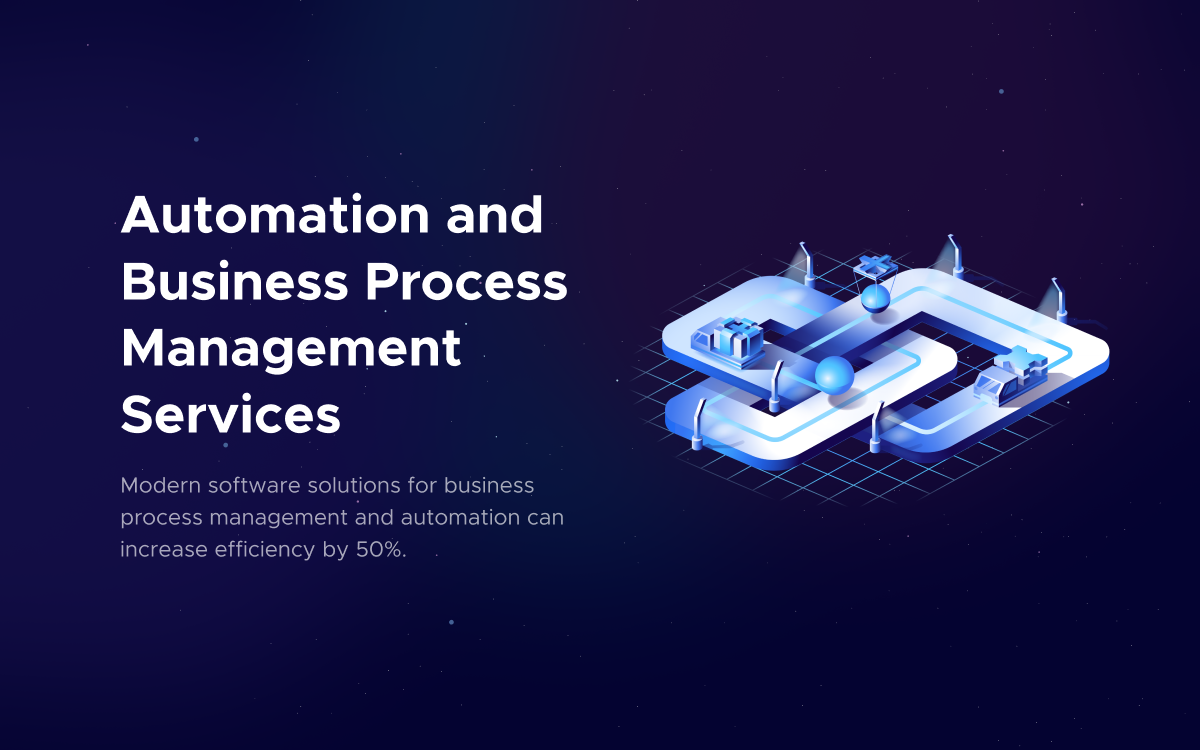
Need Help With A Project?
Drop us a line, let’s arrange a discussion