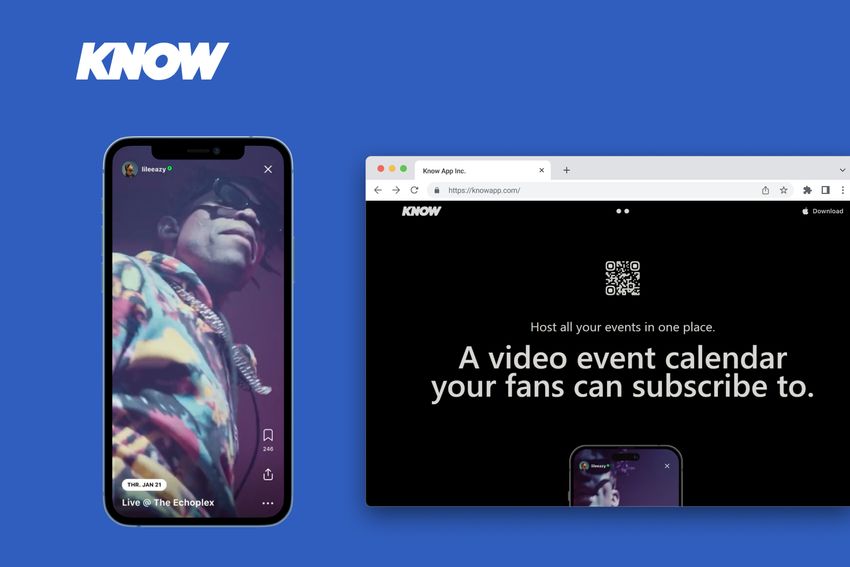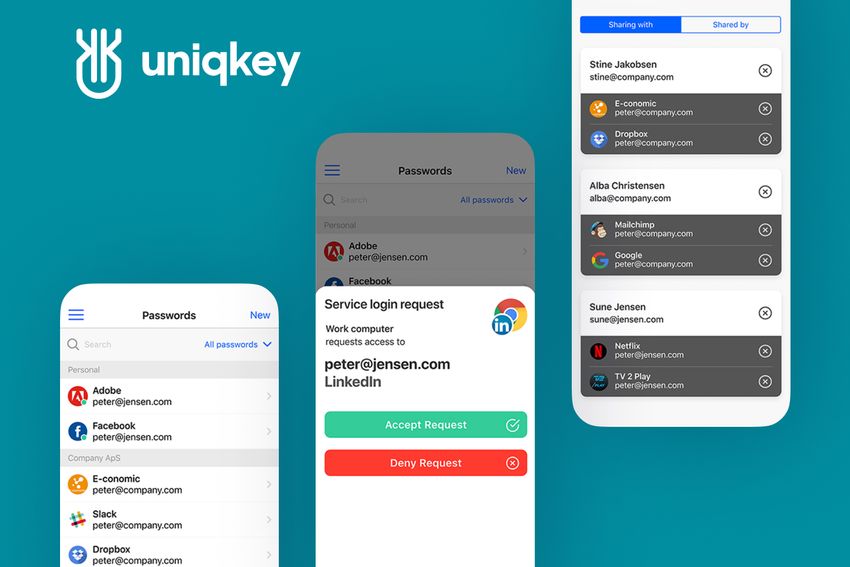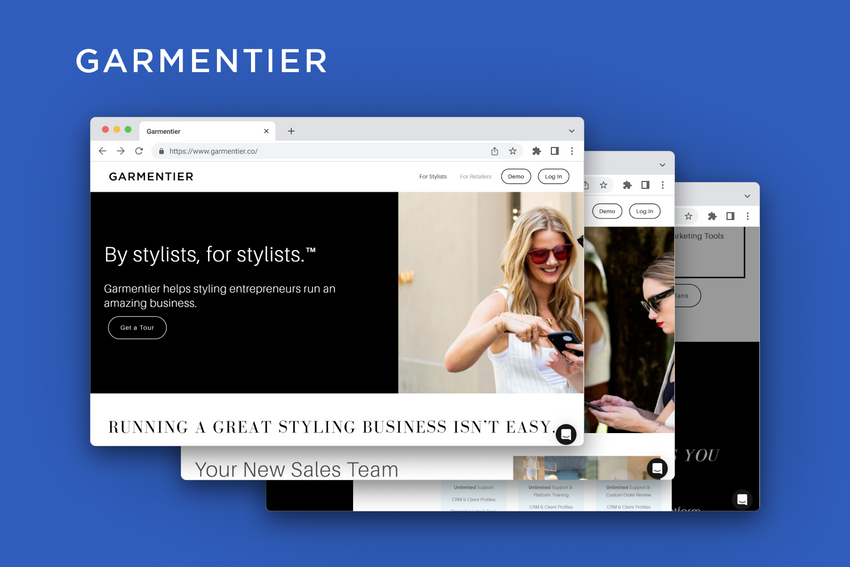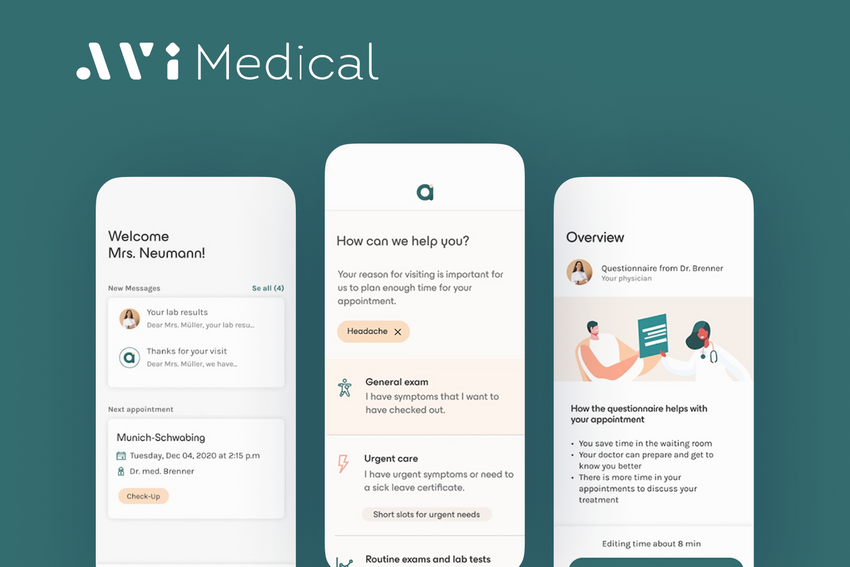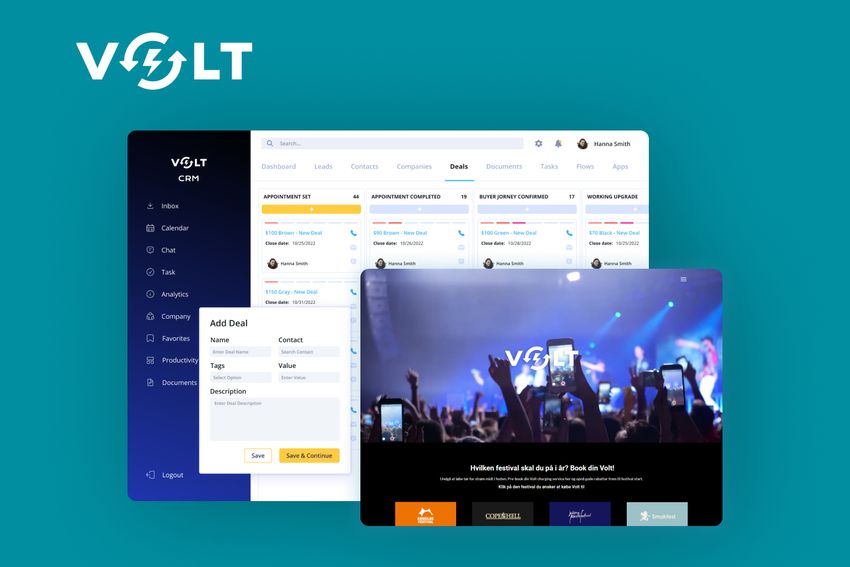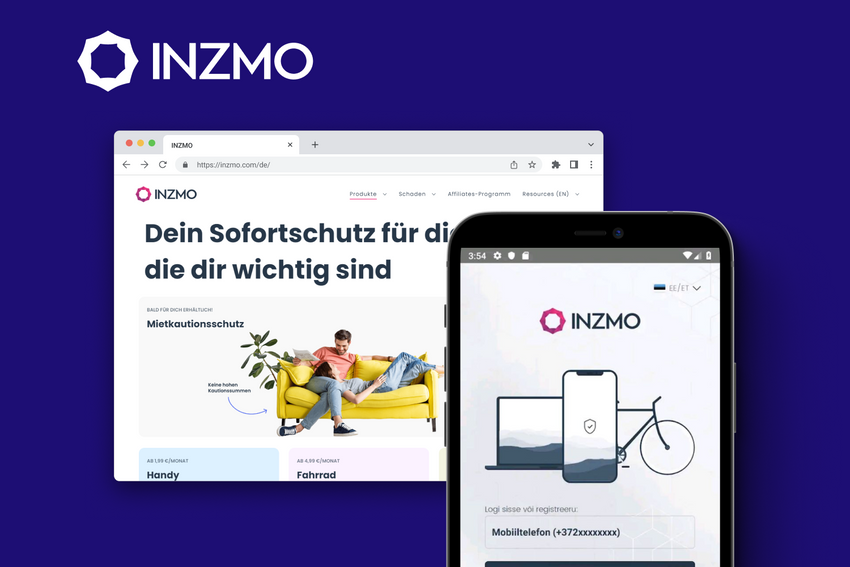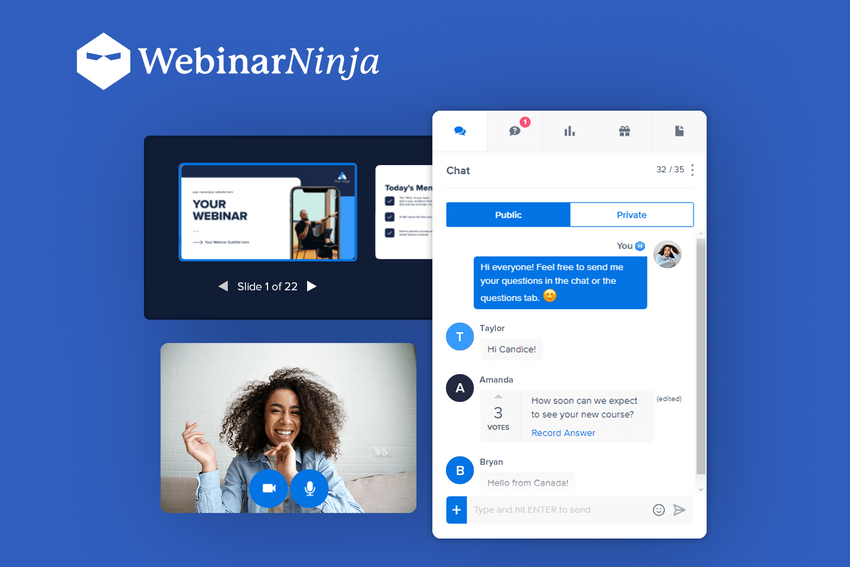Securing the Digital Frontier: Top 10 Web App Vulnerabilities and How to Fix Them
Explore the top 10 web application vulnerabilities and learn practical mitigation strategies by Fively specialists to enhance your app security and protect your digital assets.
In the rapidly evolving digital landscape, web applications have become central to business operations, serving as gateways to invaluable data and services. However, this prominence also makes them prime targets for cyber-attacks.
To assist organizations in understanding and securing apps against common threats, the Open Web Application Security Project (OWASP), an online community, developed the OWASP Top 10. This list serves as a crucial awareness document for developers and professionals in web application security, encapsulating a broad consensus on the most significant security risks that applications face today.

Today, let’s delve with our highly experienced full-stack engineer Aryna Tanana into the most popular application vulnerabilities as identified by security researchers and industry standards like the OWASP Top 10. We will explore each vulnerability in detail, examining its potential impact, and most importantly, practical strategies to mitigate these risks. By equipping yourself with this knowledge, you can enhance the security posture of your applications and protect your organization from the dire consequences of a security breach. Let’s start!
1. Broken Access Control
Broken access control occurs when an application does not properly enforce restrictions on what authenticated users are allowed to do. Users may be able to access parts of the system that they should not have access to, or perform actions outside of their permitted scope. This could happen due to misconfigurations, flawed logic in access control implementations, or the failure to consistently apply security controls across an application.
Examples include allowing users to modify or view data belonging to other users, accessing sensitive files directly through predictable resource locations, or performing actions without proper authentication.
How to fix it: To prevent broken access control, it is essential to implement robust authentication and authorization controls that adhere to the principle of least privilege. A role-based access model can be highly effective, where access permissions are granted according to the user's role within the organization. Access should be denied by default, and only allowed when explicitly granted. This ensures that unless a resource is intended to be publicly accessible, it remains secure from unauthorized access. Additionally, routinely review and update access controls to adapt to new security threats or changes in the organization.
2. Sensitive Data Exposure
Sensitive data exposure is another frequent vulnerability, it occurs when an application inadvertently exposes personal data, financial data, or other sensitive information due to inadequate security controls. This can happen in various ways, such as transmitting data in plain text over the internet, storing sensitive information without proper encryption, or failing to properly mask data in user interfaces.
Web applications that do not implement sufficient encryption measures for data at rest and in transit or that expose sensitive information in URLs, logs, or error messages are particularly vulnerable.
How to fix it:
To mitigate the risk of sensitive data exposure, begin by ensuring that sensitive data such as passwords, credit card details, or personal information are not stored unnecessarily. If storage is unavoidable, such data should be stored in encrypted forms, using strong, industry-standard cryptographic protocols. Avoid placing files containing sensitive data in application publish directories where they might be easily accessible.
Additionally, ensure that sensitive data is not disclosed during the use of application functions unless absolutely necessary for the function to operate. Implement strong access controls and regularly audit data access logs to detect and respond to unauthorized data access attempts.

3. SQL Injection
Most high-risk vulnerabilities in 2021–2023 were associated with SQL Injection. SQL Injection is a critical vulnerability that arises when an attacker is able to manipulate SQL queries by injecting malicious SQL code into them. This typically occurs through user input fields such as search boxes, login forms, or URL parameters that directly interact with the database.
Vulnerabilities of this type can lead to theft of sensitive information or remote code execution. When the application fails to sanitize and validate user inputs before incorporating them into SQL statements, it allows attackers to execute arbitrary SQL commands, which can lead to unauthorized access, data leakage, and even full database control.
How to fix it:
To effectively mitigate SQL Injection vulnerabilities, always use parameterized queries or prepared statements instead of dynamically constructing SQL queries with user input. Parameterized queries ensure that user inputs are treated strictly as data, not executable code, which prevents attackers from altering the SQL query's logic. In environments where parameterized queries cannot be implemented, ensure rigorous input validation and sanitization to eliminate any characters or patterns that could alter SQL execution.
Additionally, adopt the principle of least privilege by restricting database permissions and access rights to only what is necessary for the application to function. Implementing these measures significantly reduces the risk of SQL injection attacks.
4. Cross-Site Scripting (XSS)
Cross-Site Scripting, commonly known as XSS, occurs when attackers inject malicious scripts into content that other users see. This can happen when an application takes untrusted data and sends it to a web browser without proper validation or escaping. XSS allows attackers to execute scripts in the victim's browser, which can hijack user sessions, deface websites, or redirect the user to malicious sites.
Possible Mitigation:
To prevent XSS attacks, it is crucial to sanitize all user input by encoding or escaping HTML, JavaScript, and CSS outputs. This involves replacing potentially dangerous characters with their safe equivalents—for example, transforming characters like <, >, ", ', and & into HTML entities like ‘<’, ‘>’, ‘"’, ‘'’, and ‘&’.
This process should be applied to any data received from external sources, including data displayed in the browser and data contained in HTTP headers like User-Agent and Referer. Additionally, implementing Content Security Policy (CSP) headers can help mitigate the impact of XSS by restricting the sources from which scripts can be loaded. Regularly updating and auditing web applications for XSS vulnerabilities in both new and existing code is also essential.
5. Broken Authentication
Although almost half of the vulnerabilities in this category usually carry a medium risk level, and there are also high-risk ones as well, allowing access to the app on behalf of the customers’ clients.
Broken authentication typically occurs when security measures related to authentication and session management are implemented incorrectly, allowing attackers to compromise passwords, keys, or session tokens. This vulnerability can lead to unauthorized access to multiple users' accounts or even the entire system. Common issues include poorly protected credentials, predictable login credentials, session IDs exposed in URLs, and improperly managed session lifetimes.
Possible Mitigation:
To mitigate broken authentication vulnerabilities, ensure that all authentication data undergoes strict validation procedures. It is critical to verify the signatures of tokens and session IDs to confirm their authenticity and integrity. Use high-entropy secrets for authentication processes such as encryption keys and signatures, and ensure these secrets are unique to each instance and not hardcoded into application code.
Furthermore, store secrets securely using dedicated secure storage mechanisms rather than placing them within the application code where they can be easily accessed. Implementing multi-factor authentication can also significantly enhance security by adding an additional layer of protection beyond just passwords. Regularly review and update authentication methods to keep up with new security practices and potential threats.
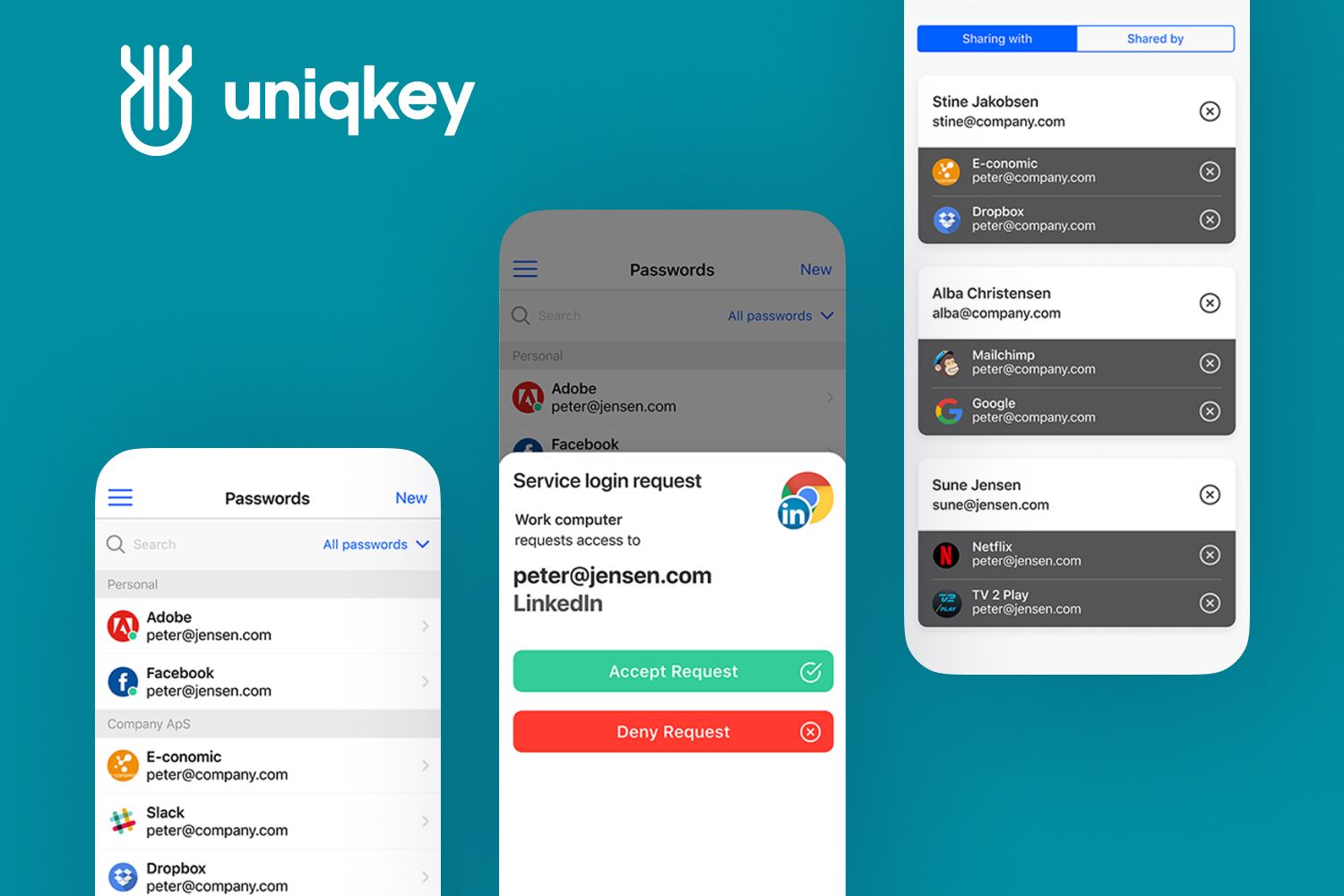
6. Using Components with Known Vulnerabilities
This vulnerability occurs when web applications use third-party components such as libraries, frameworks, and other software modules that have known security flaws. Attackers can exploit these vulnerabilities when they are not addressed by patches or updates, potentially leading to serious data breaches or server takeovers. Often, developers are not aware of the vulnerabilities within these components, or they fail to keep them updated due to compatibility issues or oversight.
How to fit it:
To protect against the risks associated with using components with known vulnerabilities, it is essential to maintain a regular inventory of all third-party components used within your applications. Keep these components up to date by applying security patches and updates as they become available. Use components only from trusted sources and ensure they have undergone rigorous security testing before integration.
Additionally, disable or remove any components that are not necessary for the application’s functionality. This reduces the attack surface and helps prevent potential exploits. Implementing automated tools to track vulnerabilities and manage dependencies can also streamline this process and ensure greater security compliance.
7. Security Misconfiguration
Security misconfiguration is one of the most common application vulnerabilities, arising when security settings are not defined properly, are left incomplete, or are misconfigured. This can include misconfigured HTTP headers, verbose error messages containing sensitive information, unnecessary services running on the server, and default accounts with unchanged passwords.
Such configurations provide attackers with opportunities to exploit these weaknesses to gain unauthorized access or retrieve confidential information.
How to fit it:
To avoid security misconfigurations, always adhere to security best practices for system configurations. Automate the configuration process as much as possible to reduce human error and ensure consistency across deployments. This includes using secure templates and management tools that enforce security policies. Ensure that different credentials are used for development, test, and production environments to prevent crossover risks.
Additionally, regularly review and disable any unnecessary features, components, services, or pages that are not required for the application to function. Regular updates and patches should also be applied to all systems to protect against known vulnerabilities. Conducting periodic security audits can help identify and rectify misconfigurations before they can be exploited.
8. Insufficient Protection from Brute-Force Attacks
This is another common vulnerability. Brute-force attacks involve attackers using trial-and-error methods to guess login info, encryption keys, or find hidden web pages. This type of attack is particularly effective when applications do not implement adequate safeguards to deter multiple failed attempts. Web applications become vulnerable when they allow unlimited, rapid-fire login attempts, which can eventually lead to unauthorized access.
Possible Mitigation:
To protect against brute-force attacks, implement several layers of defense. First, consider integrating CAPTCHA challenges on login pages and after several failed authentication attempts to complicate automated login attempts by bots.
Additionally, employ prevention controls such as Web Application Firewalls (WAF) and Intrusion Prevention Systems (IPS) that can detect and block suspicious activities. These systems can be configured to recognize patterns typical of brute-force attacks, such as rapid succession login attempts or simultaneous logins from different accounts originating from the same IP address.
Furthermore, enforce account lockout policies where consecutive failed login attempts result in a temporary account lock to further hinder brute-force attempts. Regularly updating and fine-tuning these security measures will help maintain robust protection as attack strategies evolve.
9. Weak User Password
Weak user passwords are a common vulnerability that often results from inadequate password policies. When applications allow users to create simple, easily guessable passwords, it significantly lowers the barrier for attackers to gain unauthorized access through brute force or dictionary attacks. Common weak passwords include simple strings like "password," "123456," or even predictable combinations of names and dates.
Possible Mitigation:
To combat the issue of weak user passwords, implement robust password policies that require users to create strong, complex passwords. Passwords should be a minimum length—typically 12 to 16 characters—and include a mix of uppercase letters, lowercase letters, numbers, and special characters. Enforce password changes at regular intervals and prevent the reuse of previous passwords to continuously refresh access security.
Additionally, educate users about the importance of using strong passwords and the risks associated with weak ones. Consider implementing multi-factor authentication (MFA) as an extra layer of security, which requires users to provide two or more verification factors to gain access, making it much harder for attackers to breach accounts even if they compromise a password. Utilize password strength meters during account creation or password updates to provide real-time feedback to users about the strength of their passwords.
10. Server-Side Request Forgery (SSRF)
Server-Side Request Forgery (SSRF) occurs when an attacker manipulates a server into making an unexpected network request to a third-party server or resource. This vulnerability exploits the trust that a server has in the user's browser, potentially allowing attackers to bypass firewalls, access private internal networks, and retrieve or manipulate sensitive data. SSRF is particularly dangerous because it enables attackers to send requests from the server, which might have special access privileges or visibility that external devices do not.
Possible Mitigation:
To mitigate SSRF vulnerabilities, start by implementing strict validation rules for incoming requests, particularly those that can cause the server to fetch data from external sources. Set up an allowlist of approved resources and ensure that the server only makes requests to services on this list. Reject any request that contains complete URLs or unauthorized domains. Additionally, configure your server's firewall to block outgoing requests to untrusted services or those that do not meet specific criteria. Regularly update and audit your allowlists and firewall settings to adapt to new security developments and potential threat vectors. Applying these preventive measures helps shield your infrastructure from SSRF attacks by controlling what your servers can request and access.
Protecting Web Applications Against Vulnerabilities
Ensuring the security of web applications is a critical challenge but an essential responsibility for developers and administrators. By understanding and addressing the core app vulnerabilities, organizations can significantly enhance their defense mechanisms against cyber threats.
Here’s a consolidated list of mitigation strategies compiled by our specialists to help secure your applications:
- Implement Role-Based Access Controls: Enforce strict authentication and authorization measures based on user roles to manage access to sensitive data and functionalities;
- Encrypt Sensitive Data: Protect data in transit and at rest by implementing strong encryption protocols and ensuring secure storage practices;
- Use Parameterized Queries: Prevent SQL Injection by using parameterized queries that separate SQL logic from data inputs;
- Sanitize Input Data: Protect against XSS and other injection flaws by sanitizing user inputs and validating data before processing;
- Regularly Update Components: Keep all software components updated to protect against vulnerabilities in third-party libraries and frameworks;
- Enforce Secure Configuration: Apply security best practices in system configurations, disable unused features, and ensure minimal privileges for system operations;
- Limit Login Attempts: Implement account lockout policies and CAPTCHAs to defend against brute-force attacks;
- Strengthen Password Policies: Require complex passwords, enforce regular password changes, and educate users about secure password practices;
- Utilize Allowlists: Restrict server requests to known, safe entities to prevent SSRF and reduce exposure to unauthorized external resources;
- Configure Firewalls and Filters: Set up firewalls and network filters to control incoming and outgoing network traffic and block malicious requests.
By adopting these practices, organizations can build robust defenses against the most common and damaging web application vulnerabilities. Regular security audits and continuous monitoring are also crucial to adapt to evolving threats and maintain a secure app environment.
Also, please remember that here at Fively, we take security in the first place. We’re always here to ensure your web app security is doubtless. Feel free to contact us in case if you have any questions or need help, and stay tuned for more articles like this!

Need Help With A Project?
Drop us a line, let’s arrange a discussion