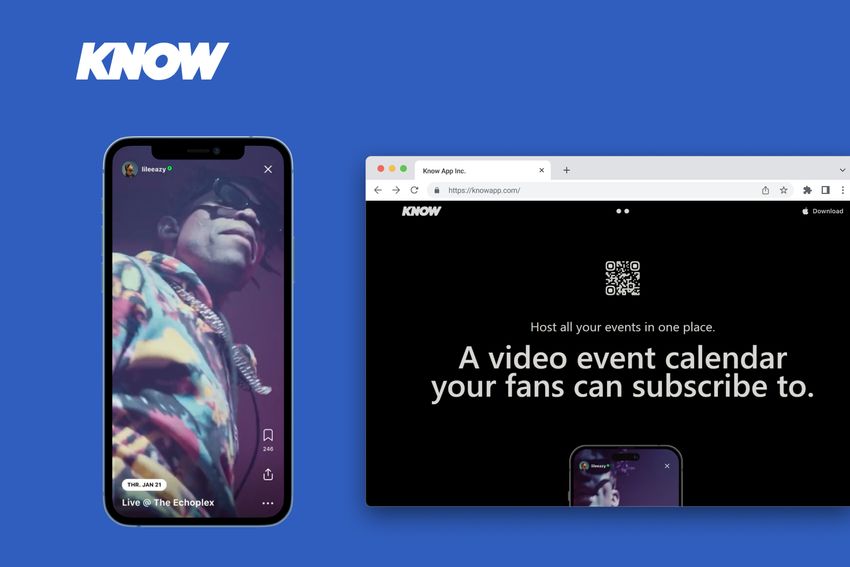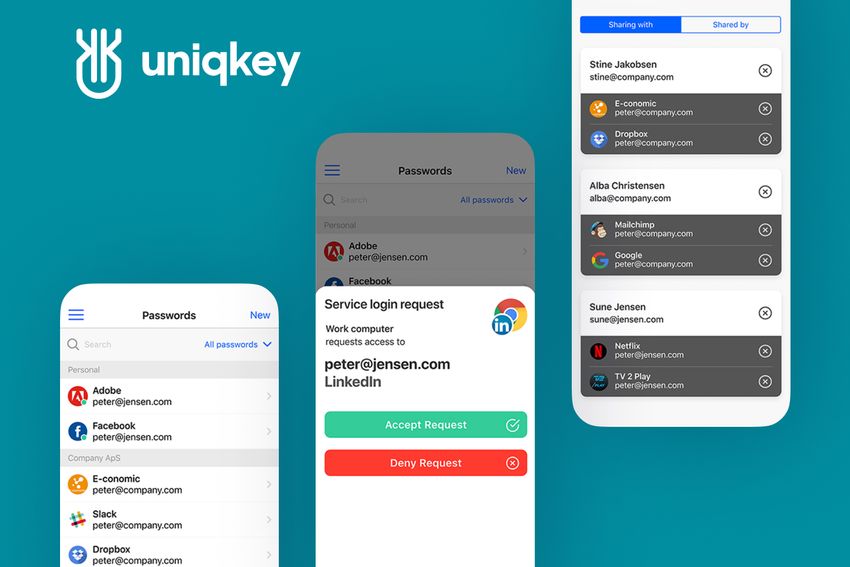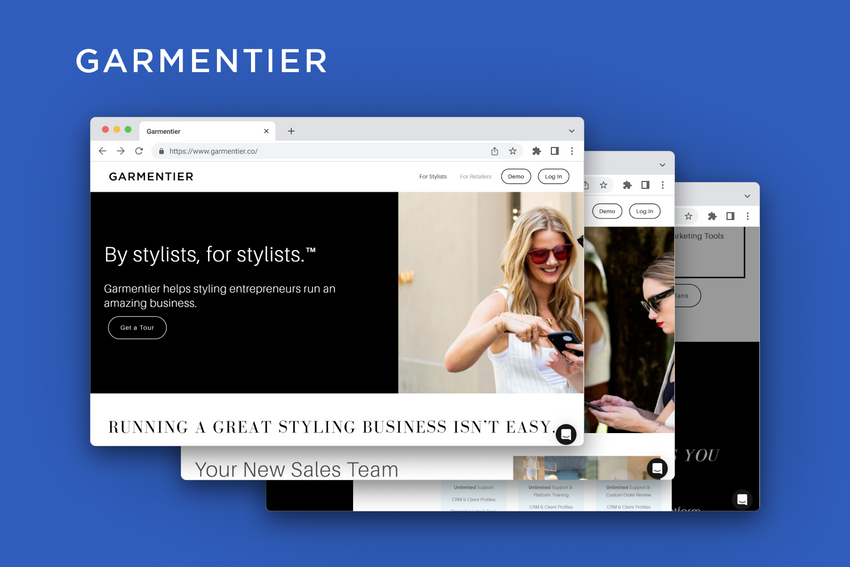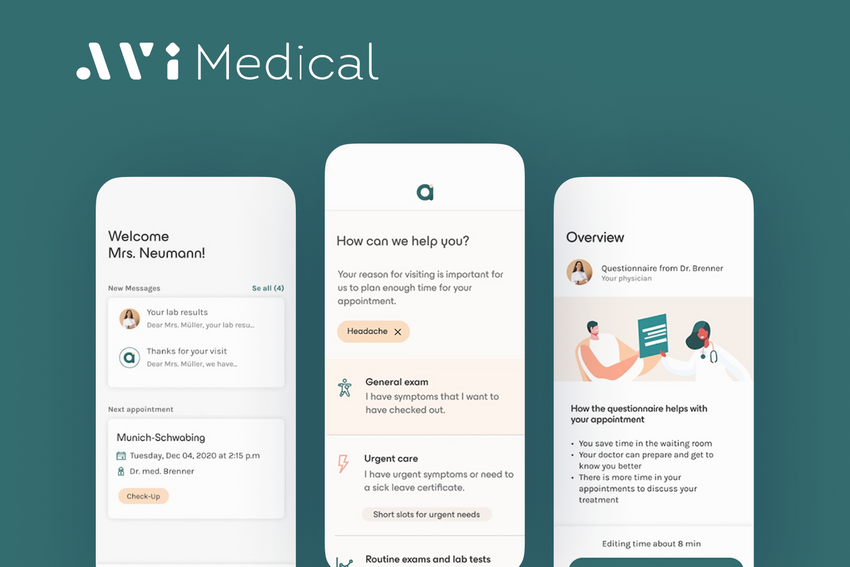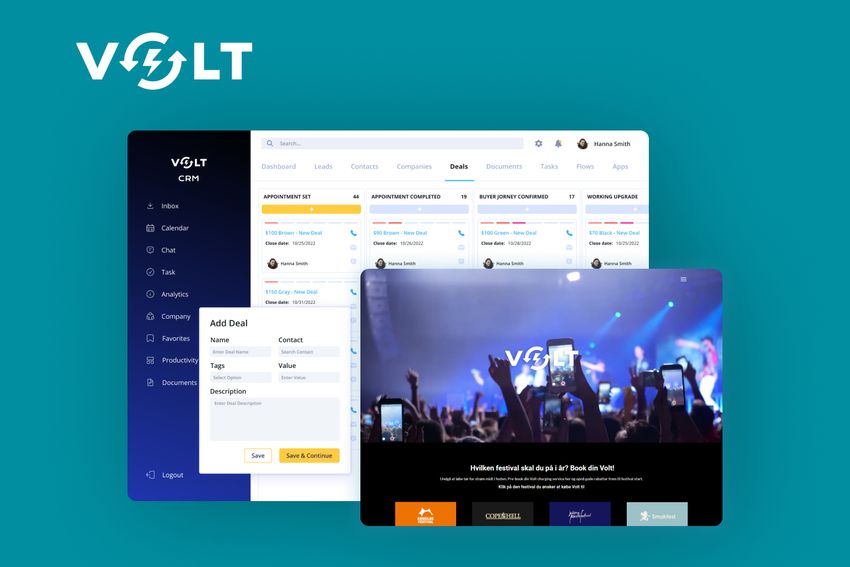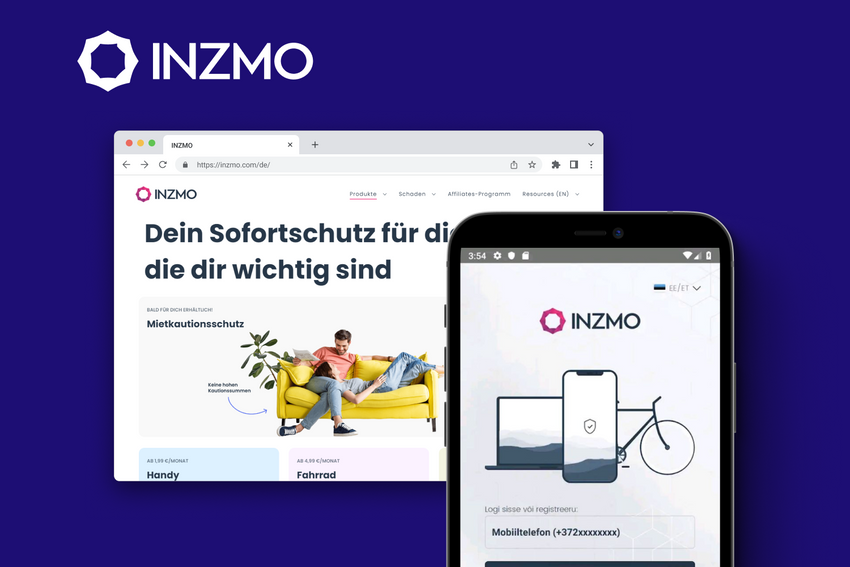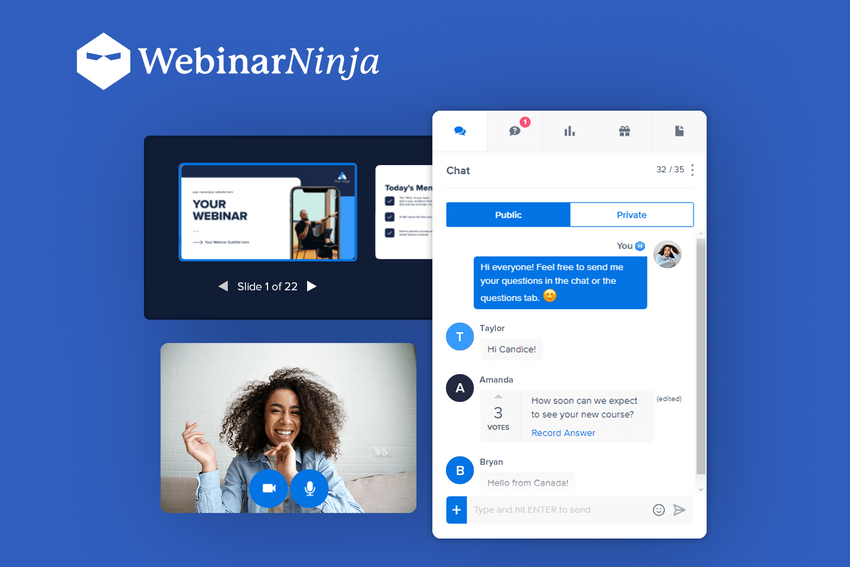How to Launch a SaaS Product Successfully: A Step-by-Step Guide to Winning the Market
A step-by-step guide on how to successfully launch a SaaS product, from market research and MVP building to go-to-market strategy and post-launch growth with insights from Fively.
Launching a SaaS product isn’t just about writing clean code and pushing it live — it’s about crafting a solution users love, building trust from day one, and scaling smart. Today, we are happy to present you a guide that walks you through the key steps to launching your SaaS application successfully — from pre-launch groundwork to post-launch growth strategies.
Let’s turn your big idea into a sustainable, scalable business. Here we go!
Successful SaaS Product Launch Strategy
A SaaS product launch is the strategic process of bringing a software-as-a-service application to market, introducing it to real users, generating traction, and building a foundation for sustainable growth.
It's more than just deploying your new product; it’s about creating awareness, attracting early adopters, validating your value proposition, and setting up feedback loops to iterate and improve.
A successful launch includes creating a marketing plan, aligning product positioning, onboarding users smoothly, and ensuring your infrastructure can scale. It’s your first big opportunity to make a powerful impression — and get your tool into the hands of people who need it.
What Are the Stages of a SaaS Product Launch?
Launching a SaaS tool is not a one-time event — it’s a well-orchestrated process broken down into three critical stages. Each phase plays a unique role in ensuring your successful product launch and sustains growth after the initial buzz.
Pre-launch
Goal: Prepare your product, team, and audience:
- Conduct market research and competitor analysis.
- Define your target audience and build detailed user personas.
- Create your launch plan: pricing, positioning, and value proposition.
- Build a landing page or waitlist to capture early interest.
- Start content marketing and grow your email list.
- Test your product with beta users and gather feedback.
- Ensure your infrastructure is ready to scale (servers, support, analytics, etc.).
Launch Phase
Goal: Generate buzz on launch day, onboard users, and validate your solution:
- Announce your launch via email, PR, social media, and communities.
- Offer early-bird promotions or freemium plans.
- Onboard users with intuitive tutorials and in-app guidance during the onboarding process.
- Monitor performance, user behavior, and system load in real time.
- Support your users actively and respond fast to feedback or issues.
- Collect testimonials and success stories for social proof.
Post-launch
Goal: Retain users, gather insights, and scale:
- Analyze feedback to prioritize improvements.
- Fix bugs and fine-tune your onboarding and UX.
- Launch new features based on real usage data.
- Scale marketing efforts: paid ads, SEO, partnerships, influencer outreach.
- Invest in customer success and support to reduce churn.
- Track KPIs like CAC, LTV, retention, and activation rate.
Each stage of your launch is a chance to learn, adjust, and build momentum — and when executed right, it becomes a launchpad for long-term SaaS success.
Step-by-Step Guide to Launching a SaaS Product Successfully
We have prepared for you a comprehensive saas product launch checklist with 10 easy steps. Here we go:
Step 1: Conduct Market Research and Target Audience Identification
Before building anything, understand who you're building it for. Use surveys, interviews, and competitor analysis tools like SimilarWeb or G2. Identify underserved niches or pain points not covered by existing solutions.
Key Questions:
- Who is your target market?
- What are their roles, industries, and demographics?
- What are the common customer needs in this space?
- Who are your competitors, and what are their strengths and weaknesses?
Step 2: Define Your Unique Selling Proposition (USP)
Make it crystal clear why someone should choose your product. Boil your value proposition down to one strong, memorable sentence and validate your USP with real users during discovery interviews.
Key Questions:
- What makes your software product different or better?
- What are the core problems your product solves?
- How can you position your brand to resonate emotionally?
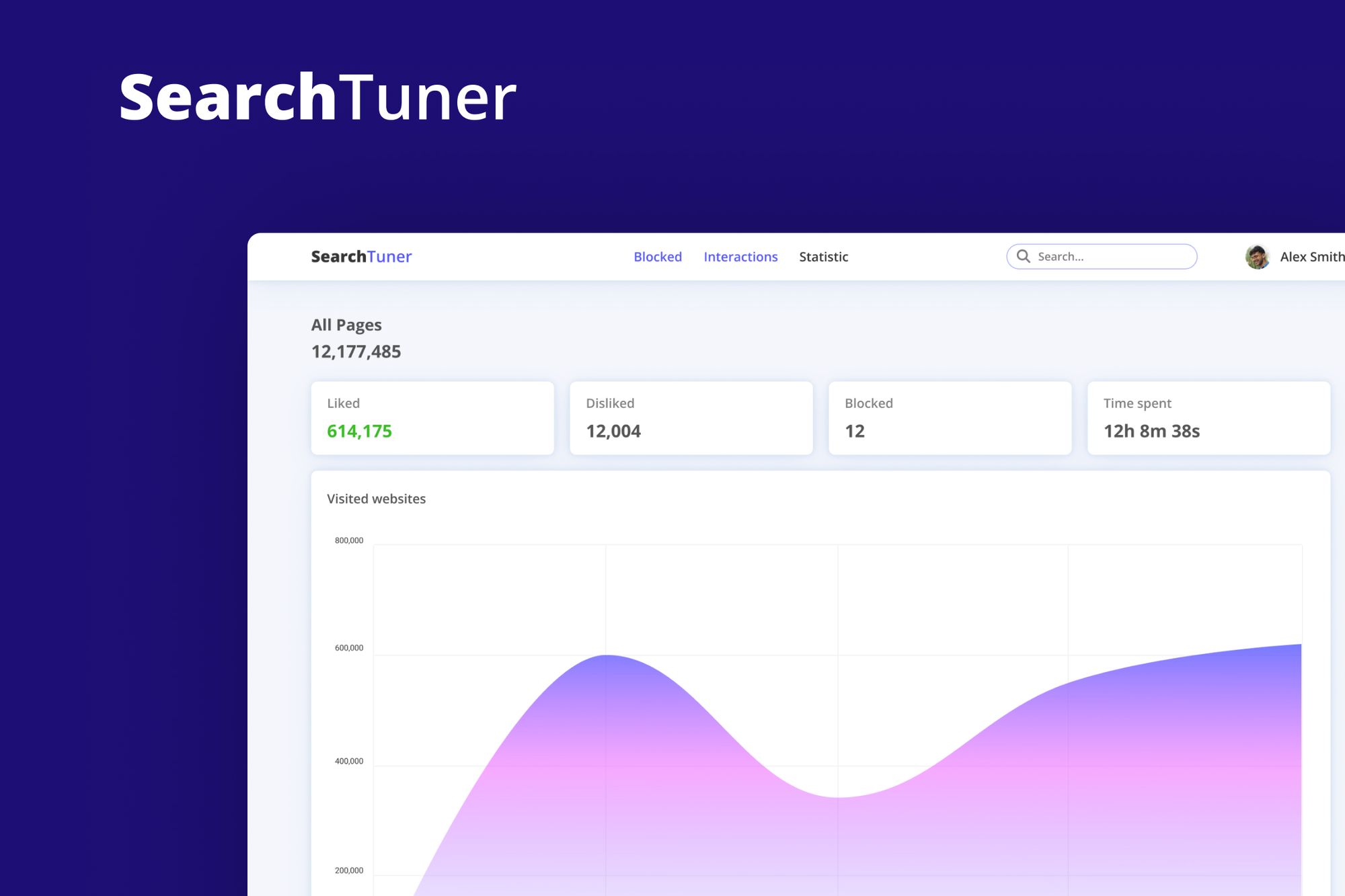
Step 3: Build the MVP & Beta Testing
To successfully launch any product, start with a Minimum Viable Product (MVP) that focuses on delivering your core functionality — just enough to solve the main problem without overloading the build with extra features.
Before jumping in, ask yourself:
- Is the tool intuitive and easy to navigate? This checks for usability, making sure users can interact without confusion.
- Does the MVP actually solve the key pain points we identified earlier? This ensures it provides real value and creates a strong product experience for your audience.
- Are there any bugs, crashes, or inconsistencies that could disrupt the experience? These reflect on reliability, which is crucial for early trust.
Once developed, roll out your MVP to a select group of beta testers. Use this phase to validate your assumptions, catch technical issues, and gather feedback on overall product-market fit. Focus your beta on users who represent your actual target market — their insights will be gold for refining your solution before a broader release.
Step 4: Develop Product Pricing and Launch Strategy
Set pricing that reflects value and supports your growth: test multiple pricing models (monthly, annual, usage-based) and consider intro offers or discounts for early adopters. Match your pricing with a GTM strategy that drives early adoption and long-term retention.
Key Questions:
- Should you use freemium, free trial, or tiered pricing?
- How price-sensitive is your target audience?
- What pricing strategies do competitors use?
Consider these popular pricing strategies:
- Freemium: Offer a free version with limited features to attract users and upsell premium plans later.
- Tiered Pricing: Provide multiple plans with increasing value, allowing users to choose based on their needs and budget.
- Pay-as-you-go: Charge based on usage — ideal for tools with variable engagement.
- Hybrid models: Combine freemium with paid tiers or usage-based fees for flexibility and higher conversion potential.
Your launch strategy should sync with your pricing. For instance, a freemium model may require strong onboarding and in-app nudges to convert free users to paid. Meanwhile, a high-ticket enterprise product may benefit more from a direct sales-led launch approach with demos and personal outreach.
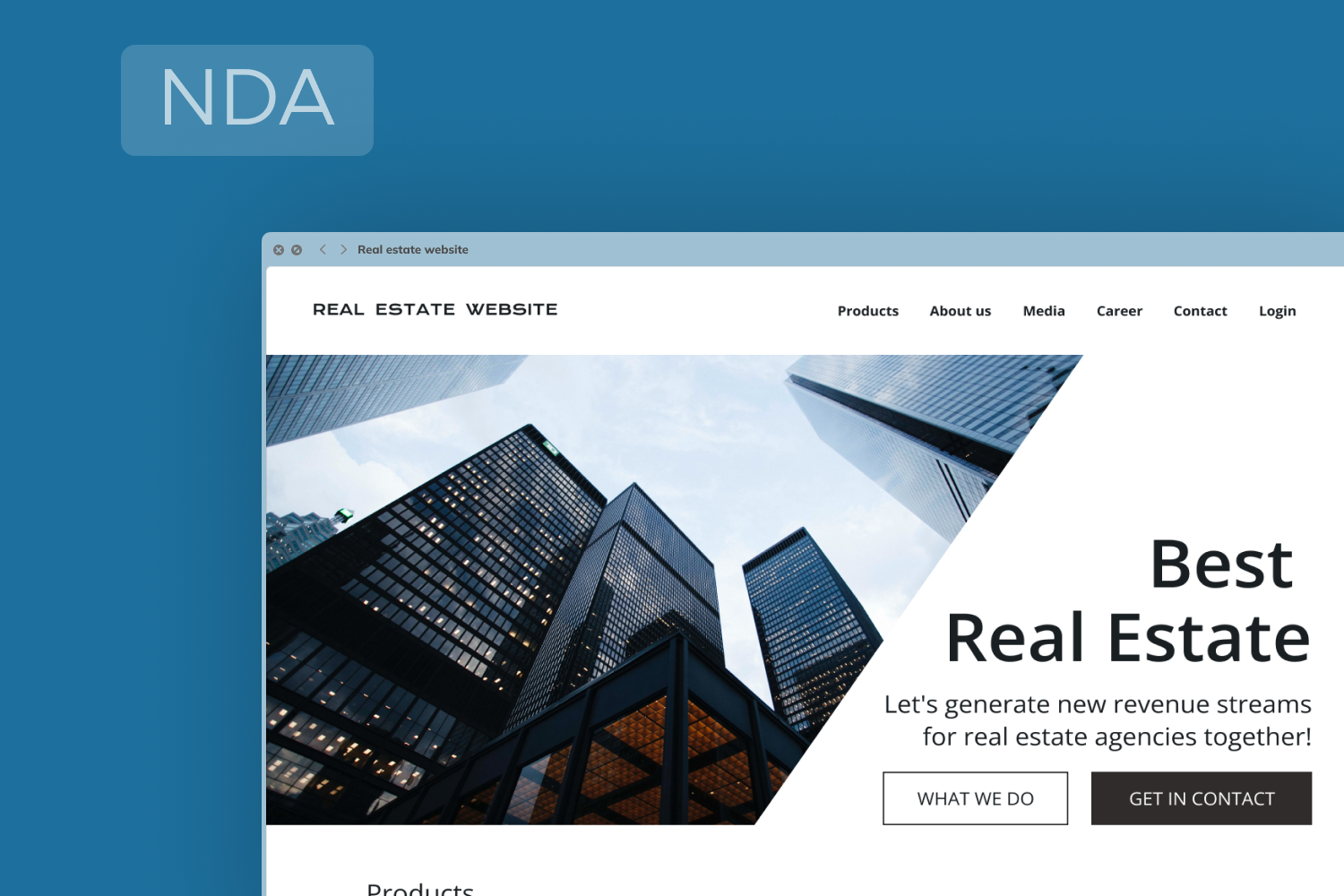
Step 5: Connect Sales Team and Marketing Efforts
Alignment between product and marketing teams with sales = smoother conversions. Create sales enablement kits: demos, decks, battle cards and use CRM tools to manage and score leads.
Key Questions:
- How will leads be handed off from marketing to sales?
- Do both teams understand the target persona and the application features?
- What content will support the sales process?
Step 6: Execute Your Go-to-Market Strategy
Now that your product is ready, it's time to launch your product and get it into the hands of your users — but the approach depends on your business model and product complexity. Leverage early users for testimonials and case studies. Launch on platforms like Product Hunt, BetaList, and Hacker News.
Start by asking:
- What’s the best way for users to discover and understand your product?
- Does your app require human touch to convert or can it speak for itself?
Here are the three main GTM strategies to consider:
- PLG (Product-Led Growth): Let the product drive adoption. This approach focuses on free trials, freemium plans, intuitive UX, and in-app prompts to guide users toward activation and upgrades. Ideal for tools with short time-to-value and easy onboarding.
- SLG (Sales-Led Growth): Best for high-touch B2B SaaS or enterprise solutions. Here, a sales team guides the customer journey through product demo sessions, calls, and relationship-building. This strategy works well for complex products or those with high price tags.
- Hybrid GTM Strategy: Combine both — use PLG tactics to acquire and activate users at the top of the funnel, then bring in sales reps to convert high-value or enterprise leads.
The right GTM strategy will align with your audience, pricing model, and customer journey. Often, early-stage products start with PLG for reach and adopt SLG as they move upmarket.
Step 7: Provide User Onboarding
Smooth and intuitive onboarding is key to turning new users into loyal customers who actively use your product. Your onboarding flow should help users understand your product’s core value quickly and efficiently. Use onboarding flows like checklists and empty states and consider tools like Appcues or Intro.js for no-code onboarding.
Ask yourself:
- Where might users get stuck during the first session?
- How can we guide them to the “aha!” moment faster?
- Best practices include:
- Step-by-step walkthroughs or tooltips.
- Onboarding emails with tips, video tutorials, or key features.
- Interactive product tours that demonstrate core functionality.
Don’t forget customer support — make sure users can get help fast. Offer live chat, in-app support, or a searchable help center. The easier it is for users to solve their problems, the more likely they are to stick around and engage with your SaaS.
Step 8: Collect and Analyze User Feedback
Let users guide your tool’s evolution. Use tools like Hotjar, Mixpanel, or FullStory. Conduct NPS and CSAT surveys post-onboarding.
Key Questions:
- What parts of the app are confusing or frustrating?
- Which features are loved, and which are ignored?
- Are users asking for improvements or new features?
Step 9: Implement Product Updates and Enhancements
Agility is key. Launch, learn, adapt — repeat. Adopt an agile process for faster iterations. Share release notes and involve your users in product evolution.
Key Questions:
- Which insights from user data will guide your roadmap?
- How can you prioritize updates based on business value?
- How will you communicate changes to users?
Step 10: Focus Marketing Efforts on Expanding Your Market Reach
Scale your successful product and grow your user base. Double down on SEO, customer referrals, and influencer marketing. Optimize conversion funnels and focus on lifecycle marketing.
Key Questions:
- What partnerships, resellers, or integrations can expand reach?
- Which untapped channels can bring new traffic?
- How will you retain users while acquiring new ones?
Tips for a Successful SaaS Product Launch
Successfully launching a product isn't just about the build—timing, strategy, and smart execution are everything. Here are essential tips to keep you on the path to growth from day one:
Set Realistic Product Expectations
Don’t promise features or performance you can’t deliver from the start. Instead, be transparent about what your tool does now, and what’s coming next. Building trust early on leads to loyal customers and valuable feedback.
Find the Right Start Time
Your launch timing can make or break your visibility. Avoid launching during major industry events or holidays unless it’s strategic. Also, watch your competitors — avoid overlapping launches. Use beta testers or early adopters to test market readiness before the official release.
Sell It Even Before You Start Coding
Yes, really!
Validate your idea with landing pages, email signups, or MVP mockups. Use surveys or A/B tested ad campaigns to measure interest. Consider crowdfunding or pre-sales to prove traction and fund development.
This approach ensures you build something people actually want — and are willing to pay for.
Use AI and No-Code/Low-Code Tools
These tools are game-changers when it comes to reducing time-to-market and optimizing performance:
Cost Efficiency:
Reduce the need for large development teams and minimize infrastructure costs early on. Tools like Webflow, Bubble, and Zapier allow SaaS companies to iterate quickly without breaking the bank.
AI for Testing & Optimization:
Use AI-driven tools to automate QA, track user behavior, and A/B test flows in real time. This helps catch bugs faster and improve UX.
Continuous Enhancement and Scaling:
Low-code frameworks and AI can support continuous delivery, predictive maintenance, and intelligent feature rollouts. This means you can adapt and scale your tool as user needs evolve — without rewriting your codebase from scratch.
Essential Tools for a Successful SaaS Launch Strategy
Launching successfully isn't just about the product — it's also about using the right tools to plan, build, test, and market it effectively. Here’s a list of essential tools across each stage of your launch journey:
Market Research & Validation Tools
Before you build anything, you need to validate that your idea solves a real problem. These tools help you understand your target audience, analyze competitors, and test market demand.
- Google Trends – Spot trends and keyword interest over time.
- Typeform / SurveyMonkey – Collect feedback, pain points, and expectations directly from your target audience.
- Hotjar / Crazy Egg – Understand user behavior via heatmaps and session recordings during MVP testing.
Project & Team Management Tools
SaaS development involves collaboration between multiple teams. These tools keep everyone aligned, organized, and on track throughout the project lifecycle.
- Trello / Jira / ClickUp – Organize sprints, assign tasks, track progress.
- Slack / Microsoft Teams – Real-time communication with your team.
- Notion / Confluence – Document product specs, roadmaps, FAQs, and internal wiki.
Product Development & Collaboration Tools
From prototyping to version control, these tools empower your team to design, build, and iterate efficiently with seamless collaboration.
- Figma / Adobe XD – Design intuitive UI and share prototypes with stakeholders.
- GitHub / GitLab / Bitbucket – Manage your codebase and version control.
- Postman / Swagger – Test and document your APIs easily.
Testing & QA Tools
A smooth user experience is non-negotiable. These tools ensure your tool is thoroughly tested for functionality, performance, and security before launch.
- DogQ – No-code automated testing for web applications.
- Selenium / Cypress – Advanced functional testing and browser automation.
- BrowserStack – Cross-browser and device compatibility testing.
Marketing & Customer Acquisition Tools
To get users, you need visibility. These tools support campaign creation, lead generation, and conversion tracking to grow your user base fast.
- Mailchimp / ConvertKit – Launch email campaigns and automate onboarding.
- HubSpot / Salesforce – CRM and marketing automation to convert leads.
- Google Analytics / Mixpanel – Analyze traffic, track user journeys, and improve conversion funnels.
Payment & Subscription Management Tools
Monetizing your SaaS requires a robust billing system. These tools help you manage pricing models, subscriptions, invoicing, and secure payments.
- Stripe / Paddle / PayPal – Set up flexible, secure payment gateways.
- Chargebee / Recurly – Manage recurring billing, invoicing, and dunning automation.
Customer Support & Feedback Tools
After launch, user satisfaction is key. These tools enable real-time support, gather user feedback, and help you continuously improve your product.
- Intercom / Zendesk / Crisp – Provide in-app support and chat.
- Canny / UserVoice – Collect feature requests and app feedback.
- Tawk.to – Lightweight, free live chat support option.
These tools form a solid foundation to support your product from idea to growth — making your launch smarter, smoother, and more scalable.
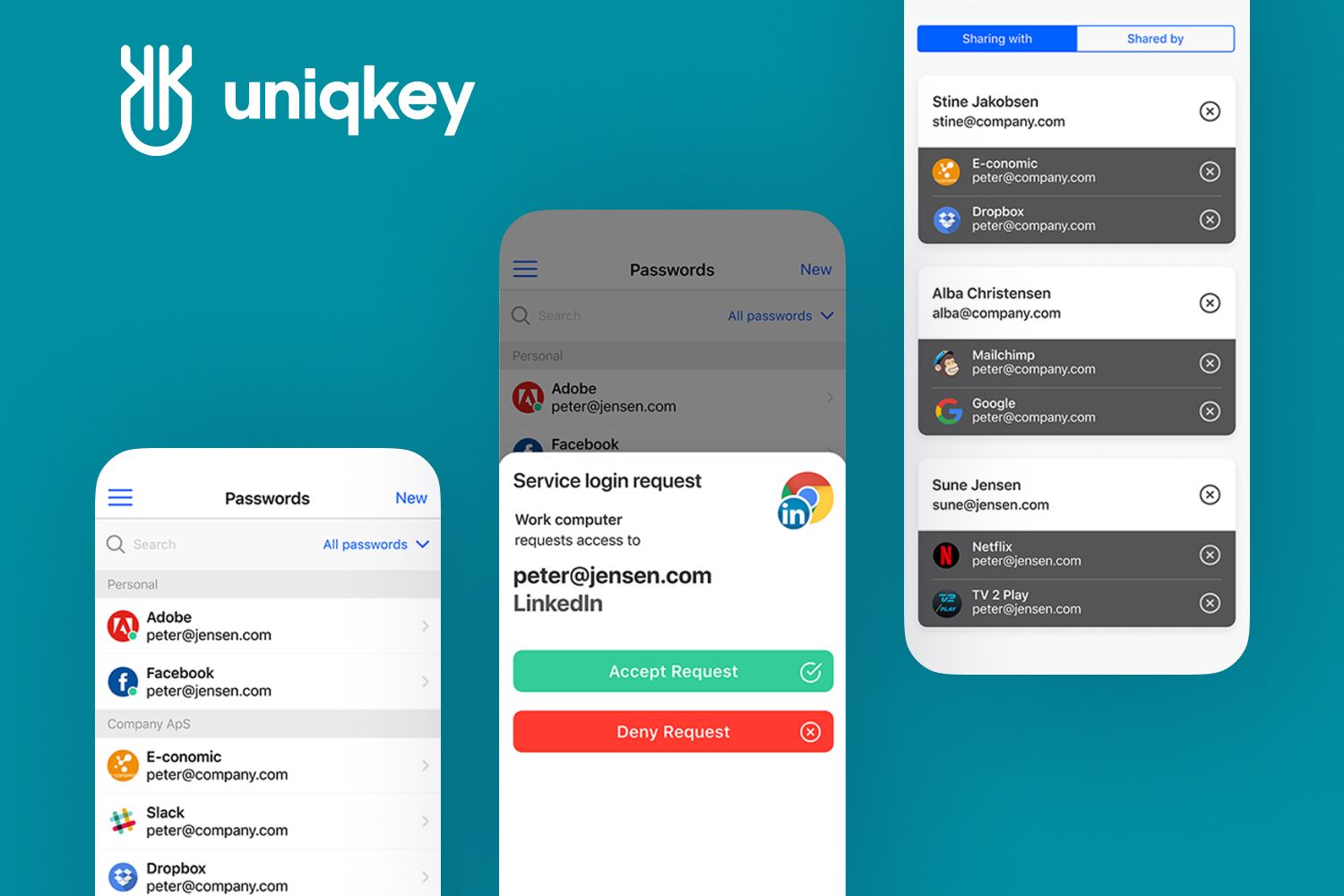
Conclusion: Launch with Confidence, Scale with Fively
Bringing a SaaS tool to life is a journey that blends strategy, creativity, and technical execution. From validating your market fit to building a powerful MVP, defining your GTM strategy, and scaling with feedback—every step counts.
At Fively, we specialize in guiding SaaS startups and enterprises through every phase of this process. Whether you’re at the idea stage or ready to scale, our custom SaaS development services cover everything from consulting and UI/UX prototyping to secure backend engineering, API development, cloud migration, and long-term support.
With our hands-on experience and passion for building scalable, modern solutions, we’ll help turn your SaaS vision into a powerful product — ready to disrupt the market and win users.
Let’s build your SaaS success story together!

Need Help With A Project?
Drop us a line, let’s arrange a discussion