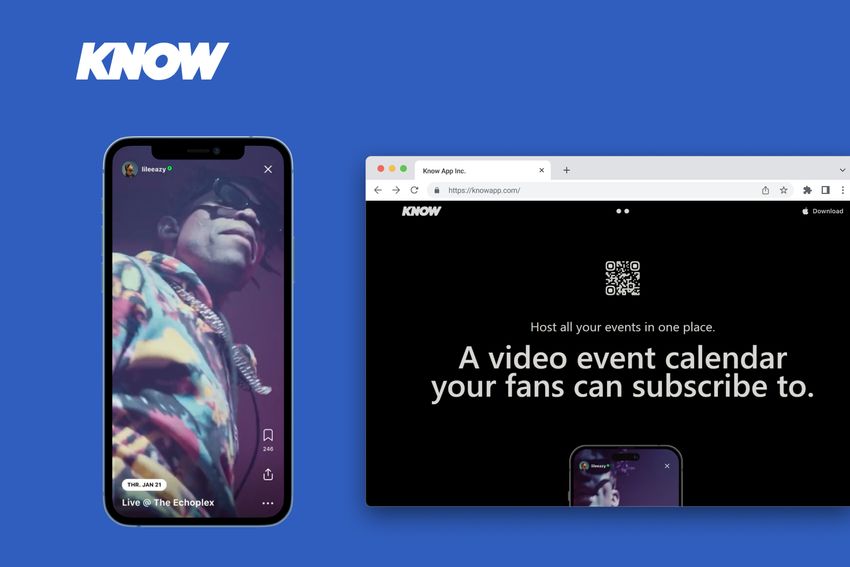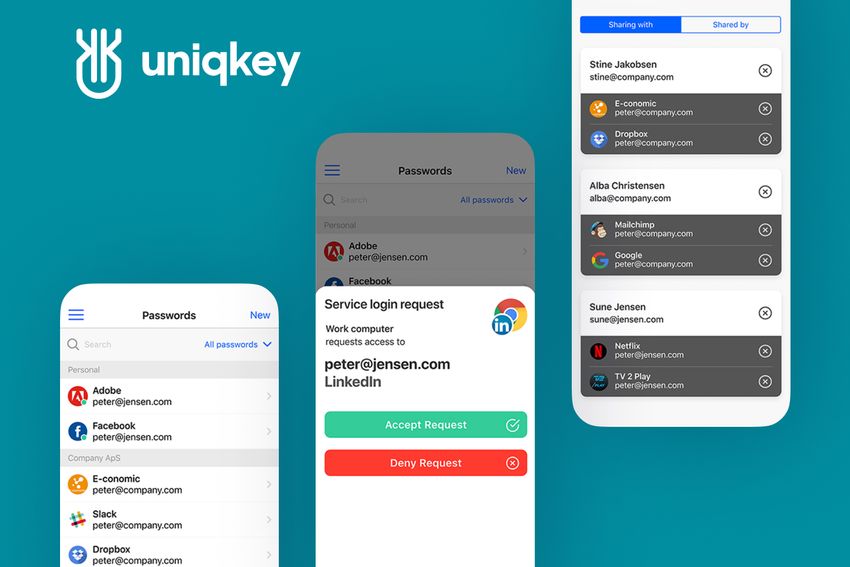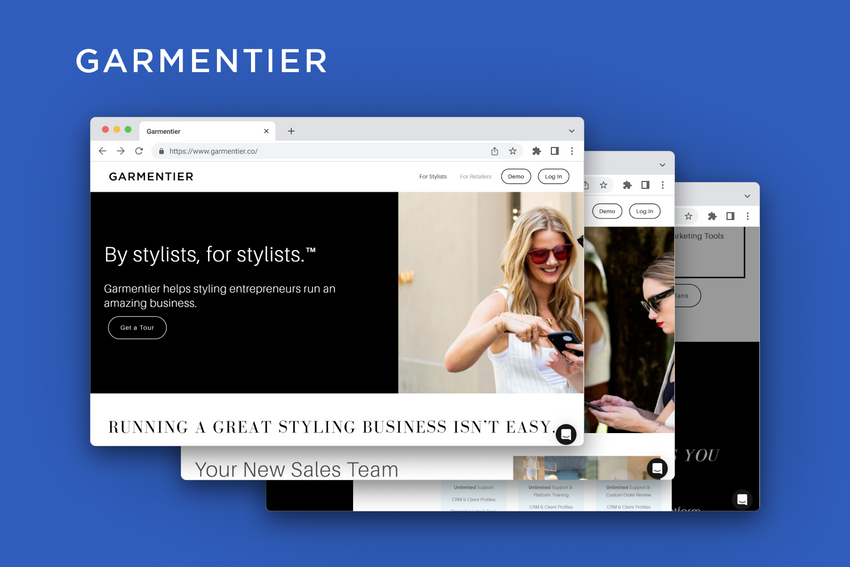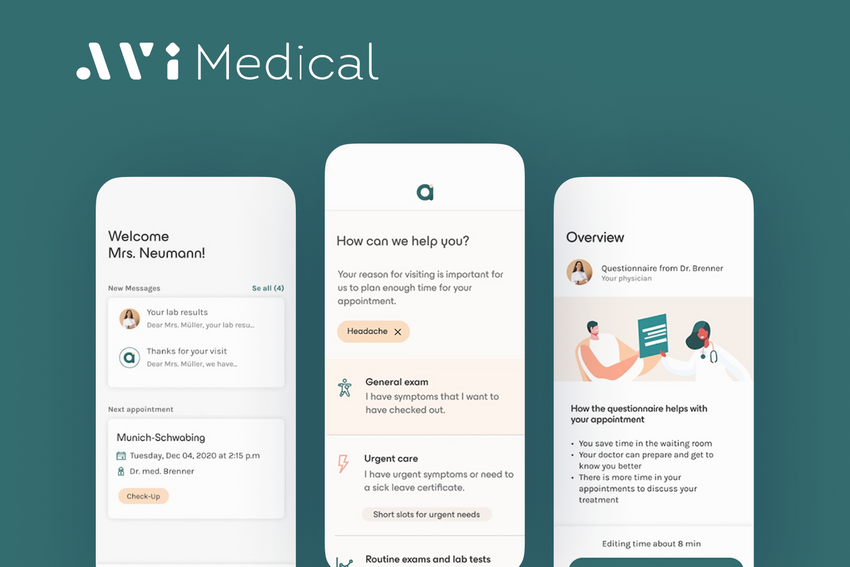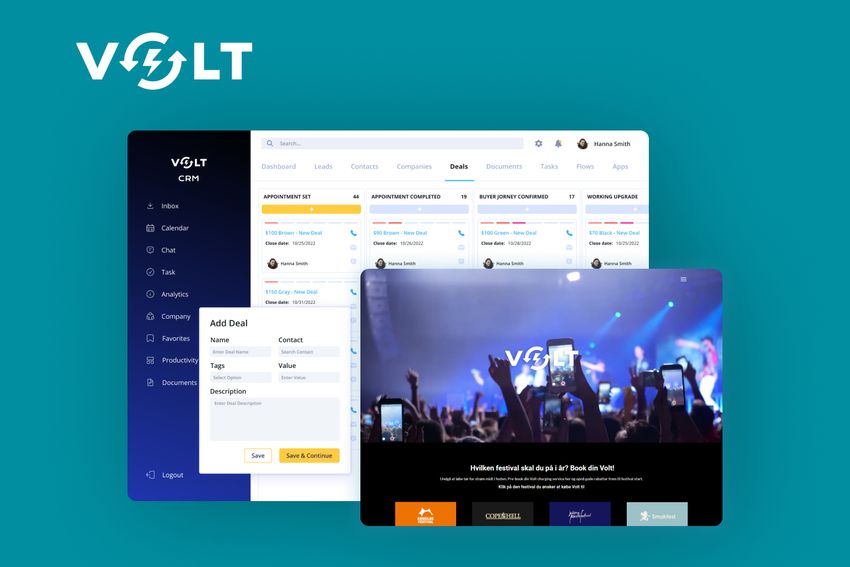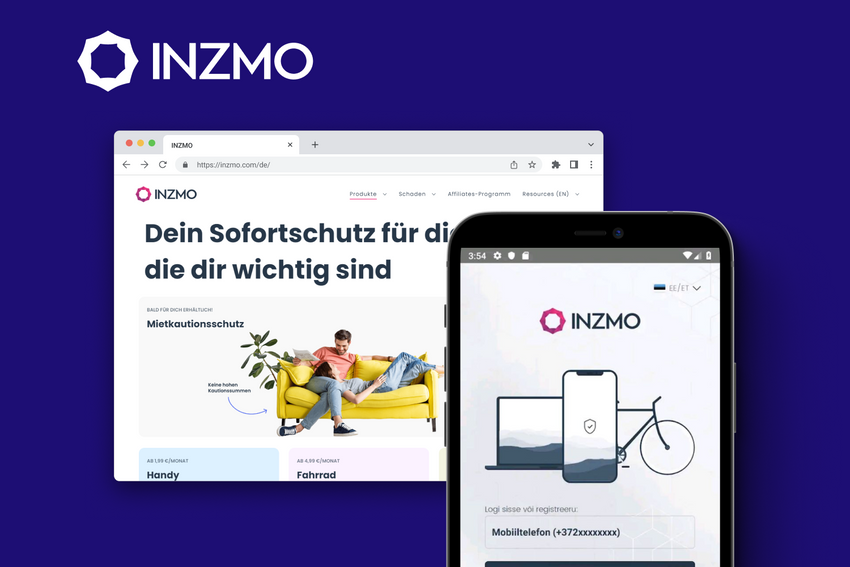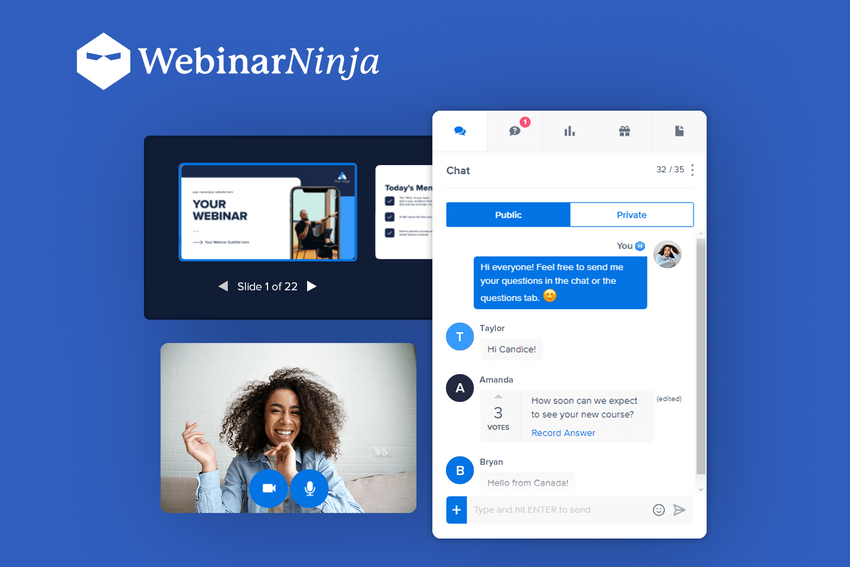16 Top Frontend Technologies to Use in 2025
Explore the cutting-edge frontend tools and technologies of 2025, and uncover the best frameworks for your software development needs with a comprehensive guide by Fively.
Over the last 3 years, the software development field has started to transform rapidly, introducing a new era of interactive and efficient web experiences. From groundbreaking frameworks to innovative AI tools that streamline development, 2025 is all about technologies that not only meet user expectations but exceed them, creating seamless, fast, and responsive applications.
In this article, we explore the top frontend technologies that are shaping the future of web development, offering developers the tools they need to build the next generation of web applications. Whether you're a seasoned developer or just starting out, these technologies are crucial in navigating the ever-changing tech environment, ensuring your projects are as dynamic and robust as the platforms they run on.
Short Summary:
- Discover what is frontend, how it differs from backend, and get a list of factors to choose the tech stack fitting your business needs;
- Get an overview of the most popular front-end technologies of 2025, including HTML, CSS, JavaScript, and various frameworks such as React JS, Angular, and Vue.js;
- Explore core factors to choose the right front-end technology for your project requirements.
- Take a look at the list of the best 16 frontend technologies to use right now (we will take a closer look at these tools later in the article):
- HTML
- React JS
- CSS
- JavaScript
- Angular JS
- Vue JS
- Flutter
- Next JS
- Gatsby JS
- React Native
- Three JS
- Micro Frontends
- Headless CMS
- Figma
- VS Code
- Chrome DevTools
What Are Front-End Technologies?
Front end technologies are tools and programming languages used to create the user interface and user experience components of a website or web application. In other words, they help to create visual elements and features with which any app’s users interact with directly.
At the core of front-end development are HTML, CSS, and JavaScript, which form the building blocks of the web. HTML (HyperText Markup Language) provides the basic structure of sites, which is enhanced and modified by CSS (Cascading Style Sheets) for layout and design. JavaScript, is the powerhouse of interactive elements, allows developers to implement complex features like animations, click events, and data manipulation in real-time.
Beyond these basics, front-end technologies also include frameworks and libraries designed to streamline development and enhance user experience. Frameworks like React, Angular, Next.js, Nest.js, Vue.js, and others offer robust structures that developers can build upon, while libraries such as jQuery and D3.js simplify complex tasks into manageable, reusable components. These tools help developers create responsive, efficient, and attractive web applications.
In recent years, advancements in front-end technologies have also integrated aspects of AI, such as machine learning algorithms and adaptive interfaces, to create more dynamic and personalized user experiences.
Factors to Shortlist the Best Front-End Frameworks
Identifying the ideal front end frameworks for development projects can be challenging due to the unique strengths and specialties of each available option. To simplify this process, we've based our list on three key factors that cater to the diverse needs and preferences of developers:
- Purpose and scale of the project: The type of web application or website you intend to develop significantly influences the choice of framework. Depending on whether you are building a large-scale enterprise application or a smaller, more personal project, the features and capabilities you need from a framework will vary. It is essential to select a framework that aligns with the specific requirements and scale of your project.
- Simplicity and ease of adoption: Many developers manage multiple projects simultaneously and benefit from using straightforward and intuitive frameworks. Simpler frameworks are particularly advantageous for new developers, who may prefer them over more complex options. These frameworks facilitate a smoother learning curve and quicker project turnaround, which is crucial for staying competitive and delivering high-quality results to clients.
- Cost-effectiveness: In today’s economic climate, cost efficiency remains a critical consideration. Developers often favor the latest frameworks that not only offer advanced features but also do so without a hefty price tag. Cost-effective solutions enable developers to maximize their earnings and provide affordable services, which contributes to their popularity and widespread adoption.
Top 16 Frontend Technologies List 2025
At Fively, we are committed to staying at the forefront of these innovations, ensuring that our clients benefit from the most advanced and effective solutions available. Let’s explore the top 16 frontend technologies that are shaping the future of web development.

HTML
HTML remains the backbone of the web, an essential technology for building the structural foundation of all websites and web applications. As we progress into 2025, HTML continues to evolve, adapting to the needs of modern web development with several key features:
- Semantic elements: HTML5 introduced more descriptive HTML tags like <article>, <section>, <nav>, <header>, and <footer>. These elements make the web more accessible and help search engines and other user agents better understand the structure and content of websites;
- Responsive images: With attributes like srcset and sizes, HTML enables developers to specify a set of images for different screen sizes and resolutions, ensuring that websites are optimized for all devices;
- Integrated APIs: HTML works seamlessly with APIs such as the Geolocation API, Drag-and-Drop API, and Web Storage API, which extend the functionality of websites without the need for additional plugins;
- Accessibility improvements: HTML is continually improving in terms of accessibility, with tags and attributes that enhance site navigation for users with disabilities, such as ‘aria-*’ attributes and role definitions.
React JS
React JS, developed by Facebook, is a powerful JavaScript library used for building user interfaces, particularly for single-page applications where a fast, interactive user experience is essential. It has become one of the most popular front-end technologies due to its efficiency and flexibility. Key features include:
- Component-based architecture: React’s modular structure allows developers to build encapsulated components that manage their own state, then compose them to make complex UIs. This makes development more manageable and testing easier.
- Virtual DOM: React creates a virtual copy of the DOM (Document Object Model), which allows it to detect precisely what has changed in the user interface and only re-render those components, rather than reloading the entire application. This enhances performance and user experience.
- JSX: React uses JSX, a syntax extension that allows HTML to be written within JavaScript code. This approach makes the code more readable and writing it feels more natural.
- Strong community and rich ecosystem: With a vast community of developers and a wealth of available resources, plugins, and tools, React's ecosystem is incredibly rich, making it an excellent choice for developers looking to leverage existing solutions to common problems.
CSS
CSS is a stylesheet language used to describe the presentation of a document written in HTML or XML. CSS describes how elements must be rendered on screen, on paper, or in other media. Over the years, CSS has evolved to support complex styles and dynamic layouts. Here are some of its pivotal features:
- Flexbox and grid: These modules offer more efficient ways to design layout structures. Flexbox is for one-dimensional layouts, while Grid is for two-dimensional layouts, both providing flexibility and control over the position, size, and spacing of elements.
- Custom properties (CSS variables): These allow developers to store specific values to be reused throughout a document, making it easier to maintain and dynamically change CSS properties.
- Responsive design: CSS supports media queries that enable styles to be applied only under certain conditions, such as specific screen sizes, orientations, or resolutions. This is crucial for building responsive designs that work on a variety of devices.
- Transitions and animations: CSS can handle transitions and animations, enabling interactive and dynamic effects to be applied to page elements, enhancing the user experience without additional JavaScript.
JavaScript
JavaScript stands as the programming language that powers the dynamic aspects of web interfaces, making it indispensable for modern web development. Its versatility and capability are demonstrated by several key features:
- Event-based programming: JavaScript's ability to create interactive features using events like clicks, over-mouse, and keyboard inputs makes it fundamental for enhancing user experience;
- Full-stack development: With the advent of Node.js, JavaScript can be used on both the client-side and server-side, simplifying the development process by using a single language across both platforms;
- Asynchronous programming: Features like async/await and Promises allow for performing tasks asynchronously, improving the performance of web applications by managing operations without blocking the main execution thread;
- Rich libraries and frameworks: JavaScript's ecosystem is rich with libraries and frameworks, such as React, Angular, and Vue, which abstract a lot of the difficulties of web development, providing powerful tools to create complex applications more manageably.
Angular
Angular, maintained by Google, is a robust framework designed for building scalable web applications. It is characterized by a number of standout features:
- Two-way data binding: Angular's two-way data binding synchronizes the model and the view. When data in the model changes, the view reflects this change, and vice versa, which simplifies the development process;
- TypeScript-based: Angular is built on TypeScript, which brings static typing to JavaScript. This helps in catching errors early during the development phase, significantly enhancing code quality and readability;
- Modularity: Angular's architecture is built around a modular design that encourages code reusability and separation of concerns, which facilitates easier application maintenance and scalability;
- Comprehensive: It includes a suite of developer tools for directly building, testing, and optimizing complex single-page applications.
Vue JS
Vue JS is known for its simplicity and flexibility, which makes it a popular choice among developers for building user interfaces. Its key features include:
- Incrementally adoptable: Vue’s design makes it incredibly adaptable, meaning it can be scaled from a library to a full-featured framework depending on the developer's needs;
- Reactivity system: Vue’s core feature is its reactivity system. When the state of the application changes, Vue automatically updates the DOM to reflect these changes efficiently;
- Component-based architecture: Like React, Vue also uses a component-based architecture that helps in building reusable UI components;
- Detailed documentation: Vue's documentation is famously thorough and user-friendly, making it accessible for beginners and experienced developers alike.
Flutter
Flutter, originally developed by Google, is an open-source UI software development kit used primarily for developing natively compiled applications for mobile, web, and desktop from a single codebase. It is renowned for its ability to deliver high-performance applications and includes several powerful features:
- Single codebase: Develop for iOS, Android, web, and desktop platforms all from a single codebase. This significantly reduces development time and effort while ensuring consistency across all platforms;
- Rich widget catalog: Flutter comes with a rich set of fully-customizable widgets that follow the Material Design and the Cupertino design language, providing a high level of control over the UI and delivering a native performance;
- Hot reload: This feature allows developers to see the changes in code reflected in the app in real time, which accelerates the development cycle by allowing immediate feedback on changes;
- Dart programming language: Flutter uses Dart, which is optimized for fast apps on any platform, enabling a reactive framework that simplifies the creation of complex UIs.
Next.js
Next.js is a popular open-source JavaScript framework built on top of Node.js for building server-side rendered and statically generated React applications. It is highly regarded for simplifying the process of building performant, user-friendly web applications and offers several compelling features:
- Automatic code splitting: Next.js automatically splits code into manageable chunks and only loads what’s necessary for each page, which improves the performance of applications;
- Static site generation (SSG) and server-side rendering (SSR): Next.js provides flexible data fetching methods allowing you to pre-render pages at build time (SSG) or request time (SSR) depending on your data requirements;
- API routes: Easily create API endpoints as part of your Next.js application. These API routes can be leveraged to handle backend functionality within the same project structure, eliminating the need for a separate backend server;
- Built-in CSS and Sass support: Next.js supports CSS and Sass out of the box, and also allows for any CSS-in-JS library, simplifying styling processes and ensuring design consistency.
Gatsby JS
Gatsby is a modern front end tool based on React that enables developers to build fast, static websites and applications. Known for its performance and developer-friendly experience, Gatsby provides several key features that make it a favorite among web developers:
- Static site generation: Gatsby pre-builds pages and loads only the critical HTML, CSS, data, and JavaScript so your site loads as fast as possible. This pre-compilation step produces highly optimized static websites;
- Rich plugin ecosystem: Gatsby offers a wide array of plugins that integrate seamlessly with its system, allowing for easy enhancements in functionality like adding image optimizations, SEO improvements, or third-party data integration;
- GraphQL data layer: Gatsby uses GraphQL at build time to pull data from virtually any source, whether it’s from the file system, an external API, or a database. This unified approach simplifies the management and use of data across your project;
- Progressive web app (PWA) capabilities: By default, Gatsby creates websites that follow the PWA specification. These sites are fast, engaging, reliable, and can work offline, enhancing the overall user experience.
React Native
React Native, developed by Facebook, extends the capabilities of React, allowing developers to build mobile applications that run on both iOS and Android platforms using a single JavaScript codebase. It combines the best parts of native development with React, a best-in-class JavaScript library for building user interfaces. Key features include:
- Native performance: React Native compiles to native app components, which makes it possible for you to build high-quality mobile apps that are indistinguishable from apps built using Objective-C, Java, or Swift;
- Live reloading and hot reloading: The framework supports live and hot reloading, which helps in instantly viewing the result of the latest change, without losing the current state of the application;
- Vast community support: Being one of the most popular frameworks, React Native has a large community of developers, which means a plethora of tutorials, libraries, and third-party plugins are readily available;
- Cross-platform development: Write once, run anywhere - React Native makes it possible to simultaneously develop for both Android and iOS, reducing development time and cost.
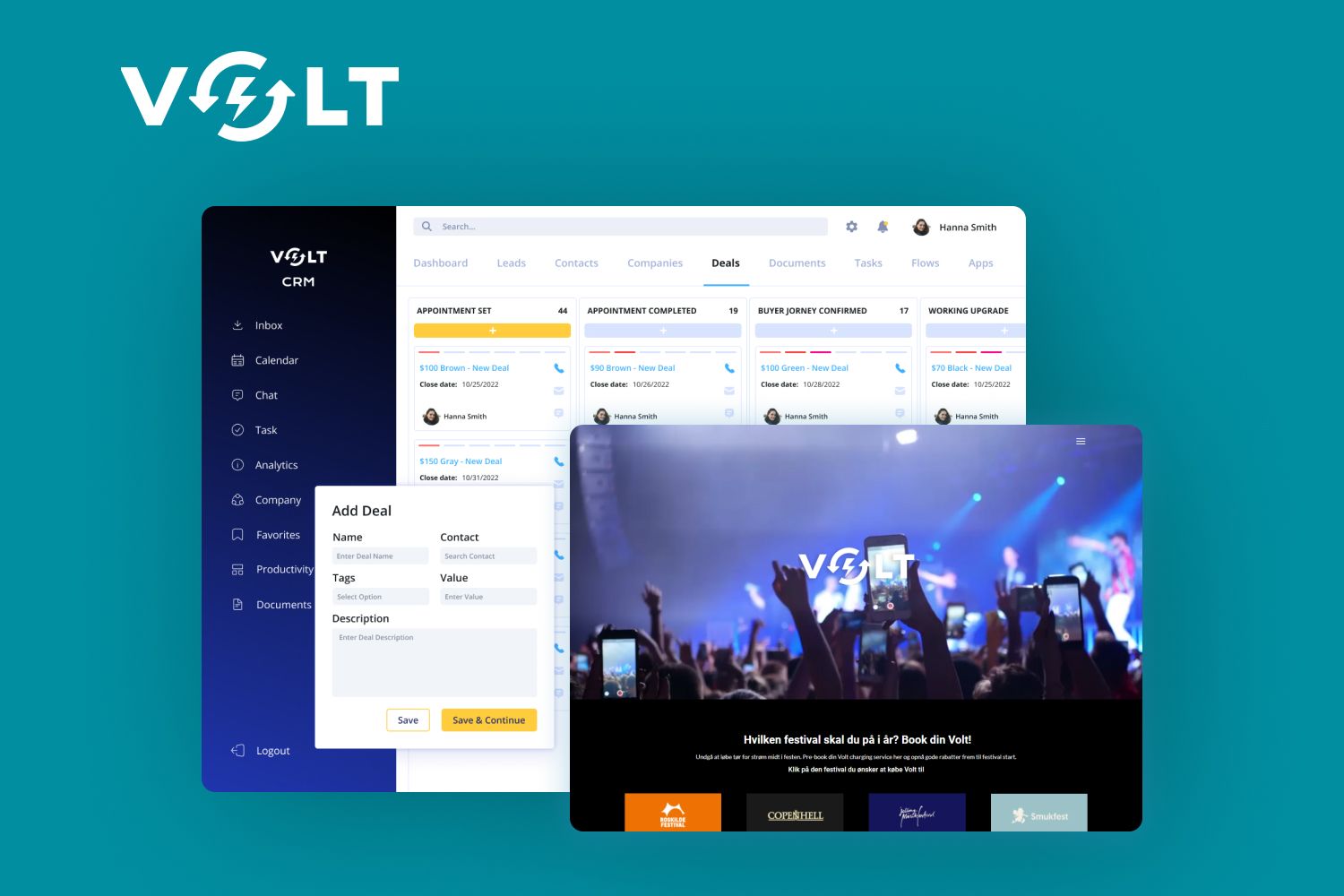
Three.js
Three.js is a cross-browser JavaScript library and Application Programming Interface (API) used to create and display animated 3D computer graphics in a web browser using WebGL. It enables developers to integrate complex 3D graphics directly into modern web applications, enhancing the user experience with visually engaging elements. Key features include:
- Simplified 3D graphics: Three.js abstracts many of the complexities of WebGL, making it easier for developers to create detailed 3D scenes without deep knowledge of 3D rendering processes;
- Extensive documentation and examples: The library is supported by comprehensive documentation and numerous examples, which accelerates the learning curve and eases the implementation process;
- Active community and plugins: A vibrant community and a robust ecosystem of plugins contribute to expanding the functionality of Three.js, allowing for the integration of advanced graphics effects, physics, and interactions;
- High performance: Optimized to leverage WebGL’s capabilities, Three.js facilitates the creation of high-performance 3D applications that are accessible in the web environment.
Micro Frontends
Micro frontends extend the concept of microservices to the frontend world. This architectural style aims to break down frontend applications into smaller, more manageable pieces that can be developed, tested, and deployed independently. Key features include:
- Decoupled codebases: Each micro frontend can be developed independently by different teams, allowing for parallel development and reducing the risk of code conflicts;
- Technology agnosticism: Teams can choose the best technology stack for their specific part of the frontend, rather than being confined to a single monolithic architecture;
- Scalable deployment: Individual components can be updated without affecting the entire application, making the deployment process faster and minimizing downtime;
- Improved maintainability: Smaller, focused codebases are easier to understand, test, and maintain, which enhances the overall stability and quality of the application.
Headless CMS
A headless Content Management System (CMS) provides backend content management capabilities without dictating the frontend presentation layer, offering greater flexibility in how content is consumed and displayed. Key features of a typical headless CMS include:
- Content as a service: Headless CMS treats content as data via API calls, allowing developers to use any front-end technology to present the content, catering to websites, apps, or other digital displays;
- Flexibility and customization: Without a fixed frontend, developers can customize user experiences across different platforms using the most suitable technologies and frameworks;
- Enhanced performance: By separating content management from content delivery, headless CMSs can improve site performance, as frontend developers can optimize the presentation based on the specific needs of each platform;
- Omnichannel delivery: Content can be reused and displayed across various platforms (web, mobile, IoT) seamlessly, ensuring consistent messaging and branding.
Figma
Figma is a cloud-based design tool that is widely used for interface design and prototyping. It's particularly popular among UX/UI designers for creating dynamic user interfaces and collaborating in real-time. Key features include:
- Collaborative design: Figma allows multiple team members to work on a design simultaneously, seeing each other's changes in real-time, which enhances collaboration and speeds up the design process.
- Vector networks: Unlike traditional vector drawing tools, Figma's vector network functionality allows designers to manipulate lines and curves freely, making it easier to create complex shapes and interfaces.
- Plugin ecosystem: Figma supports an extensive range of plugins that extend its functionality, from adding animations and transitions to integrating with other tools like Slack or JIRA.
- Prototyping and code generation: Designers can create interactive prototypes directly in Figma without needing separate software, and it generates CSS, Swift, and Android XML, bridging the gap between design and development.
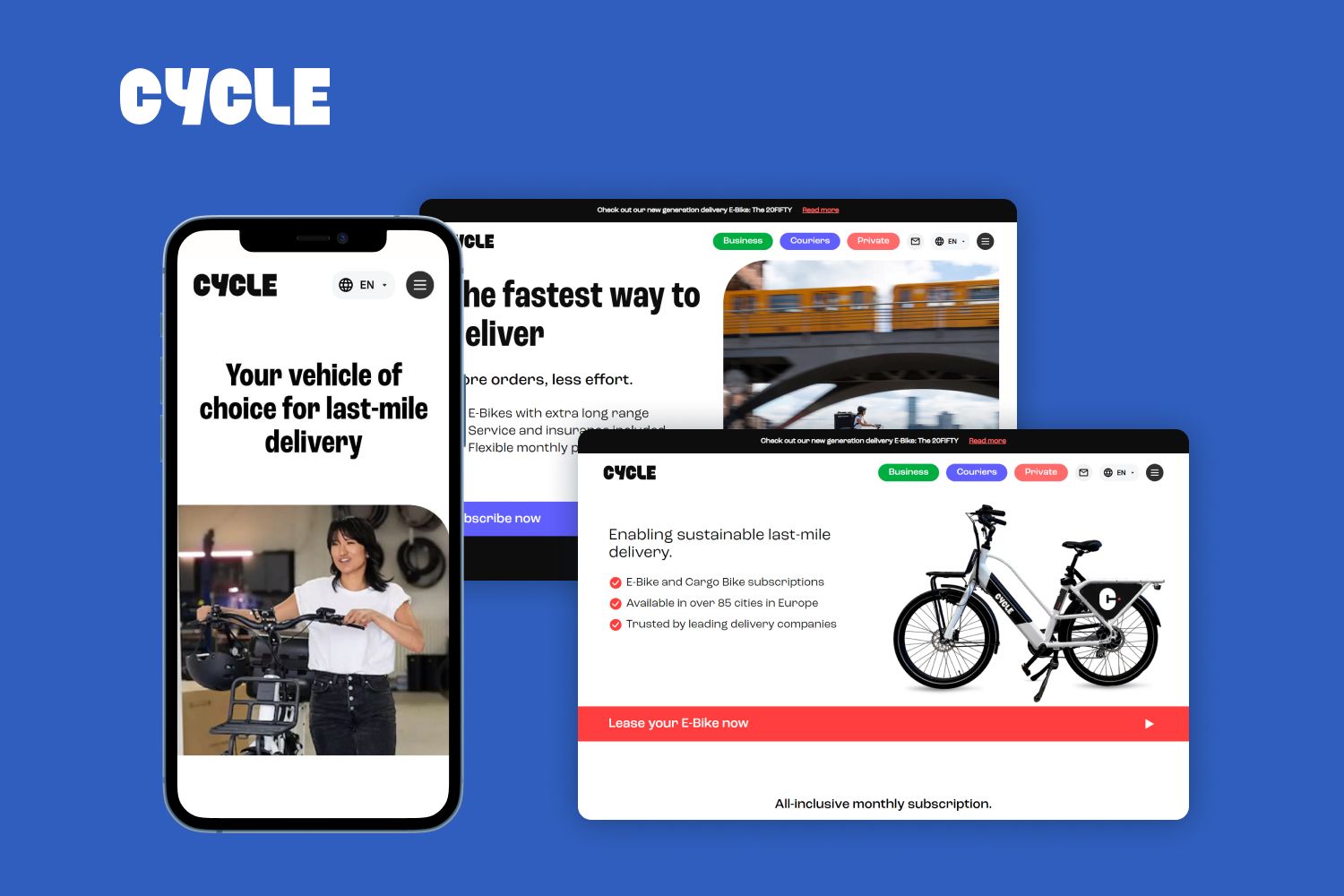
VS Code
Visual Studio Code (VS Code) is a lightweight but powerful source code editor developed by Microsoft. It supports development operations such as debugging, task running, and version control, making it popular among developers for multiple programming languages. Key features include:
- Extensibility: VS Code has a vast marketplace of extensions that enhance functionality, including support for nearly every major programming language, linting, themes, and more complex software development kits.
- Integrated terminal: Developers can open an integrated terminal directly within the interface, facilitating a seamless workflow between writing code and executing commands.
- Debugging tools: Built-in debugging tools support a variety of programming environments, reducing the need for additional debugging software and making it easier to test and troubleshoot code directly from the editor.
- Git integration: VS Code comes with built-in Git commands, allowing developers to commit, pull, and push to remote repositories without leaving the editor.
Chrome DevTools
Chrome DevTools is a set of web developer tools built directly into the Google Chrome browser. DevTools provides deep access into the internals of the browser and web applications. Key features include:
- Performance auditing: Tools like Lighthouse help developers understand how to improve web page performance, accessibility, and search engine optimization;
- Real-Time editing: Developers can modify HTML and CSS in real-time, seeing immediate results and experimenting with changes without affecting the live site;
- JavaScript debugging: Chrome DevTools has powerful JavaScript debugging capabilities that allow developers to step through code, inspect variables, and set breakpoints;
- Network insights: The network panel helps developers analyze network activity for their web pages, identifying bottlenecks and optimizing resource loading.
Core Factors to Choose the Right Frontend Technology in 2025
Choosing the right front end tool is crucial for the success of your web development project. Several factors must be considered to make an informed decision that aligns with your project goals, team skills, and the overall project timeline:
- Project requirements: Is your project a complex one, with dynamic content, real-time updates, or is it a static informational site? The complexity of your project will influence whether you need a simple library like jQuery or a more robust framework like Angular or React;
- Project’s size and performance needs: Technologies that offer server-side rendering, SSG, and SEO for fast and efficient content delivery, such as Next.js, might be necessary for large projects requiring high performance;
- Multi-page layout and component reuse: If the project design includes multiple pages with similar components, consider technologies that facilitate component reuse and management;
- Dynamic elements: For projects with many dynamic elements such as dashboards or interactive forms, choose technologies that handle state management and real-time data efficiently;
- Developer skill set and team collaboration: Evaluate the current skills of your development team. Choosing a technology that your team is already familiar with can decrease development time and reduce costs. If multiple teams are involved, consider technologies that support modular development and are conducive to collaborative coding practices;
- Community support and future proofing: A strong community and ecosystem mean better support, more third-party tools, and a wealth of shared knowledge. Technologies like React and Vue have large communities and extensive libraries of reusable components that can accelerate development. Plus, opt for technologies that are likely to be supported and updated over time, ensuring that your project remains viable and secure in the long term;
- Scalability and maintainability: The technology should be able to scale as your user base grows. Consider frameworks and technologies that handle large applications well and can manage increased demands without performance degradation. Plus, good documentation, clear coding conventions, and active development on the technology are indicators of maintainable technology;
- Budget of the project: Analyze the cost associated with the technology, including potential licensing fees for commercial frameworks, training costs for new technologies, and the availability of developers skilled in the technology, and decide whether it fits your project budget;
- Integration capabilities: Ensure the technology can integrate seamlessly with other tools and systems you are using or plan to use. This is particularly important for enterprise-level applications where different systems need to communicate effectively;
- Testing and debugging tools: Evaluate the maturity of the testing and debugging tools available for the technology. Robust tools can significantly ease the development process and ensure a higher quality of the final product.
Wrapping Up: Stay Ahead of What’s Coming in Frontend Technologies
The realm of front end tools is dynamic and continuously evolving, with each year bringing new technologies that promise to enhance the efficiency and aesthetics of web applications. In 2025, the diverse array of technologies - from foundational languages like HTML and CSS to sophisticated frameworks like React and Angular, and innovative tools like Figma and VS Code - underscores the richness of options available to developers.
Choosing the right frontend technology, however, is pivotal. It requires a deep understanding of your project’s specific needs, consideration of the development team’s expertise, and an awareness of each technology's strengths and limitations. At Fively, we understand the complexities involved in choosing and implementing the right frontend technologies. Our team of experts is always here to provide guidance, support, and hands-on expertise to help you navigate this landscape and successfully execute your projects.
If you have your dream project on your mind, don’t hesitate to contact us - we’re here to help your goals become a reality! Let’s fly!

Need Help With A Project?
Drop us a line, let’s arrange a discussion
Frequently Asked Questions
What is the difference between frontend and backend technologies?
Frontend technologies are used for developing the client-side part of a website, focusing on what users interact with directly in their web browsers. These include HTML, CSS, JavaScript, and frameworks like React and Angular. Backend technologies, on the other hand, operate on the server side, handling database operations, user authentication, and server-side logic. Technologies typically used on the backend include languages like Python, Ruby, and Java, and frameworks such as Node.js and Django.
Which framework is best for front-end development?
It depends on project requirements, team skill set, and specific application needs. Among the most popular frameworks, React JS is best for dynamic apps with high interactivity, Angular is great for enterprise-scale applications, and Vue.js is ideal for projects that require a lightweight framework that is easy to learn and integrate. Bootstrap is best for mobile-first approach with ready-to-use components, while Svelte is a newer choice that’s gaining popularity for its approach to compiling components at the build stage, resulting in highly efficient runtime code.
What are the primary benefits of front-end development technologies?
Front-end development technologies help create interactive and aesthetically pleasing interfaces. They create enhanced user interfaces and interactivity, which improves user engagement and satisfaction. Modern front-end tools offer optimized performance, reducing load times and improving the responsiveness of applications. Also, they support development across multiple platforms, including web, mobile, and desktop, using a single codebase.