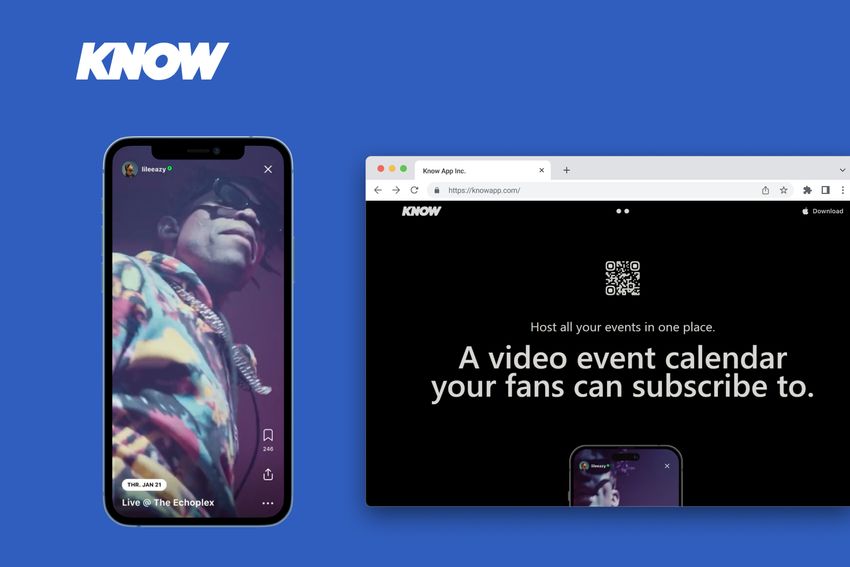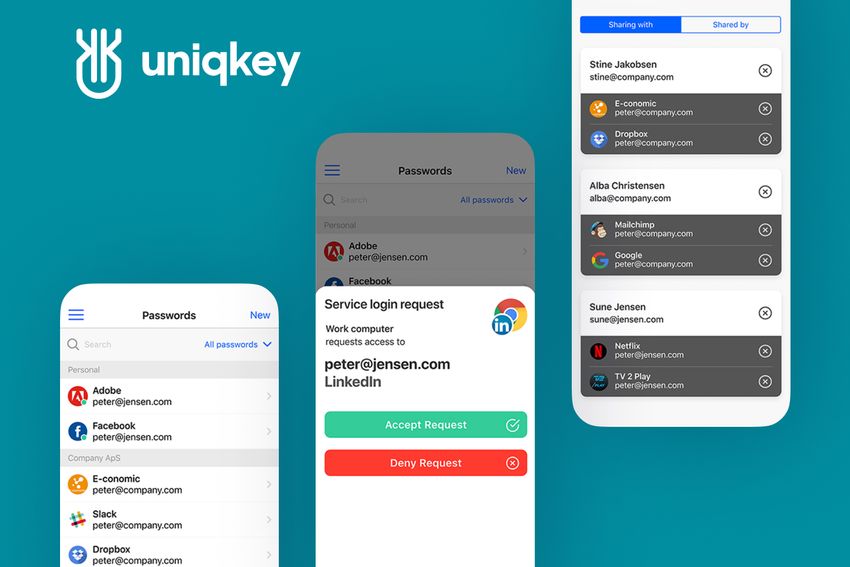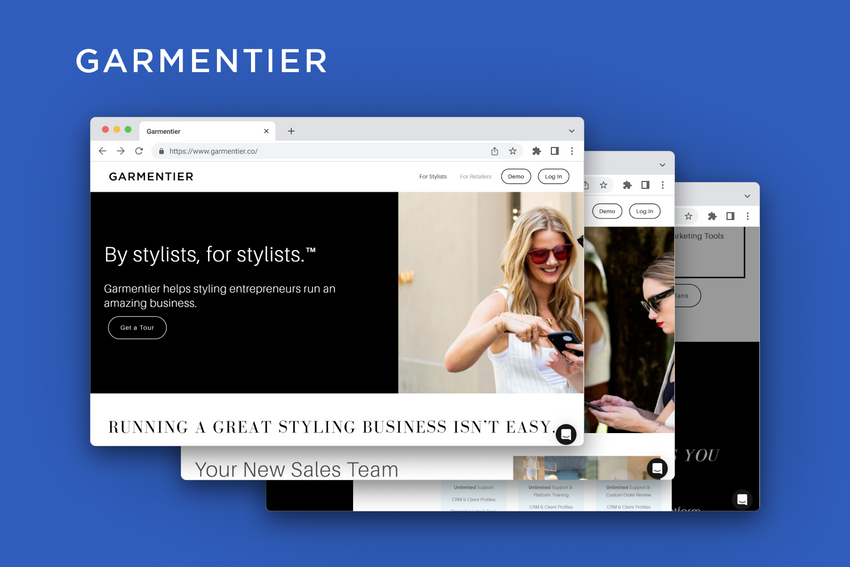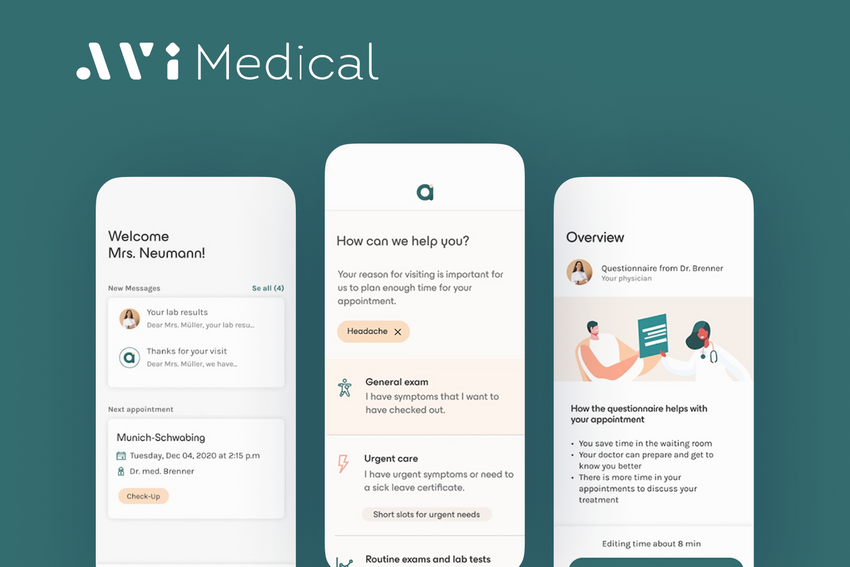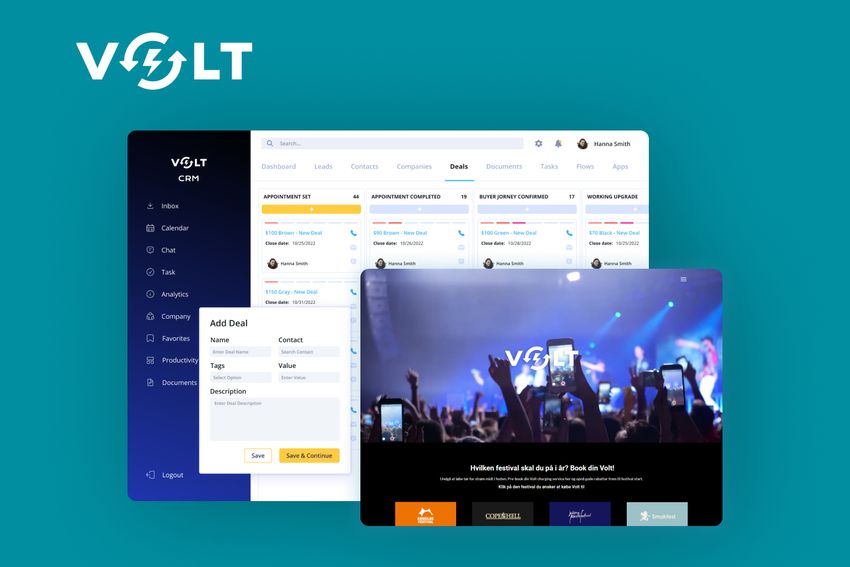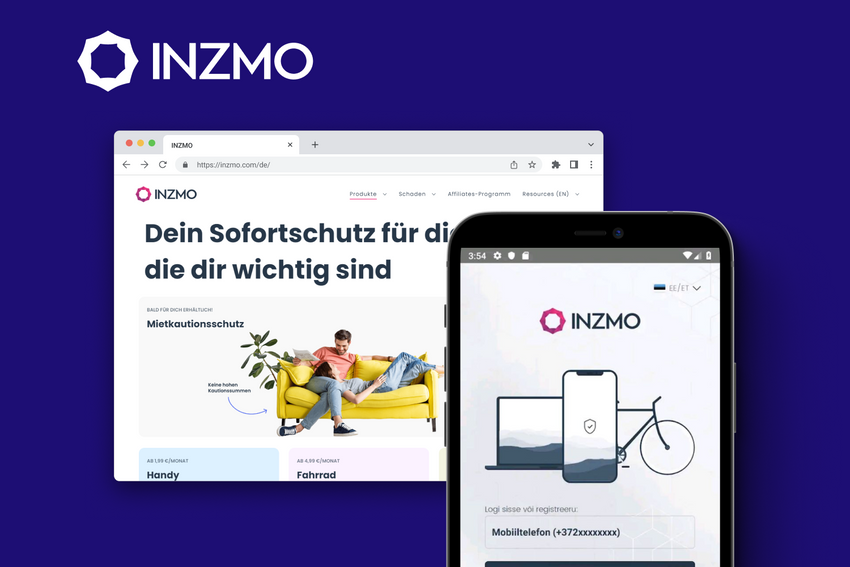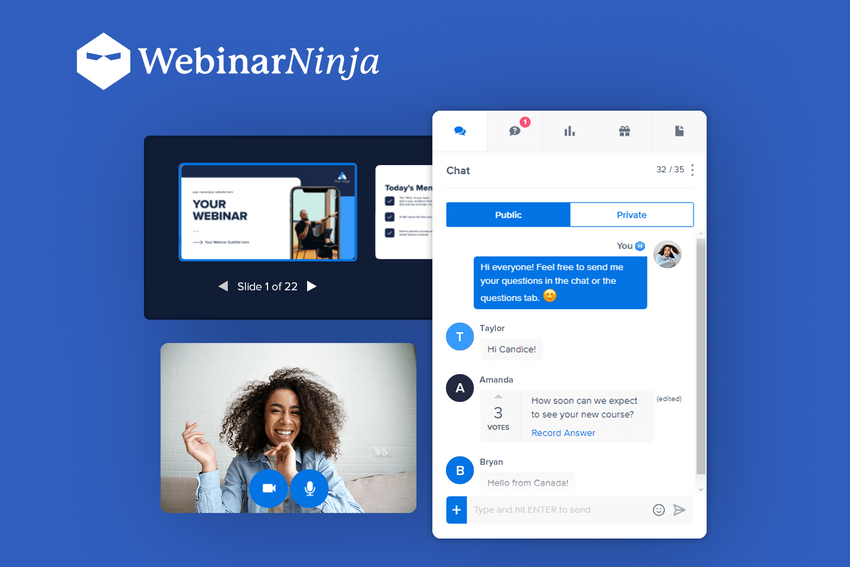How to Develop a Cloud-Based Application: Benefits and Tips
A step-by-step guide to cloud-based app development for 2023.
Cloud computing became yet another popular techy concept that seems unaffordable and impossible to implement by small businesses. Turns out it's the other way around: to develop cloud-based applications, you don’t need to be a business giant.

What’s more, this endeavor will help you save ample money in the long run. 67% of all business infrastructure is already cloud-based, so don’t hesitate to tap into this promising and fast-developing field.
To help you get rid of the last remnants of doubt, we’re going to give you 6 steps towards bespoke web application development and its biggest benefits.
What Is a Cloud-Based App, and the Benefits of Cloud-Based Web Apps
A short and hackneyed answer: every cloud-based app is a web app, but not every web app is cloud-based.
And here goes the longer one. So, what is a cloud in its essence? A combination of tools and networks to store, run, or/and deliver an app online, in other words, through the web. The simplest cloud-based web application example is your email:
- You reach it via a web browser.
- All the emails are stored on the internet, not locally on your computer.
- You can make drafts offline, and once your internet connection is back, a letter will be sent automatically.
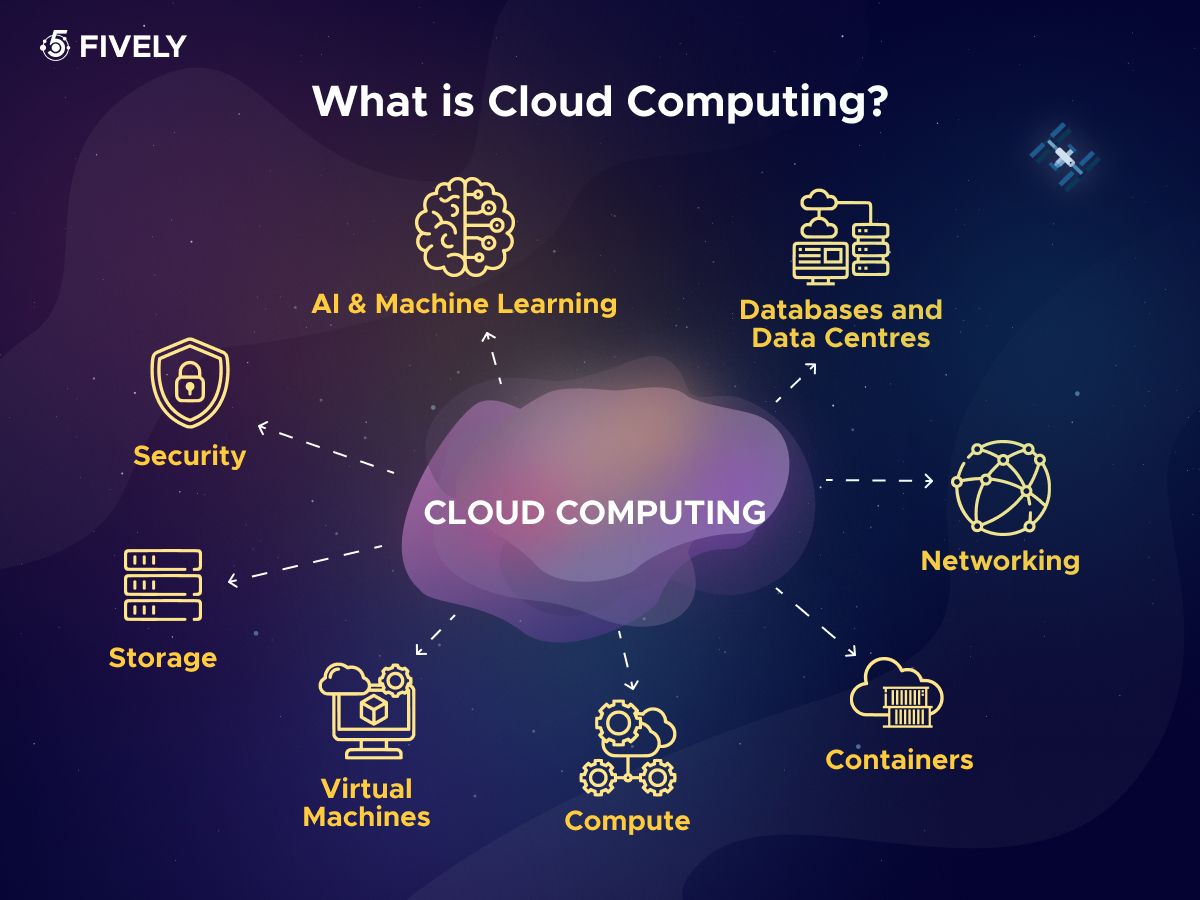
Basically, the hallmark of a cloud-based app is in the last point: its availability in offline mode. Usual web apps, in turn, can be accessed only when the internet connection is stable.
Our genuflection before the speed of evolution in the IT world has no limits, as today the scope of cloud-based apps possible to build is far richer than a digital mail.
Regardless of the industry you work in, your business will definitely find the right software solution among the range of cloud application development services.
Let’s take a look at the range of benefits you will relish once you employ cloud computing to develop web apps!
Substantial Cost Reduction
The financial effectiveness of cloud-based apps boils down to these 2 facts:
First, you don’t need to spend money on maintaining physical hardware and infrastructure. It includes the elimination of expenditures on the salaries of backend engineers and the cost of buying and building on-premises servers.
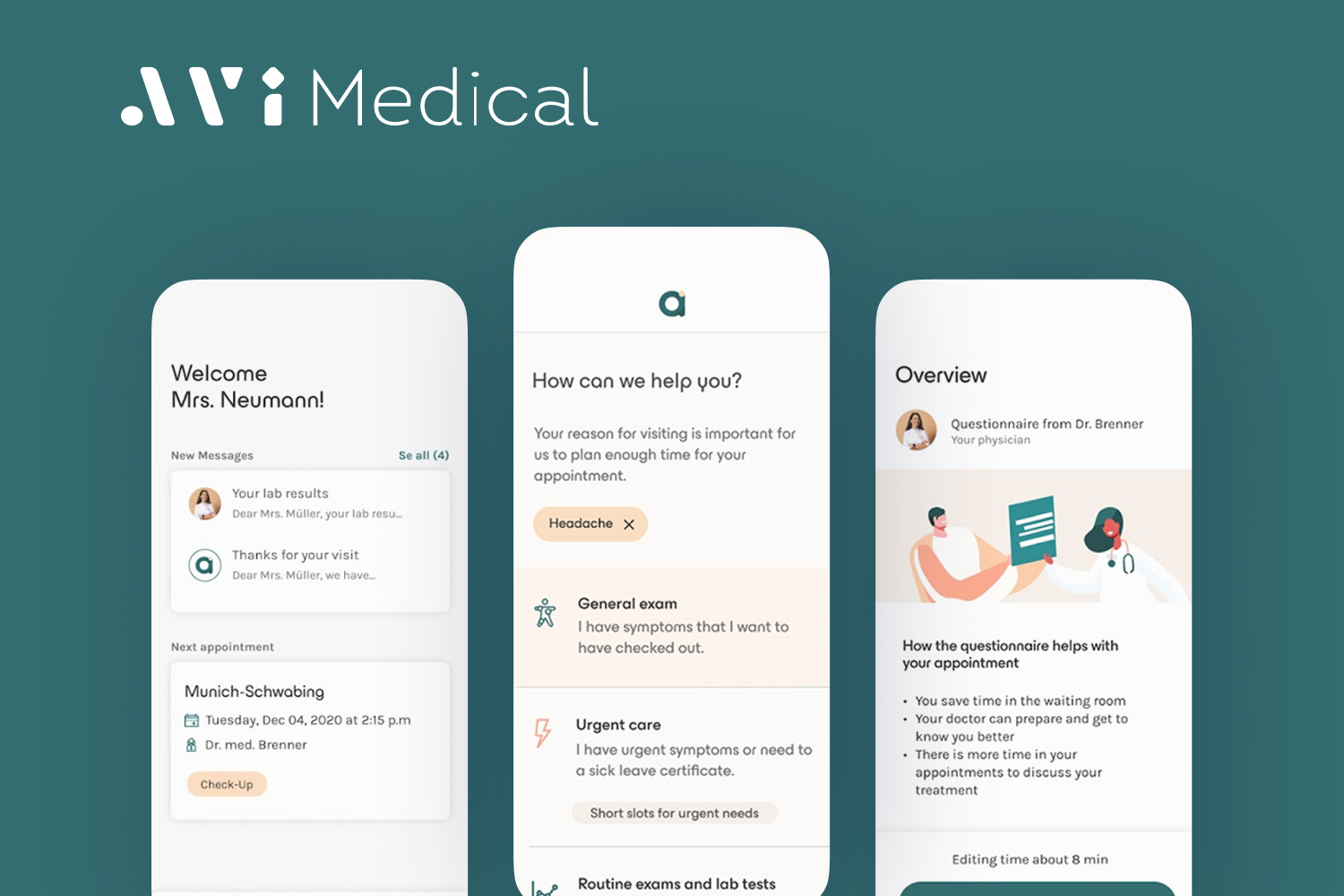
Second, you can pay for as much cloud space as you need without overpaying for unnecessary services (of course, if you monitor your bills and check the conditions of a cloud-services provider in advance).
Then, you can redirect budget surpluses toward enhancing the overall quality of your goods or services. Gaining enough wealth will allow you to pursue new endeavors, such as realizing a new mobile app idea.
Scalability and Flexibility
As was already mentioned, you can increase and decrease the cloud space according to the traffic your app receives. No need to buy another server; a simple request to your cloud provider will solve the problem within seconds.
Moreover, you can often vary the functions and environment when you need them without being confined to one particular model.
Allocating the task of maintaining your software to a third party allows you to concentrate on other business goals and deliver a more sophisticated online experience to your clients.
Limitless Access
In the rise of remote work, many business owners opt for cloud-based web application development because they can be accessed by team members from all around the world because the app is not installed on one particular computer.
If you develop a cloud-based application for clients, it’ll allow them to reach your app via mobile phones, laptops, tablets—basically, a device with any operating system. That’s how cloud-based apps help keep customers and workers engaged and updated on the go with the most recent information.
Increased Security
The number one concern for those who decided to build a web-based application is security, as, after all, it implies that your business needs to share data with third parties. But with so much competency in the field of cloud computing, every cloud provider goes all out to ensure the maximum security level for clients.
It’s claimed that 60% of data breaches happened because of insider security accidents—intentional and unintentional disruption of security by employees who have legitimate access to business data.
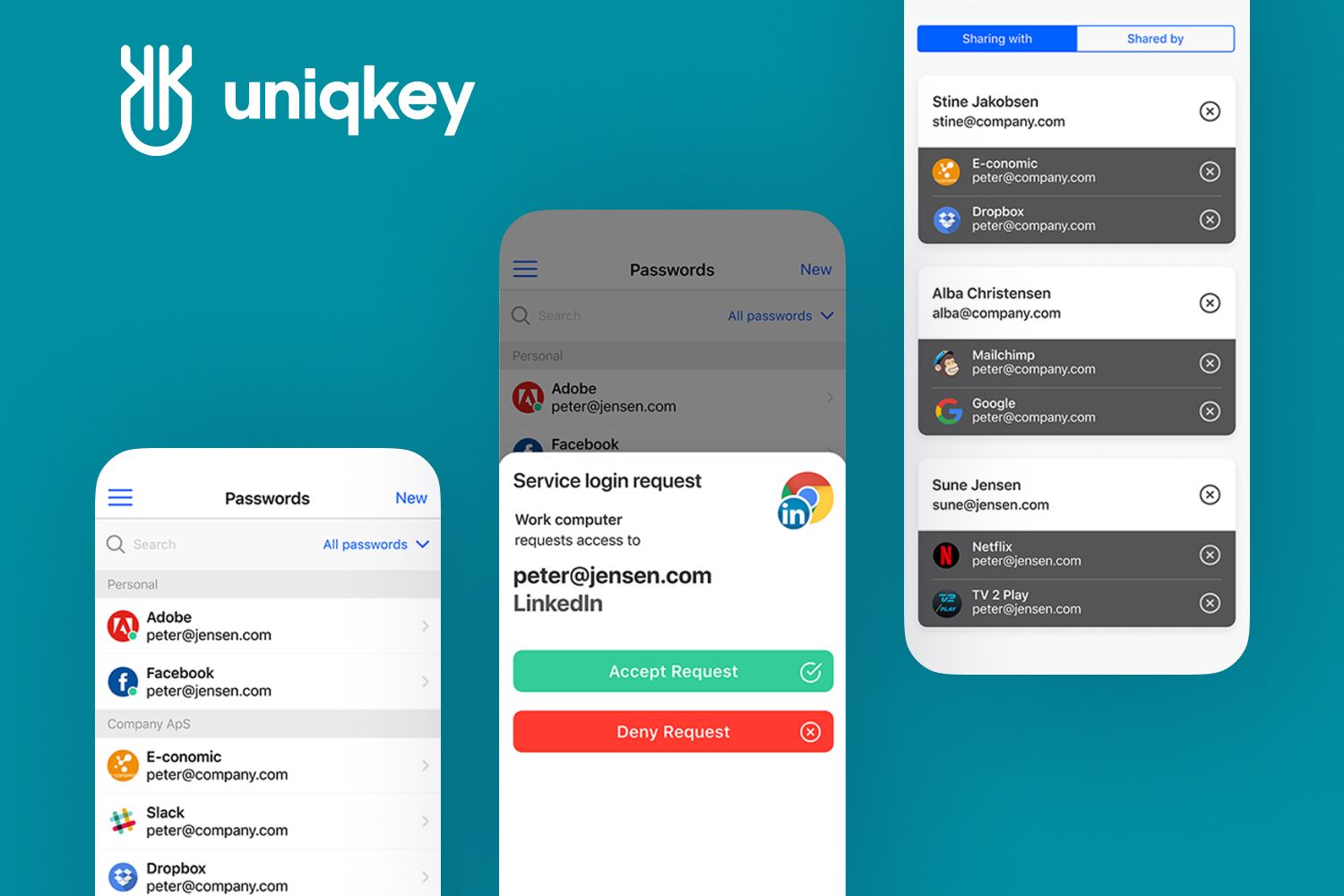
That's why many entrepreneurs find it more reliable to shuffle off the security work to a decent cloud service provider because lots of cyber attacks and information leaks happen because of the incompetence and dishonesty of in-house personnel.
This being said, you shouldn’t forget to check if the vendor is compliant with modern data security regulations and uses multi-factor authentication to protect the data.
Backup and Data Recovery
Data loss happens due to malicious attacks, bugs in code updates, and power outages. No business is immune to this, and a sound backup and data loss prevention strategy will help to avoid the possibility of losing your data irreversibly.
For example, Google Cloud and Google and AWS Clouds include one of the most cost-effective and high-quality Backup-as-a-Service to protect your business data, backing it up once in a set period of time, and making sure it meets all the regulatory compliance requirements.
Environmentally Friendly
Local data centers consume a lot of electricity and emit greenhouse gases. Go green when you can and resorting to cloud solutions is a great opportunity to reduce your carbon footprint.
First, cloud data centers cater to the needs of many companies simultaneously, engaging minimal physical resources and optimizing the space with modern technology like containerization. Second, such renowned cloud providers as Microsoft and Google claim to use renewable energy sources, making cloud servers more sustainable.
How to Create Cloud-Based Software in 6 Steps
Learned about successful examples of cloud-based applications, bogged down by your costly on-premises infrastructure or inspired by the long list of cloud computing advantages, you’ve finally decided to embrace the novelty and create a web-based application.
Congratulations! You’re only the following 6 steps away from joining the ranks of most progressive businesses.
Step 1. Conduct Market Research
This is the foundation of every lucrative software for without knowing your niche, the demands of your target audience, and possible pitfalls, your app is doomed. So, if your aim is to go for cloud-based mobile app development for Android or iOS, conduct research to learn what exactly your customers want.
You may find out that, despite your subjective expectations, the most convenient solution for them is an app that runs inside a browser, and then build a web-based application, with a happy smile on your face for not spending a dime on a useless product.
Step 2. Find a Company That Knows How to Create a Web-Based Application With Cloud Computing
There is plenty of fish in the sea, and many companies create web-based applications of excellent quality. That’s why you need to prioritize the eagerness of an agency to employ the best strategies in physically shaping your unique vision of a cloud-based app.
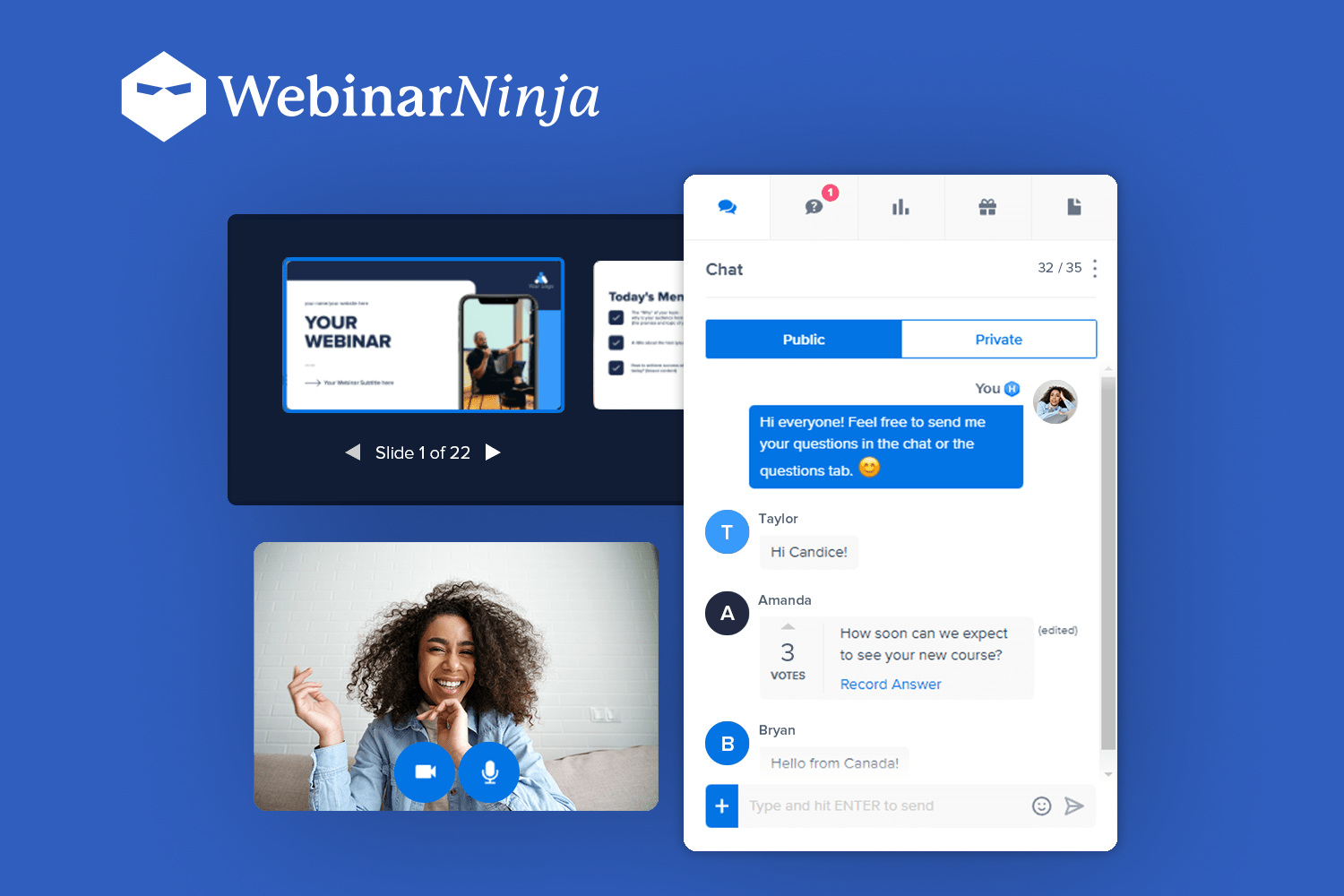
Make sure their philosophy resonates with that of your business, they’re ready to sign an NDA and an SLA, and they'll keep your business data secured. A decent software development company will play a crucial role in the following step.
Step 3. Choose Your Cloud Computing Model, Its Features, and Tech Stack
Experienced software web application development services providers will definitely advise you on these matters, as the cloud-based web application architecture utterly depends on the problems you want to solve, your business goals, and, of course, your financial capacity.
Generally speaking, there are three types of cloud computing models that you may involve when building your app:
- Infrastructure-as-a-Service
In this model, a vendor only deals with the networking and physical storage of business data. So, you can develop a web app that runs on IaaS infrastrcture.
- Platform-as-a-Service
You may make a cloud-based application leveraging a PaaS. It’s a comprehensive platform for building, deploying, and running an app; it literally covers the tools for the whole SDLC. Example: Microsoft Windows Azure.
- Software-as-a-Service
Finally, you can build a cloud-based SaaS application. SaaS application development services are becoming extremely popular these days due to the convenience of SaaS solutions. You’ve definitely encountered SaaS apps: emails, CRMs, and even Adobe Creative Suite—you pay a subscription, create an account, and start using it, knowing that the whole scope of infrastructure is on the vendor. With a feasible business idea, you can build your own SaaS product and gain profit. And talking about profits…
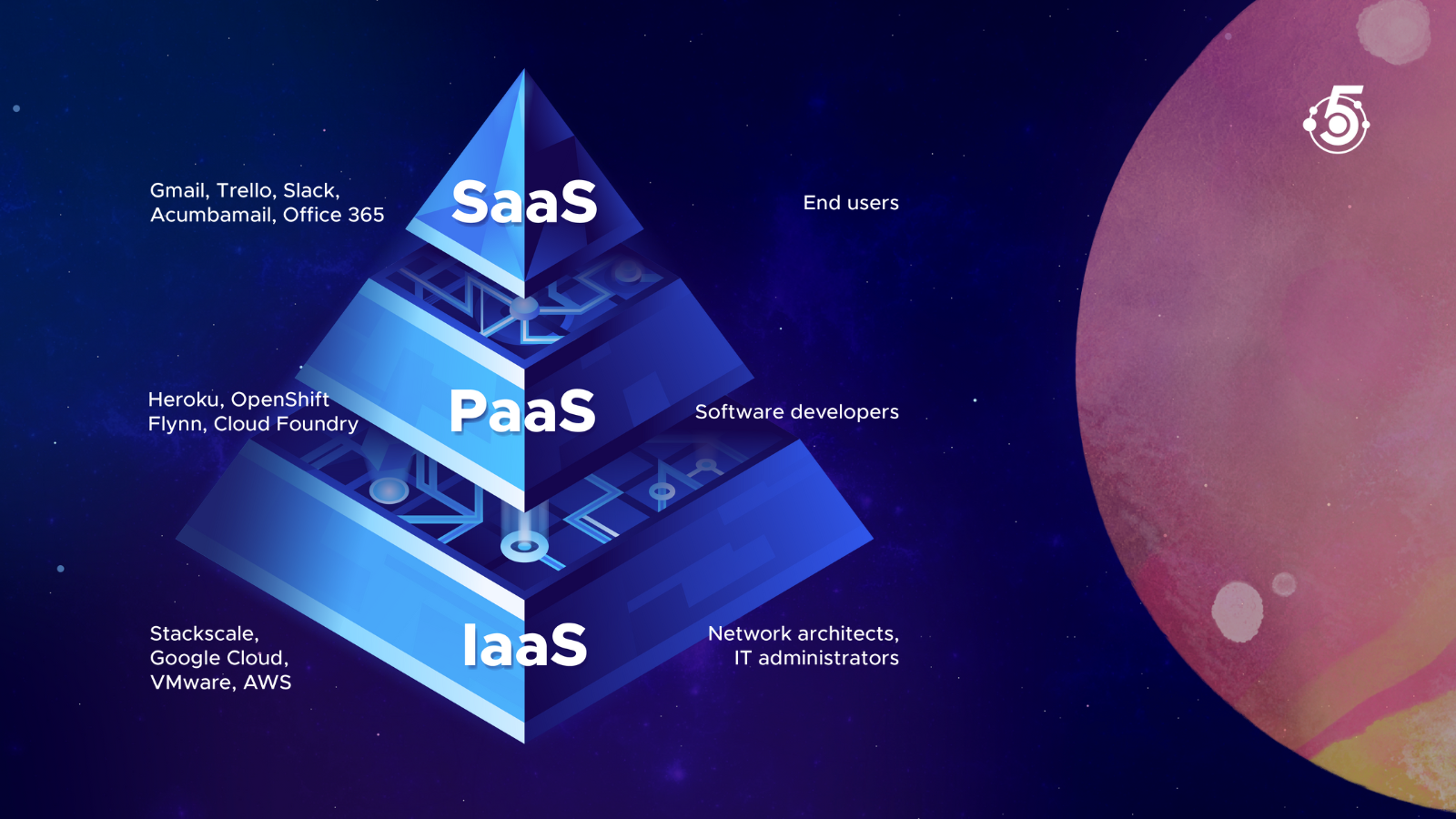
Step 4. Choose your monetization model
This step is for those whose aim is to reap financial profit directly from a cloud-based application and not through increasing workers’ productivity with an agile cloud-based CRM.
If how to build a cloud-based SaaS application is mainly the question of your software development team, choosing the means to capitalize on it is up to you. As a SaaS provider, you may go for one or two of the following monetization models:
Ad-placement model:
- earning from directly and indirectly promoting other companies.
Freemium:
- giving paid access to special offers and features.
Subscription model:
- setting a monthly or yearly amount for using an app.
Fee for each transaction:
- charging users a fee for each transaction held through your app.
Per-each-use:
- making clients pay every time they leverage your app. For example, for each email they send or call they make.
Step 5. Develop an MVP
Be it a custom business CMS or a marketable web app, it’s important to test your idea via an MVP and refine its every feature. This is, by the way, a great way to explore the needs of your target audience and reassure yourself that your money is not spent in vain.
Step 6. Perform QA Activities and Launch an App
If you address Fively for cloud-based web application development services, we’ll perform thorough Quality Assurance before launching your app. And even after testing it upside down, we don’t leave your team on its own, but stay long-lasting friends, maintaining and updating your cloud-based solution for years to come.
How Much Does It Cost to Develop a Web App From Scratch, and Where Should I Go For It?
The ultimate price of your custom cloud-based web app can be calculated only after consideration of your:
- Business goals;
- Complexity of the desired software;
- Available budget;
- Timeframes;
- Technologies you wish to use.
Employ IoT systems to make an app cutting-edge, migrate all the business data to the cloud, or create a bespoke cloud-based database application—everything is possible with Fively.
Text us right now and to make sure that we can develop a web app your business really needs.
Need Help With A Project?
Drop us a line, let’s arrange a discussion