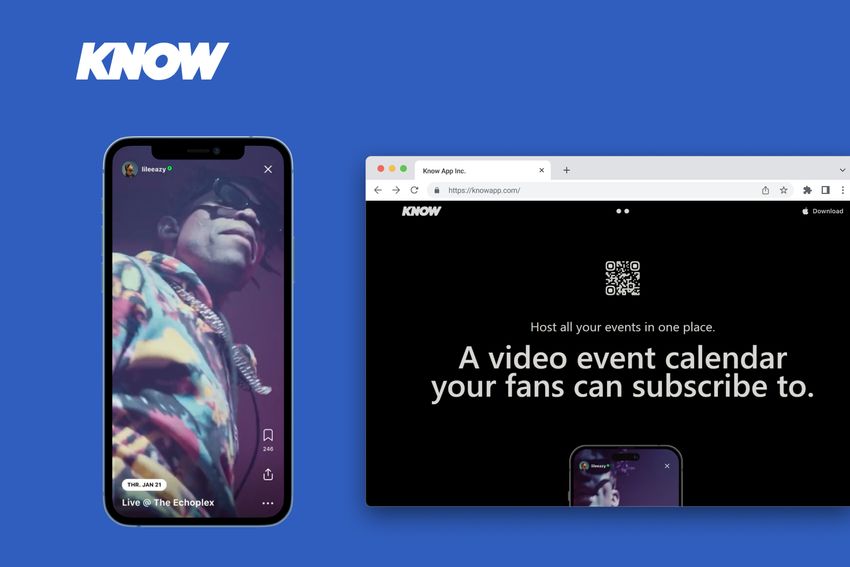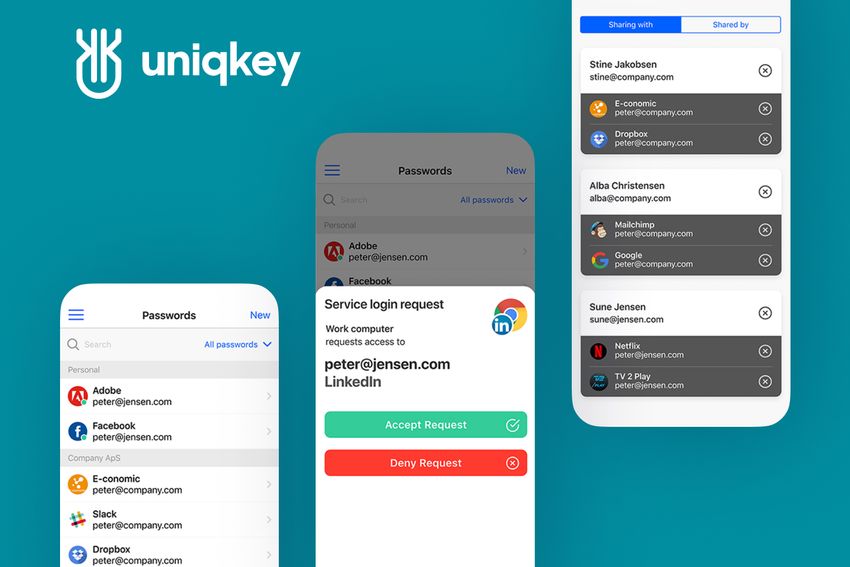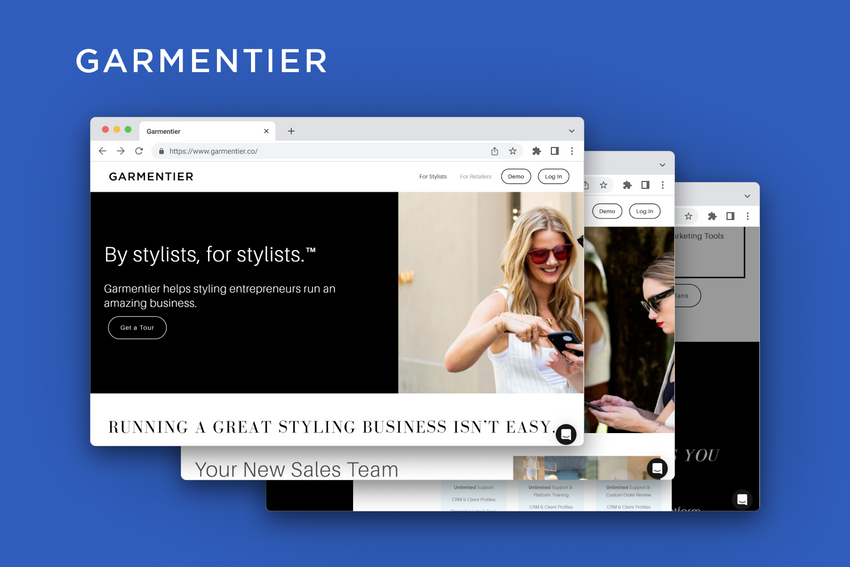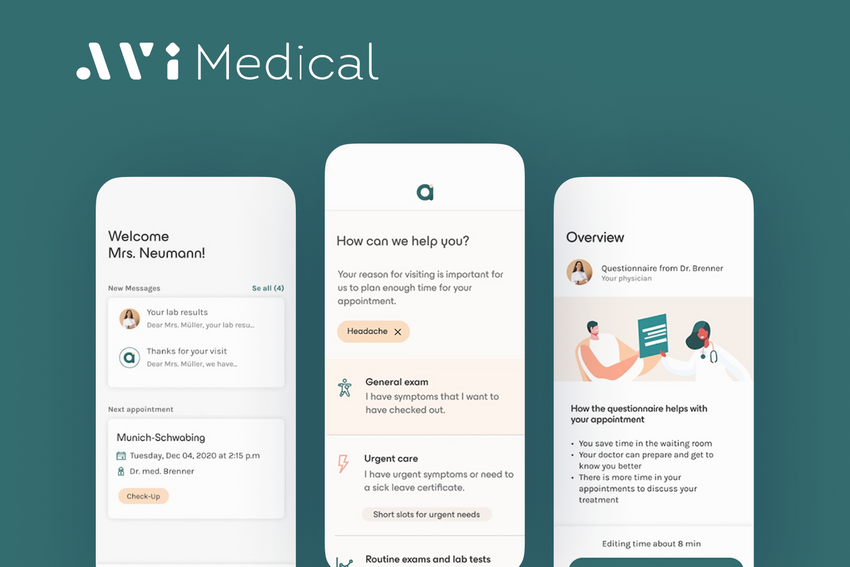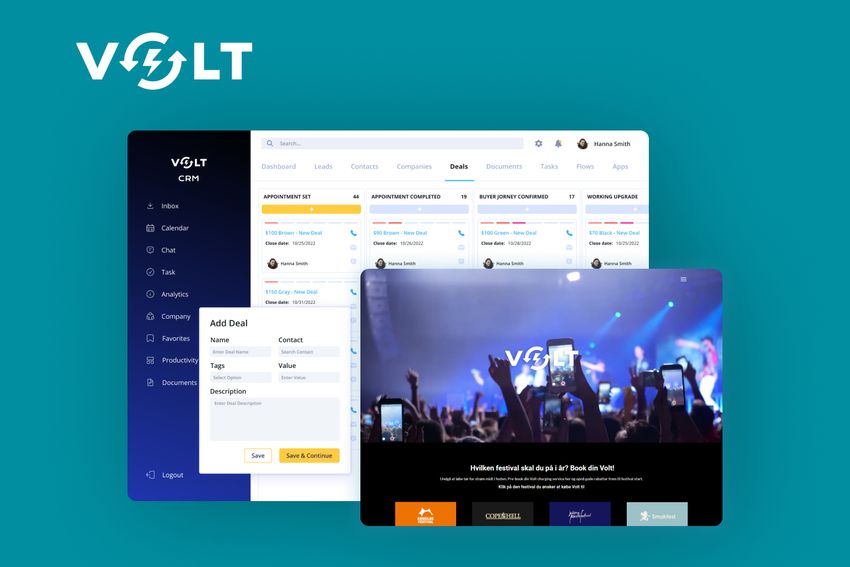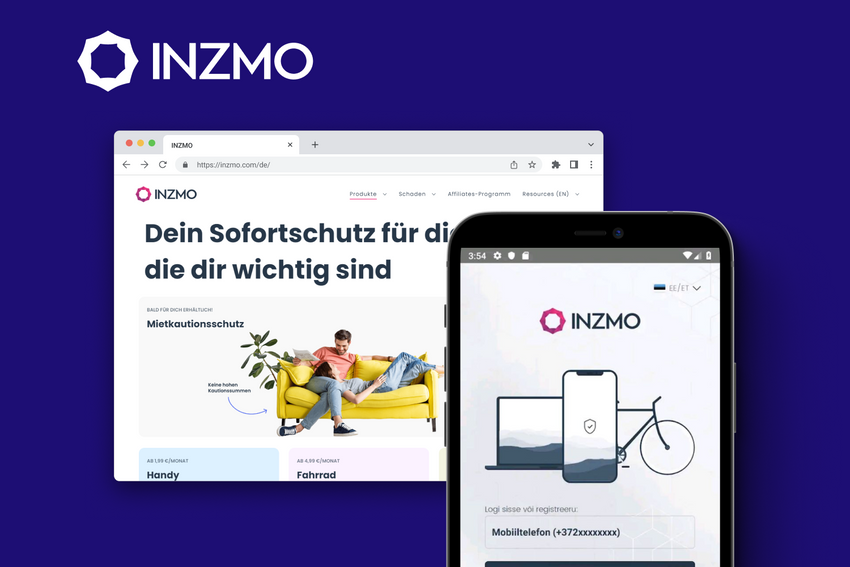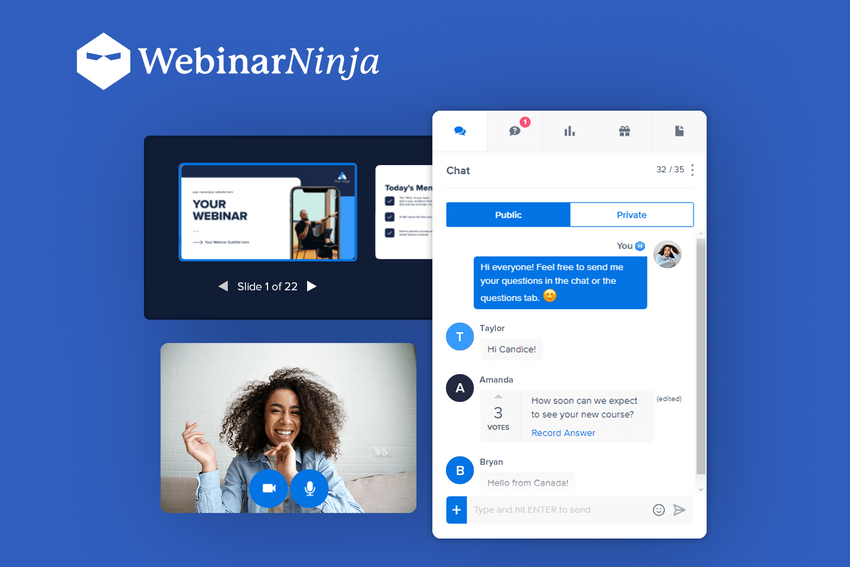How to Build a Web App: An Ultimate Guide to Custom Web Application Development
Get a comprehensive roadmap to custom web application development services and discover how to build web apps that solve real-world problems and drive business success.
What if we told you that most web apps fail because they don’t have a purpose — aside from just ‘being another app’? Building a successful web application isn’t about jumping on the latest trend or using flashy tech for the sake of it. It’s about creating something that actually solves a problem in the most seamless, efficient way possible.

This guide isn’t for the faint-hearted—only for those who want to learn how to go beyond the basics and truly master the art of custom web application development. If you're ready to transform your ideas into a robust, user-focused application, keep reading.
What Are Custom Web Applications?
You’ve probably used dozens of web applications every day without giving them much thought, but here’s the truth: most of them are generic, cookie-cutter solutions. Now, imagine an app that is built just for you, tailored exactly to meet your business needs or solve a very specific problem.
That’s what custom web applications are all about — crafted from the ground up to fit your unique goals and requirements.
Unlike off-the-shelf software, custom applications are designed with flexibility, scalability, and performance in mind, allowing you to shape the user experience, functionality, and even the technology stack. No more compromising on features or trying to force your business model into a mold it doesn’t fit. Custom web apps give you complete control over the development process, ensuring the final product is nothing short of perfect for your users.
In short? Custom applications are not a one-size-fits-all solution. They’re the bespoke, tailored experiences that are built to elevate your business to the next level.
Benefits of Custom Web Application Development
Let’s face it: traditional software is quickly becoming a thing of the past. If you're still relying on outdated systems or clunky desktop apps, it’s time to rethink your strategy. Web applications are the future — and if you're not already on board, you're missing out on a wealth of advantages that can put you ahead of the competition.
Accessibility Anywhere, Anytime
With web apps, your users aren’t tied to a single device or location. Whether they’re on a laptop, tablet, or smartphone, they can access your app from anywhere with an internet connection. No more installing updates, dealing with compatibility issues, or worrying about operating systems. Your app works on any device, at any time.
Cost-Effectiveness in the Long Run
Think developing custom web applications is too expensive? Think again. Web apps eliminate the need for costly installs, upgrades, and multiple device versions. With everything hosted on a central server, you save on infrastructure, deployment, and maintenance costs, giving you more resources to focus on innovation.
Top User Experience due to Tailored Functionality
Off-the-shelf software rarely provides the specific functionality your users need. But with a custom web app, every feature is designed to cater to your audience, resulting in a personalized, user-friendly experience. When your app is made for them, it keeps users engaged and coming back for more.
Scalability That Grows With You
As your business grows, so do your needs. Custom web apps are built to scale seamlessly, whether you're adding users, new features, or data storage. You don’t have to worry about hitting limits — your app evolves alongside your company’s needs, making it a future-proof investment.
Seamless Updates and Maintenance
No more forcing users to download updates or deal with disruptive patches. Updates and bug fixes are rolled out centrally, and everyone’s always using the latest version. That means a smoother user experience and less downtime for your business.
Enhanced Collaboration and Integration
Custom applications are perfect for team collaboration. Whether you're managing projects, tracking sales, or coordinating across departments, a custom web app integrates with your existing systems and improves communication. Real-time data syncing and collaboration tools ensure everyone stays on the same page, no matter where they are.
High Security
Don’t settle for generic security solutions. Custom applications are built with advanced security protocols, ensuring that your data is protected. With features like encrypted data transmission, secure authentication, and multi-factor security, you can safeguard your users' sensitive information.
In short, the benefits of web application development go far beyond the basics of accessibility. They’re about empowering your business to be more agile, efficient, and innovative. Custom web apps are built for the long-term, offering the flexibility and scalability to grow with you.
Types of Web Apps
Not all web applications are created equal. Depending on your needs, goals, and the level of user interaction you require, different types of web apps can serve you in completely different ways. Let’s break down the main types of web apps you need to know:
1. Static Web Apps
Think of static web apps as of the digital equivalent of a poster. They're simple, easy to load, and don’t require a ton of maintenance. Static apps are built using HTML, CSS, and maybe a bit of JavaScript to display content. They don’t interact with a database or update in real time, which makes them incredibly fast. While not ideal for complex, interactive websites, they’re perfect for small business pages or landing sites where content stays consistent.
2. Dynamic Web Apps
Now we’re getting into the good stuff. Dynamic web apps are the real powerhouse. These applications can display personalized content based on user interactions or changes in the database. Think of your favorite e-commerce site or social media platform—each time you load a page, the content is tailored to you. Dynamic apps fetch and display real-time data, allowing for a much more interactive and engaging experience. They’re built with back-end technologies like PHP, Node.js, or Python and connect to a database to deliver custom content on the fly.
3. Single Page Applications (SPA)
If you’re tired of waiting for pages to reload every time you click a link, Single Page Applications (SPAs) are the solution. SPAs load a single HTML page and dynamically update as users interact with the app. This makes for a smooth, fast, and seamless user experience—think Gmail, Google Maps, or Twitter. Since SPAs load all the necessary data upfront and don’t require full-page reloads, they’re incredibly fast and efficient. The catch? SPAs can be a bit tricky to set up and manage since they require a strong front-end framework like React, Angular, or Vue.js.
4. Progressive Web Apps (PWA)
PWAs are a hybrid of the best web and mobile app features. They look and feel like native mobile apps but run directly from your browser. PWAs are fast, reliable, and can work offline or in poor network conditions, which makes them an excellent choice for businesses targeting mobile users. These apps are installable, can send push notifications, and can even access hardware features like your camera or GPS, without needing to be downloaded from an app store. It’s the next-level mobile experience — on the web.
5. Enterprise Web Applications
Now, let’s talk enterprise-level solutions. Enterprise web applications are large, complex systems built to handle a massive amount of data and a high number of users. Think CRM software, HR platforms, or even financial management tools used by large corporations. These applications are built with scalability, security, and integration in mind, often connecting to multiple databases and third-party services. Enterprise web apps require serious technical know-how and long-term support, but they’re designed to make large-scale operations run efficiently.

In summary, the type of web application you choose depends entirely on your goals, audience, and experience you want to deliver. Whether you’re looking for simplicity or scalability, there’s a solution for every need. Choose wisely, and you’ll have a powerful, effective app that does exactly what you need it to do.
Examples of Custom Web Apps
Web apps aren’t just about sleek design or flashy tech — they’re about solving problems and meeting the specific needs of businesses and users. Let’s explore some real-world examples of web apps that span different industries and their key features.
1. E-Commerce Applications
E-commerce apps are designed to enable online buying and selling. These web apps are built to handle various transactions, secure payments, and product catalogs, all while providing users with an intuitive shopping experience.
Peculiarities:
- Product catalogs with detailed descriptions, images, and specifications
- Shopping carts for users to add, remove, or modify items
- User authentication for personalized experiences, including order history
- Integration with payment gateways for secure transactions
Examples:
- Amazon: The world’s largest online retailer, offering everything from books to gadgets
- Etsy: A marketplace for handmade and vintage items, with custom features like order tracking and seller communication
- Opply - a modern supply chain management tool with over 1.2 million daily users
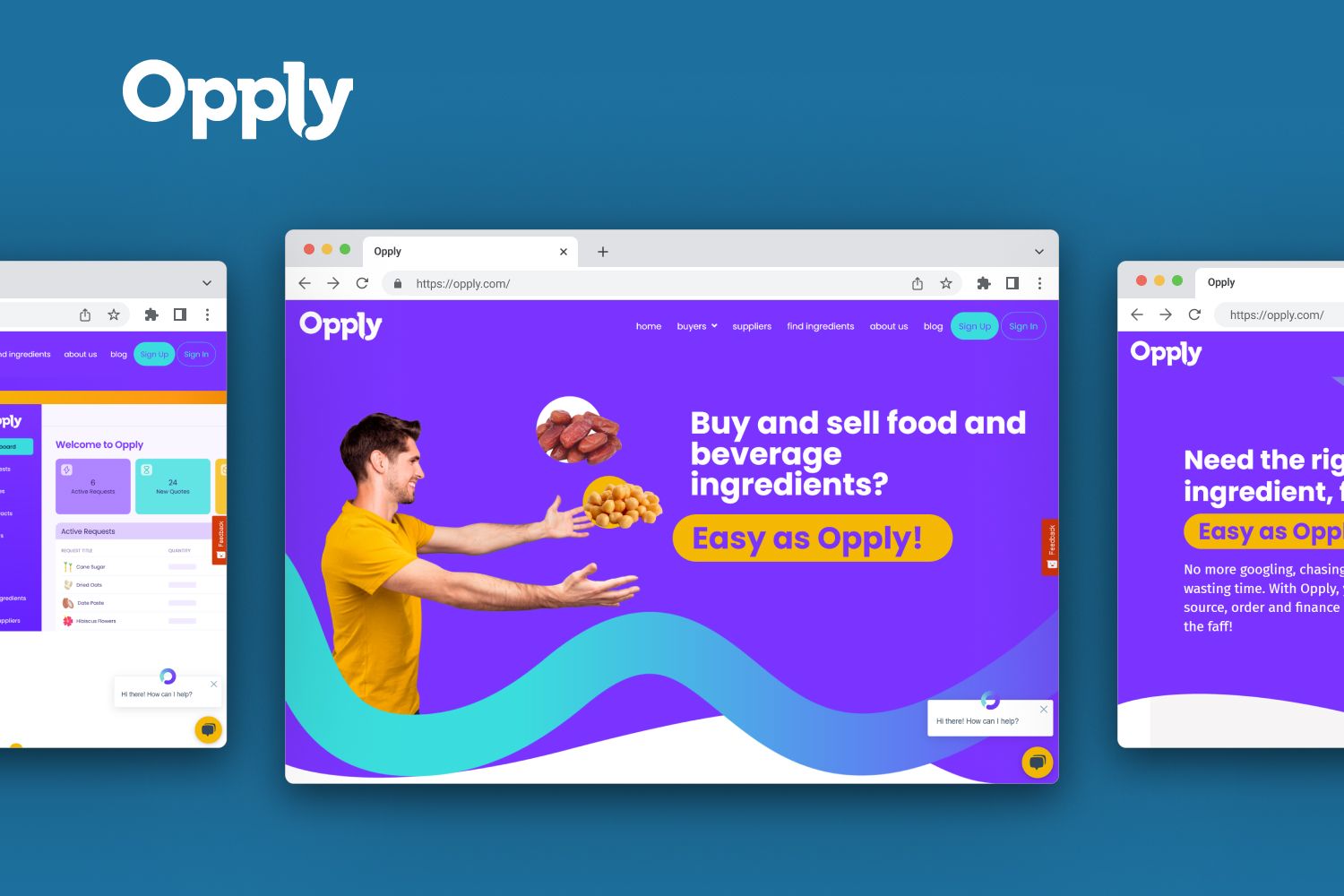
2. Portal Web Applications
Portal web applications serve as centralized access points for information and services, typically for a specific group, such as employees, customers, or students. These platforms often aggregate content, provide personalized experiences and offer easy access to resources.
Peculiarities:
- User-specific dashboards
- Integration with various data sources (e.g., CRM, HR, financial tools)
- Search functionality to easily navigate through large datasets
Examples:
- Microsoft 365: Offers access to Office tools, email, and cloud storage
- Yahoo!: A web portal providing news, email, and various services like finance, sports, and entertainment
- Inzmo - an insurance web portal that combines all steps from purchasing a policy to filing a claim
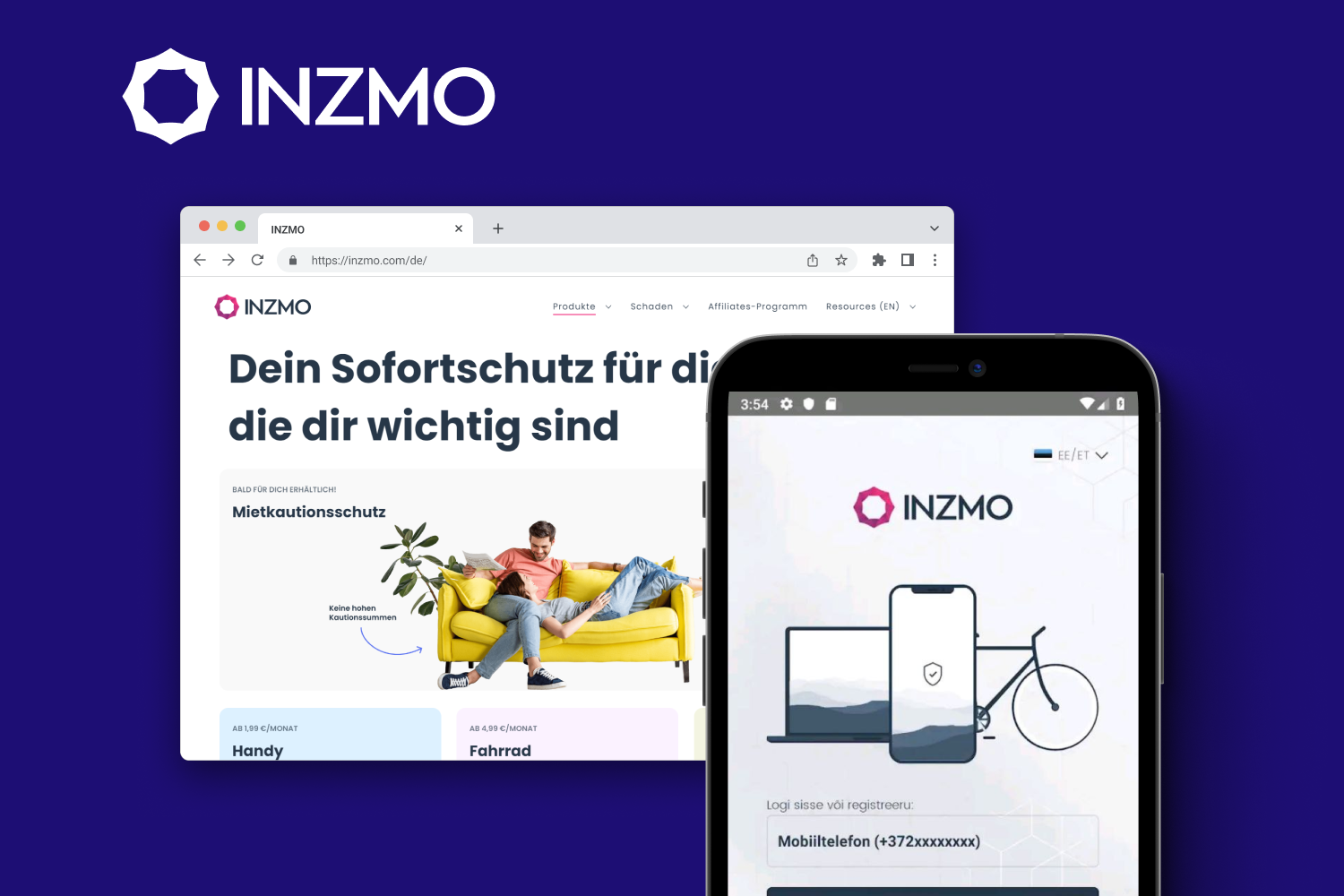
3. CMS Web Applications
Content Management Systems (CMS) allow users to create, edit, and manage digital content without needing to code. These platforms are ideal for businesses that need to constantly update their website or blog content without relying on developers.
Peculiarities:
- Template-driven design for easy page layout creation
- Content editing tools like WYSIWYG (What You See Is What You Get)
- Access control for multiple content contributors and managers
Examples:
- WordPress: The most popular CMS for blogs and websites, allowing users to easily manage content with various plugins.
- Wix: A user-friendly website builder that also functions as a CMS for small businesses and personal projects.
- Sellix - a robust B2B and B2C CMS built for e-stores and digital entrepreneurs, which allows building your own e-commerce platform in several minutes.
4. Customer Relationship Management (CRM) Platforms
CRMs help businesses manage interactions with customers, streamline sales processes, and improve relationships. These web apps are essential for sales teams, marketers, and customer service reps to track customer behavior and nurture leads.
Peculiarities:
- Lead and contact management
- Sales pipeline tracking and opportunity management
- Integration with email, chat, and social media for omnichannel engagement
Examples:
- Salesforce: The world’s leading CRM, offering extensive features for managing customer data, sales processes, and marketing campaigns.
- HubSpot: A CRM that also includes marketing automation, sales tools, and customer support features, great for small to medium businesses.
- Volt - a modern CRM for tracking the pocket chargers rental for the visitors of large public events and music concerts
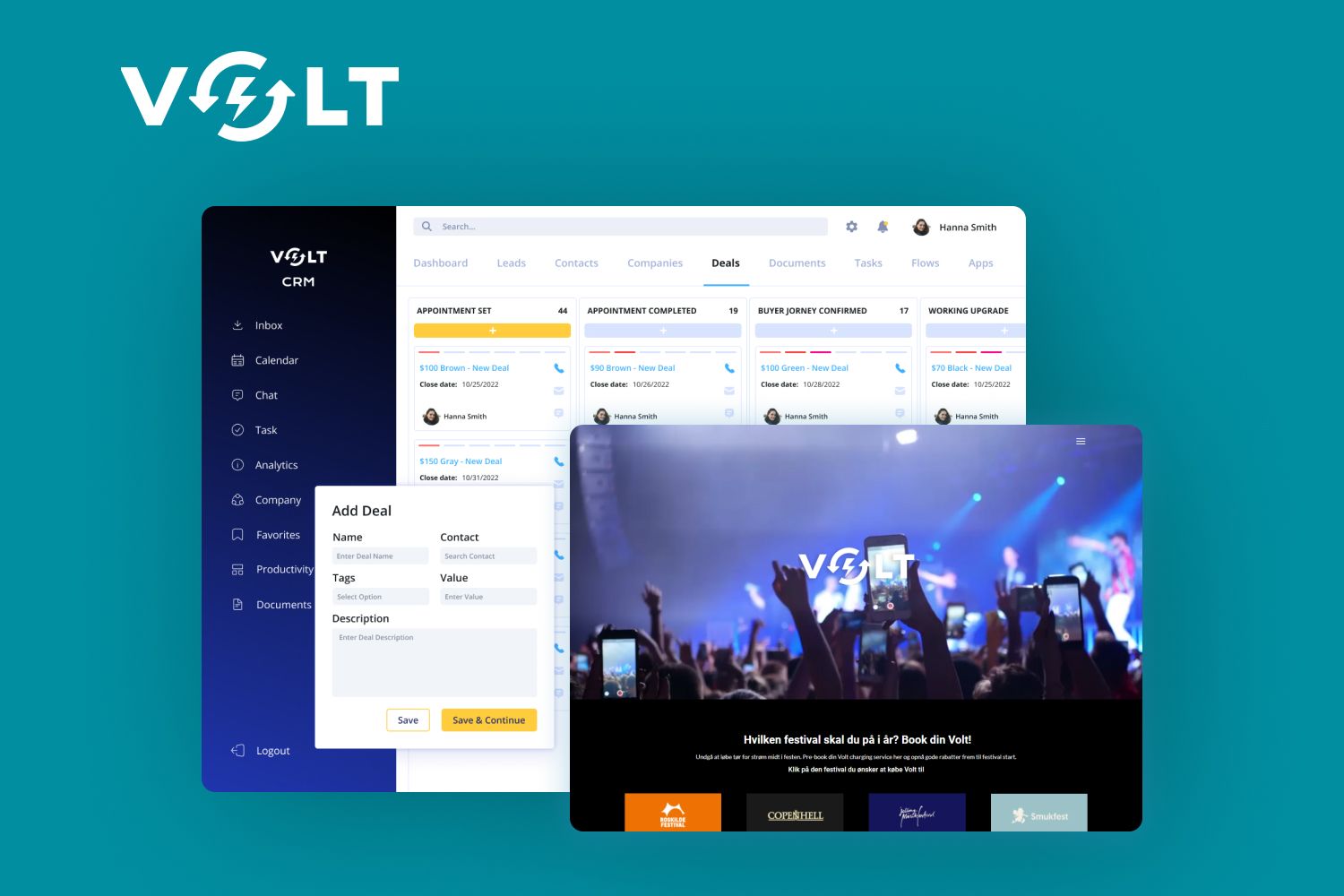
5. Enterprise Resource Planning (ERP) Systems
ERP systems integrate various business functions into one platform, such as finance, HR, inventory, and supply chain management. These web apps help organizations manage resources more efficiently and ensure data consistency across departments.
Peculiarities:
- Integrated modules covering HR, finance, and production management
- Real-time data for accurate decision-making
- Automation for repetitive tasks like payroll processing and procurement
Examples:
- SAP: A leading ERP solution used by large organizations to manage business operations and customer relations.
- Oracle ERP: Provides a suite of applications for managing everything from accounting to supply chain management.
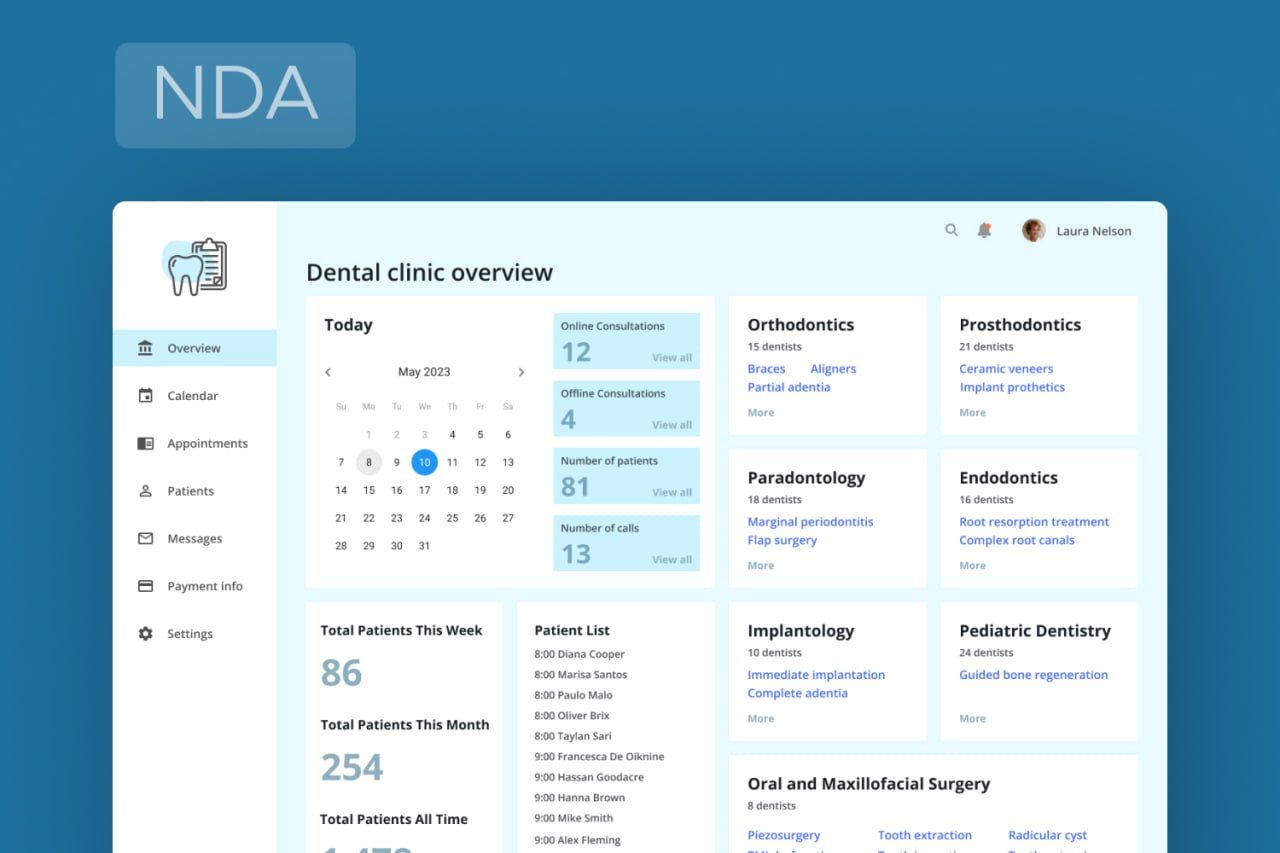
6. Project Management Systems
These web apps are designed to help teams plan, execute, and track projects. Whether it’s managing tasks, collaborating on deliverables, or maintaining timelines, project management apps are key for boosting team productivity and ensuring project success.
Peculiarities:
- Task management with deadlines, priorities, and assignees
- Collaboration tools like file sharing, messaging, and notifications
- Progress tracking with Gantt charts, Kanban boards, or time tracking
Examples:
- Trello: A visually appealing project management tool that uses boards and cards to manage tasks and deadlines.
- Asana: A comprehensive project management app used to track work progress, assign tasks, and streamline team collaboration.
9 Core Steps in the Web Application Development Process
Creating a successful web portal isn’t just about coding—it’s about planning, strategy, and delivering a product that actually solves real problems. From initial brainstorming to post-launch maintenance, the process is crucial for ensuring that your app functions seamlessly, performs at scale, and meets user needs. Let’s walk through the critical steps in custom software development.
1. Identify the Purpose of the Web App
Before diving into development, ask yourself: Why does this app exist? Identifying the purpose of your web app is the foundation of everything. Whether it’s to streamline business operations, offer an e-commerce platform, or provide a resource hub, your app needs to serve a specific goal that solves a problem or fulfills a need. This step lays the groundwork for the entire development process, as it defines what success looks like.
2. Define the Functions
Once you know the why, it’s time to figure out the what. What are the core features that your web app needs to have? This could include anything from login functionalities and data management to search filters and payment processing. Be specific—determine exactly what your app will do and how it will interact with users. Remember, features should align with the purpose of your app, so don’t overcomplicate things at this stage.
3. Conduct Market Research
Great ideas alone aren’t enough. You need to understand the landscape and competition. Market research is your chance to discover whether there’s demand for your app and how it will stand out from the crowd. Look at competitors, identify gaps in the market, and gather insights on what users want. This research can inform your design, features, and even your business strategy.
4. Choose the Right Technology Stack
Now that you know what you’re building, it’s time to choose the right technology stack. This is the set of tools, programming languages, frameworks, and databases that will power your web app. The tech stack you choose should be capable of supporting the scalability, security, and performance requirements of your application. Whether it’s React and Next.js for the front-end, or Strapi and Node.js for the back-end, selecting the right tools is crucial for building a robust web app.
5. Plan the Workflow
A successful web app isn’t just about the features—it’s about how users will interact with those features. Plan the user journey—from landing on the page to completing a task. Map out the workflow, ensuring that the app’s interface is intuitive and the user experience (UX) is seamless. Good workflows not only keep users engaged but also drive them to take action, such as signing up or completing a purchase.
6. Create a Minimum Viable Product (MVP)
No need to go overboard at the beginning. Build an MVP—the most basic, functional version of your app with just enough features to satisfy early users and gather feedback. The MVP should focus on delivering core functionality while keeping things simple. The goal is to test the idea and validate the concept before investing more time and resources into development.
7. Start Building
With a clear roadmap and MVP in place, it’s time to start building. This is the stage where all the planning comes to life. Front-end and back-end development begin, and your app starts taking shape. This stage is critical—ensure your development team sticks to timelines, adheres to the design, and constantly tests the app to ensure it functions as expected.
8. Test and Launch Your App
You can’t launch an app that hasn’t been tested—period. Test everything: from functionality and security to speed and user experience. Use both automated testing and manual testing to ensure the app works flawlessly. Once the testing phase is complete and any bugs are fixed, it's time to launch the app. Make sure you have a launch plan in place to attract initial users and ensure a smooth release.
9. Provide Ongoing Support and Maintenance
Launching an app is just the beginning. To keep users happy and ensure the long-term success of your web app, you need to provide ongoing support and regular maintenance. This includes bug fixes, updates, new features, and making sure everything stays up to date with the latest security standards. A solid support plan will ensure that your web portal continues to evolve and adapt to user needs.

Thus, as you can see, building a custom web portal isn’t a quick job—it’s a process that requires thoughtful planning, strategic decision-making, and continuous improvement. But if you follow these steps and stay committed to your goals, you’ll end up with a powerful web application that not only meets but exceeds user expectations.
How Much Does it Cost for a Custom Web Application?
When it comes to custom web application development, one of the first questions that comes up is, "How much is this going to cost?" The answer isn’t simple, and the price can vary significantly depending on multiple factors. But let’s break it down and give you a clear understanding of what goes into web app development costs.
Factors Influencing Costs
There’s no one-size-fits-all when it comes to web application pricing, and several factors will play a role in determining the final cost:
Complexity of the App
The more features your web app has, the more expensive it will be to build. Simple static websites can cost as little as $5,000 to $15,000, while dynamic web apps with a database, user authentication, and interactive elements can range from $15,000 to $50,000 or more. Highly complex apps, like those involving AI, advanced data analytics, or integrations with other enterprise software, can easily push costs to $100,000+.
Technology Stack
The technologies you choose to build your web app will have a significant impact on costs. For example, using a robust framework like React or Next.js on the front end or Strapi and Node.js on the back end may have higher development costs due to the expertise required to work with these technologies. However, these technologies allow for more scalable, secure, and customizable solutions.
Design and User Experience (UX)
Investing in a custom UI/UX design can add another $5,000 to $20,000 to your project depending on the level of detail and interactivity required. The goal here is to create a seamless, intuitive, and visually appealing interface, which can sometimes take a lot of time and effort to get right.
Team Expertise and Location
The experience and location of the development team will also influence costs. For example:
- Web developers in the US or Western Europe typically charge anywhere from $100 to $250 per hour based on their experience and the complexity of the project.
- Offshore developers in Eastern Europe, India, or Southeast Asia may charge anywhere between $25 to $75 per hour, offering a more budget-friendly option.
Project Timeline
The timeline of your project will also affect the cost. A short timeline with tight deadlines will typically cost more since you might need to hire more web application developers or pay for overtime. Expect to pay a premium for expedited projects.
Hourly Rates vs. Fixed Pricing
When it comes to pricing models, you’ll typically come across two main options: hourly rates and fixed pricing. Here’s how they compare:
Hourly Rates
When working with an hourly rate, you pay for the actual amount of time the developers work on your project. This pricing model can be beneficial if your project scope is unclear, or if you’re working with an agile team that needs flexibility to make changes on the fly. For example, if you hire developers at $100 per hour, and your project takes 500 hours to complete, the total cost would be $50,000.
Fixed Pricing
Fixed pricing involves agreeing on a set price for the entire project before the work begins. This can work well if your project scope and requirements are clearly defined from the start. However, if new features or changes arise during the project, you might incur additional costs. A typical custom web app project can cost anywhere from $20,000 to $100,000 with fixed pricing, depending on the scope and features.
Additional Costs
Beyond the core development costs, there are other additional costs that you may need to consider when building a custom web application:
Hosting and Infrastructure
Depending on the complexity and traffic of your web app, hosting can range from $50/month for basic shared hosting, to $500/month or more for more advanced cloud hosting solutions (AWS, Google Cloud, etc.).
Third-Party Integrations
If your web app needs to integrate with third-party services like payment gateways, APIs, or external databases, there may be additional costs. These integrations can range from $500 to $5,000 or more depending on the complexity of the integration.
Maintenance and Support
After the app is launched, ongoing maintenance is essential to ensure everything runs smoothly. This can include bug fixes, updates, security patches, and adding new features. Expect to pay about 15-20% of the total development cost annually for maintenance. For example, if your app costs $50,000 to develop, expect to budget $7,500 to $10,000 per year for maintenance.
Marketing and SEO
Building the app is just the first step. You’ll need to invest in SEO and digital marketing to get it in front of your target audience. Depending on your goals, marketing can cost anywhere from $2,000 to $10,000+ per month, especially if you’re focusing on organic SEO, paid ads, or social media campaigns.
In summary, building a custom web application is an investment that can range from a few thousand dollars to hundreds of thousands, depending on the complexity and features you want. While the upfront cost might seem daunting, the long-term benefits of a tailored web solution—from increased efficiency to a competitive edge—are invaluable. Always ensure you have a clear understanding of your needs, budget, and project scope before diving into the development process.
So, Where to Find Developers?
So, you’ve got your idea ready and the vision for your custom web app is clear. Now, the real question is: where do you find the right developers to bring it to life? You’ve got options—whether you’re looking for freelancers, in-house talent, or a professional agency. Let’s break down the pros and cons of each and help you decide where to find your dream development team.
Freelance Platforms
Freelance developers can be a great solution if you need flexibility, cost-effectiveness, or specialized expertise for specific parts of your project. Platforms like Upwork, Toptal, or Freelancer give you access to a vast pool of talent, from junior to senior developers, across the globe.
Why it works:
- Cost-Effective: Freelancers usually charge by the hour, and you have the ability to find talent that fits your budget.
- Flexibility: Whether you need a developer for a quick task or a long-term project, freelancers can be hired on a short-term or project-based contract, giving you complete flexibility.
- Specialized Skills: Need expertise in a niche technology, like React, Vue.js, or Strapi? Freelancers often specialize in specific tools or platforms, making it easier to find exactly the right skill set.
The Catch:
- Less Control: With freelancers, you might face issues with project management, and the process may lack the cohesion that comes with a full team.
- Quality Variability: Not all freelancers are equal. Some may be great, while others might lack experience, making it crucial to vet them carefully before bringing them onto your project.
In-House Developers
Bringing developers onto your in-house team can be a game-changer, especially if you need long-term commitment, deep collaboration, and more control over your project. These developers are a part of your company, work closely with other teams, and understand your internal processes deeply.
Why it works:
- Long-Term Commitment: In-house developers are dedicated to your company’s mission and project, meaning you get consistent results over time.
- Cohesion and Communication: Having the devs on-site makes communication seamless. They’ll be in the loop with other teams, ensuring smooth collaboration across departments.
- Control and Security: You can implement tighter security measures and have better control over the project’s direction, deadlines, and overall quality.
The Catch:
- High Cost: Hiring in-house developers can be pricey. You’re paying for salaries, benefits, office space, and other overhead costs. Additionally, finding the right talent can be time-consuming.
- Limited Expertise: You might face difficulties if you’re looking for expertise in niche or cutting-edge technologies, especially when your team is limited in size.
Web Development Companies
If you want a fully managed, high-quality product without the hassle of managing the development process yourself, working with a development agency could be your best bet. Agencies come with experienced teams of developers, designers, and project managers who can take your project from concept to completion.
Why it works:
- Expertise at Scale: Agencies bring a diverse set of skills to the table, covering everything from UI/UX design to backend development, quality assurance, and security.
- Project Management: You get a complete project management solution, with professionals who can handle the complexities of timelines, communication, and quality assurance, so you don’t have to.
- Speed and Efficiency: Since agencies have teams with broad expertise, they can often complete projects faster than freelancers or in-house teams that need to learn on the go.
The Catch:
- Higher Costs: Agencies generally charge more than freelancers or in-house teams, but you’re paying for the convenience, expertise, and all-around service they provide.
- Less Control: While you get a full-service team, there’s a degree of distance between you and the actual work. You’ll need to rely heavily on their communication to stay aligned with your vision.
Which One Should You Choose?
We recommend to ground your choice on your specific needs:
- Freelancers: If you’re working on a tight budget, or need specific, specialized talent for a short-term project.
- In-House Developers: If you need a team that’s completely dedicated to your project for the long run and are ready to invest in them.
- Development Agencies: If you want a high-quality product delivered faster and are willing to pay for the convenience, full-service team, and expertise.
Why Choose Fively for Web App Development?
Let’s be honest — you’ve got a lot of options when it comes to choosing a development partner. But here’s why Fively stands head and shoulders above the rest:
1. We’re Masters of Custom Web Application Development
At Fively, we don’t just build web apps—we build tailor-made solutions that work for your business. Our approach is never cookie-cutter. We focus on your specific needs, goals, and challenges to create a custom web app that’s designed to perform at its best from day one.
2. A Team That Thinks Outside the Box
We’re not here to follow the trends; we’re here to set them. Our team of seasoned developers, designers, and strategists is all about innovating and problem-solving. We bring fresh ideas to the table and challenge the status quo to create truly game-changing web applications that drive results.
3. Expertise Across the Tech Stack
From React to Strapi and Node.js, we’ve got the skills to tackle any tech stack you need. We’ve been around the block and know how to pick the right tools for the job. Whether you need a responsive web app, a powerful backend, or a seamless integration, we’ve got you covered.
4. Proven Success with Global Clients
Our track record speaks for itself. We’ve successfully partnered with businesses across various industries, delivering secure, scalable, and user-friendly solutions that drive growth. Gunsnation, CYCLE, Opply, Uniqkey, Swordfish, and many others have trusted us to help them achieve their goals.
5. Full Transparency and Open Communication
No smoke and mirrors. You’ll always know what’s going on with your project. Our transparent processes and open lines of communication ensure that you’re never left in the dark. With us, it’s all about building trust and maintaining a strong working relationship every step of the way.
6. Agile Development, Rapid Delivery
We don’t just build apps—we build them fast. Using agile methodologies, we break your project into manageable chunks, delivering high-quality features in iterations. That means you get to see progress quickly and have a chance to give feedback at every stage. We adapt to changes in real time, ensuring the project always stays on track.
7. Ongoing Support and Maintenance
Building the app is just the beginning. With Fively, you get continuous support and maintenance to ensure your app evolves with your business needs. Our team is always on hand to provide updates, fix bugs, and implement new features, so you can focus on what you do best.
8. Your Success is Our Success
At the end of the day, your goals are our goals. We’re invested in your success, which is why we go above and beyond to deliver solutions that not only meet your expectations but exceed them. When you work with Fively, you’re not just another client—you’re a partner.

Ready to take your web app development to the next level? Fively is here to help you turn your vision into reality. With our expertise, innovative approach, and commitment to excellence, we’ll help you build a custom web application that drives success and keeps your users coming back for more.
Let’s Build Something Great Together!
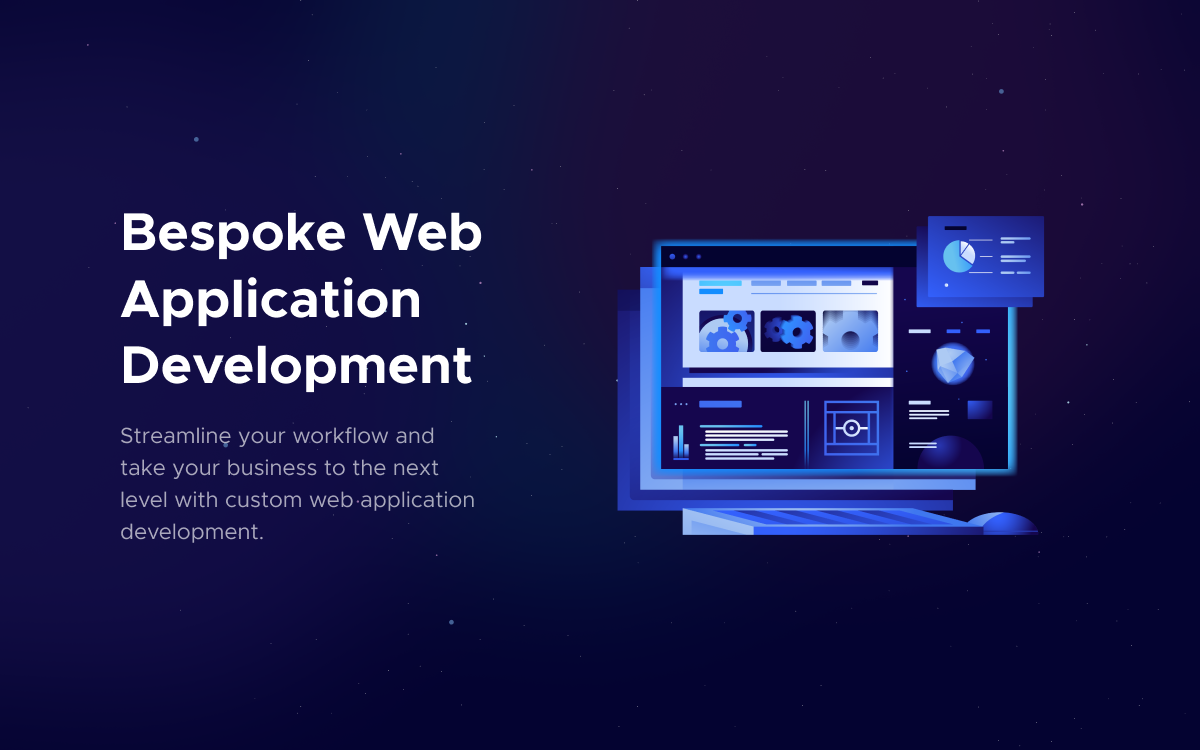
Need Help With A Project?
Drop us a line, let’s arrange a discussion
Frequently Asked Questions
What is the difference between a web app and a website?
At first glance, web apps and websites might seem similar, but they serve different purposes. A website is typically informational, designed for browsing and consuming text, images, and videos, often with static or minimal interaction. A web app is much more interactive, it’s built to manage data, make transactions, or collaborate. Web apps require user input and typically involve more complex functionality, such as login systems, real-time updates, and integrations with databases.
What is the difference between a web app and a mobile app?
The main difference lies in their platforms and accessibility: a web app runs in a web browser, it is accessible across devices, and it doesn’t need to be downloaded. It’s generally responsive, adjusting to different screen sizes and providing a consistent experience across desktops, tablets, and mobile devices. A mobile app is a standalone app that needs to be downloaded from an app store (Google Play, Apple Store) and installed on your mobile device. Mobile apps are optimized for a specific platform, like iOS or Android, and can take full advantage of the device’s features, such as the camera, GPS, or offline functionality, plus they work better for performance-heavy tasks.