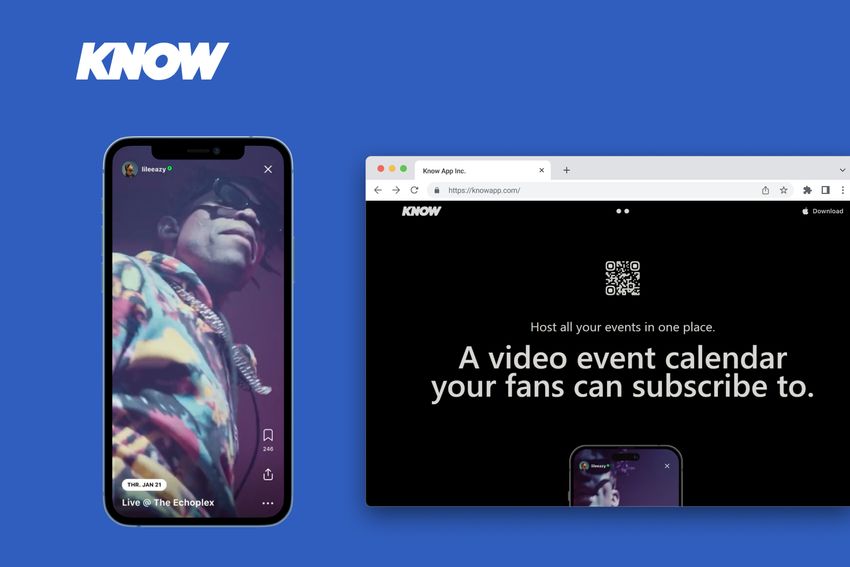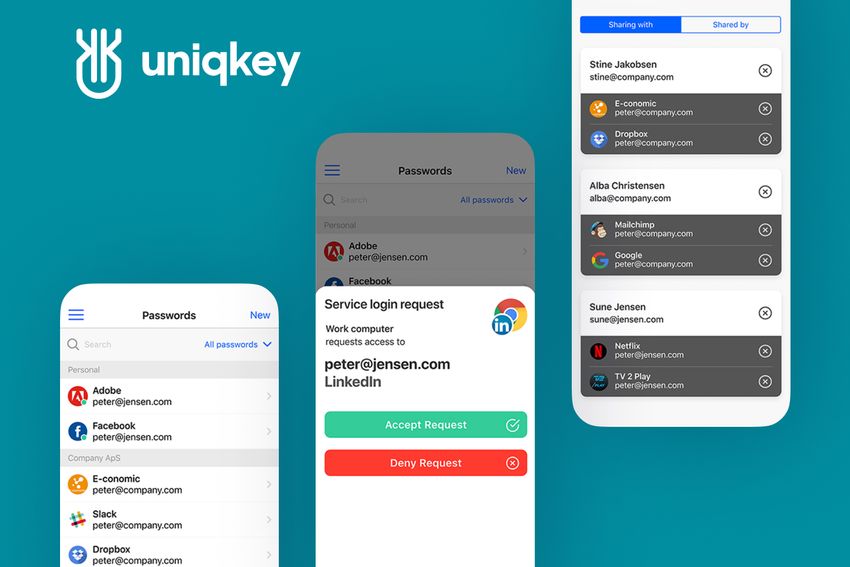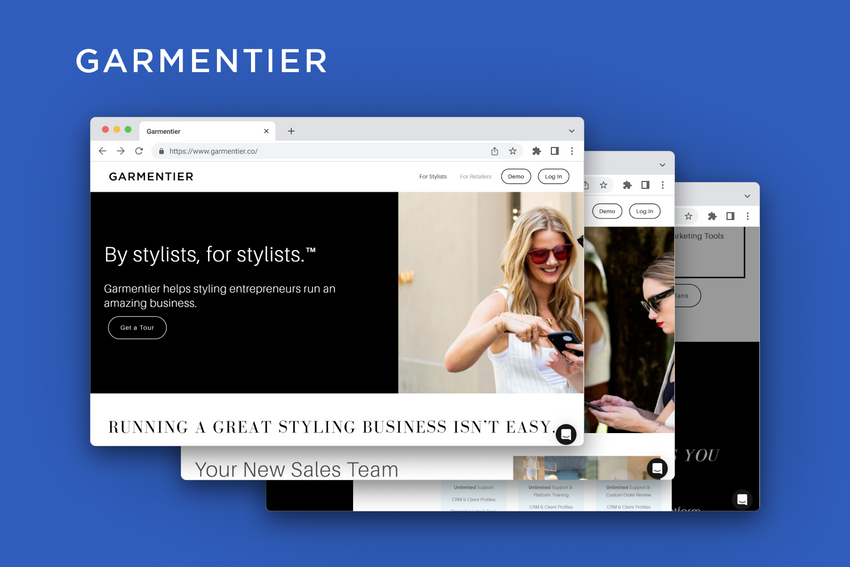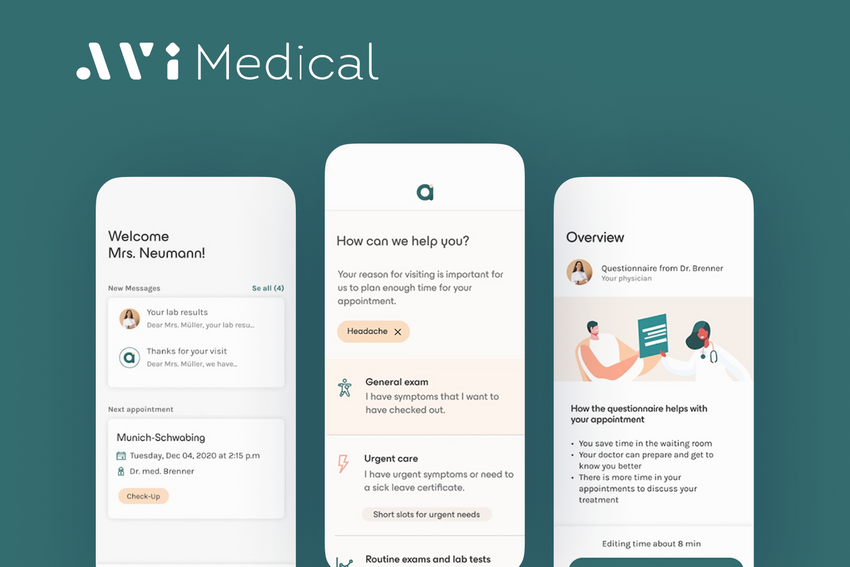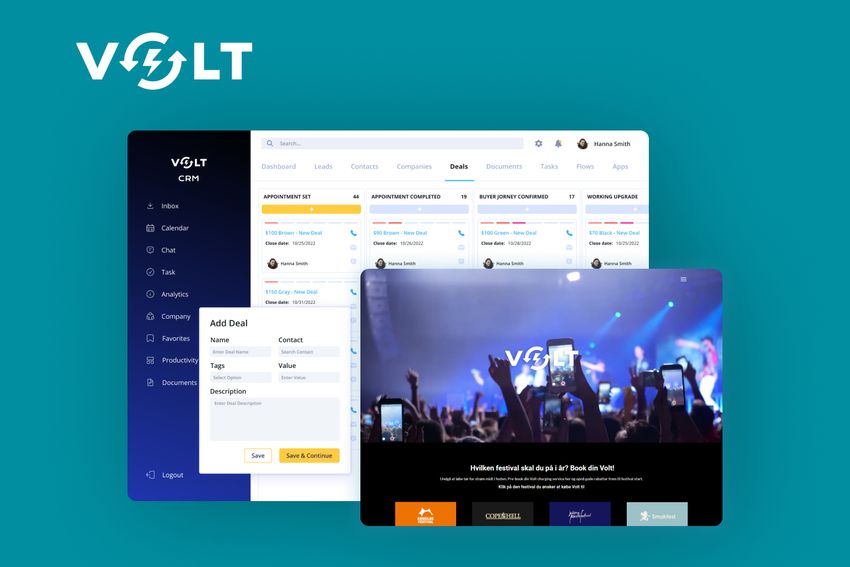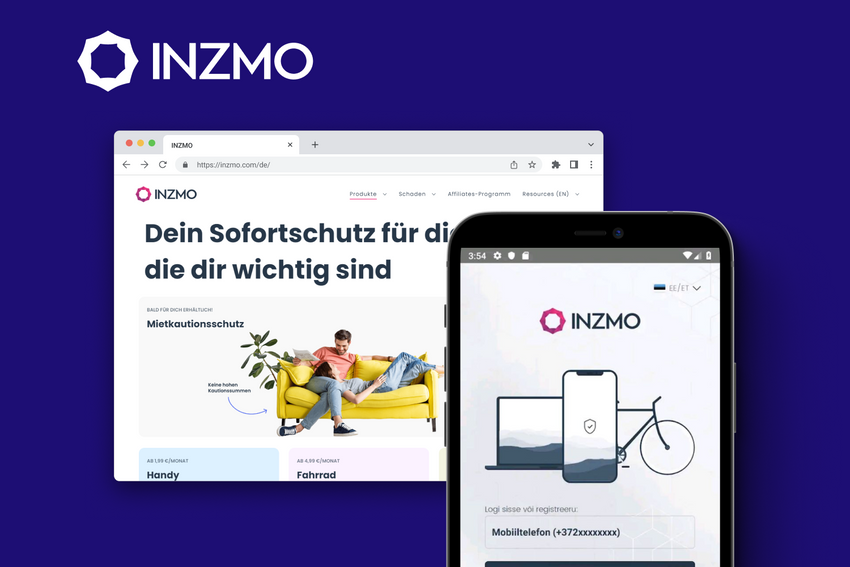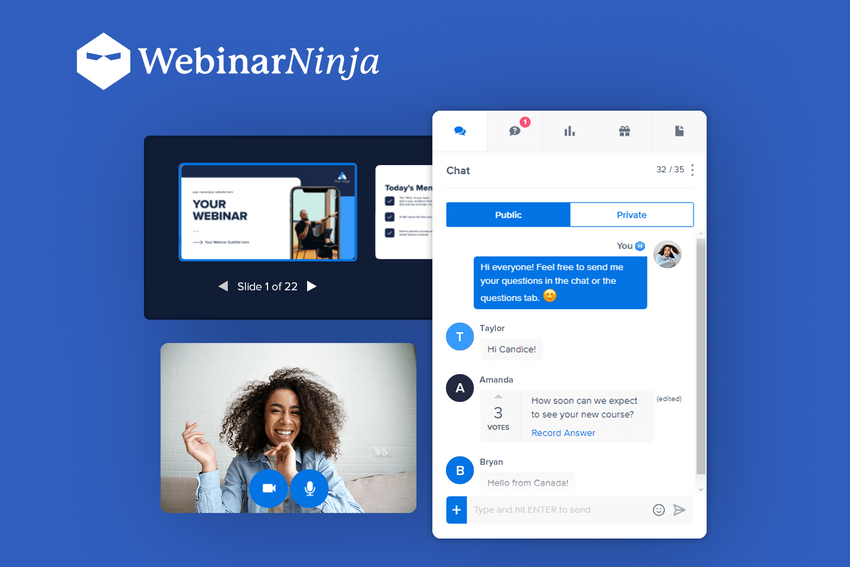Cross Browser Extension Development for Different Purposes
Here's what you need to know about developing cross-browser extensions
Your business can increase productivity, automate routine tasks, and create a strong brand with cross-browser development. We have engineered a wide range of such solutions here at Fively, helping many clients improve their business flows.
In this article, we talk about the main advantages of making custom extensions supported by all popular browsers nowadays. We will also share how the development process goes and what kind of mistakes you can make.
What is a Cross-Browser Extension?
Let’s start with a definition of a browser extension. In a nutshell, BE is a small program that can extend a web browser’s functionality and bring new opportunities.
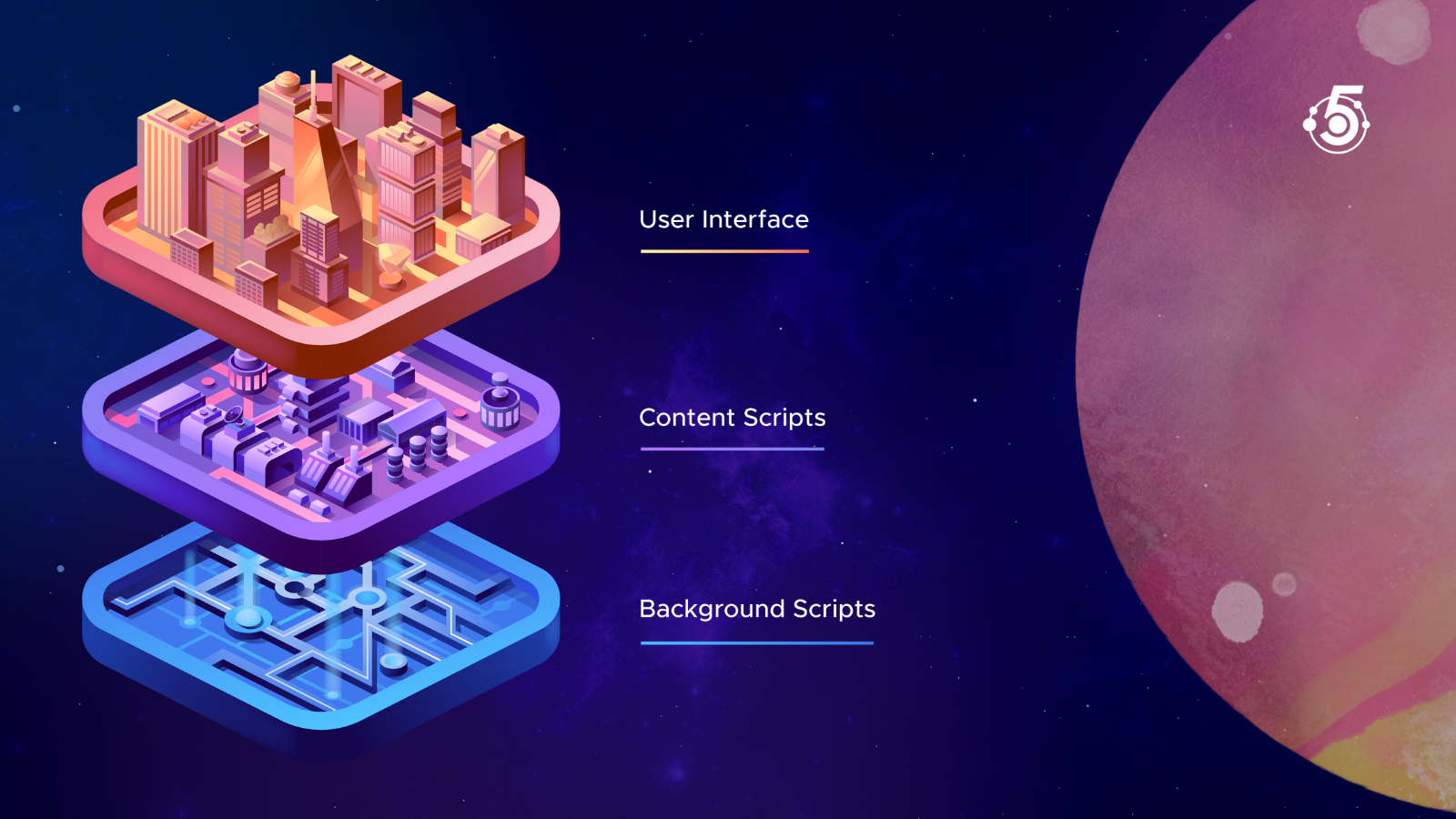
The history of extensions goes back to 1999, since Microsoft launched Internet Explorer. Nowaday, extensions and browser add-ons are supported by every popular browser, including Safari and Chrome. There is a wide selection of ready-to-use tools on official online stores by Google, Microsoft, Apple, and others.
One extension usually supports a single function. Here are some examples of what browser extensions can do swiftly and effortlessly:
- Translating any website's content;
- Checking and correcting spelling mistakes;
- Highlighting information and saving notes;
- Changing file formats;
- Analyzing SEO statistics;
- Providing tools for SMM automation;
- Keeping and managing passwords;
- Making screencaps;
- Helping with time management and concentration;
- Blocking online ads;
- Personalizing web experience in many other ways.
In browser extension development, there is also such a thing as cross-browser solutions. As the name suggests, they can work across various browsers. This can be very handy for a user, which is why cross browser compatibility is a thriving area of modern web development.
Chrome is the most popular browser for installing custom browser extensions, with over 3 billion extensions installed from the Chrome Web Store, according to Google.
Whether it is Safari, Edge or Chrome extension development – the main goal is to customize the user interface so that you can get a new useful feature without dealing with a full-fledged application. Now it's time to talk about all advantages and disadvantages in detail.
Pros and Cons of Developing Browser Extensions
Let’s start with the bright side. There are many significant advantages that these small pieces of software can provide both on the short and the long run.
The best things you get from development of extensions:
- Users have no problem with installing any extensions they need. It requires nothing but the basics: Internet access and a modern web browser.
- Users can open your extension on any device. You developed a solution just once, and it runs everywhere where there is a certain browser. Capabilities of this ad-on may be limited, but the idea remains.
- You don’t need as many resources for developing browser extensions. It is much faster, compared to the regular software development process. On average, an engineering team spends 6-7 months to create a extension while making a full-fledged application usually takes a year or even more.
- Today it becomes easier and faster to create new add-ons. Cross-browser development functionality is built into modern engineering tools, making it easier for you to bring your solution to users of different browsers.
- Browser extensions are really useful for marketing purposes. Many large companies create and release official plugins to promote their main products and boost sales of full-blown versions. This as well may be a cross-browser system that doesn’t depend on which browser you are using – Safari, Chrome or some other.
A custom browser extension can improve customer retention rates, with 72% of users saying they are more likely to return to a website if they have an extension installed, according to a study by Moz.
There are not so many disadvantages to the idea of developing browser extensions. However, let’s look at the most important ones.
The challenges of web plugin development are as follows:
- The need for constant updates: all existing browsers are periodically updated, and your extension should keep up;
- The need for building several separate versions: unless you create an extension, you will always have to adjust to each browser's special requirements.
Companies making software with a specific browser compatibility have to analyze the market deeply and decide where they want to connect with their target audience.
- For example, the Chrome extension development is best for the cases when your potential customers use mostly Google services and own Android-based devices.
- On the contrary, Safari extensions are your best choice when aiming at Apple and iOS users.
- If your target audience prefers Microsoft products, we recommend you to opt for the Edge extension development.
Luckily, you will not have to deal with all these challenges if you decide to build an add-on that has cross-browser compatibility. This way, you will be able to cover all kinds of target users, no matter which device or browser they prefer to use for surfing the Net.
Now we will sum up the advantages of cross browser extensions and also will figure out why they should definitely be among the software development trends to expect in the near future.
3 Reasons to Start Building Cross-Browser Extensions
Custom cross-browser add-on development is becoming more and more popular these days, and there are some good reasons why companies choose it.
Reason #1 – Work productivity. There is a wide selection of extensions designed to increase efficiency at work. These may include in-browser tools for time management, workflow automation, and project management, for example, to-do lists and timers.
You can choose to build an extension, Chrome, Safari, Edge, or any other, but the first option will be much more convenient for your employees and even clients. They won’t need to open a specific browser to use the capabilities of your extensions – everything can be available in their preferred browser.
Reason #2 – Monetization opportunities. Any extension can be a monetized digital product. How do browser extensions make money? The most popular idea is subscription – for example, the Grammarly add-on checks your writing for a monthly or yearly fee.
It’s not difficult to come up with an idea of in-browser software that can be successful on the market and bring your company additional revenue. You should just analyze the areas you have experience in and carry out customer research to find out what is relevant now.
Reason #3 – Relationships with customers. Building a free and useful extension, especially if you choose cross browser development, can be a great way to keep in touch with your customers and gently remind them about your product or brand.
You can make some helpful extensions to support your main product. This is a good tactic for businesses engaged with marketplace development and other eCommerce projects. For example, you can release an add-on for sellers on your marketplace that allows them to analyze competitors’ SEO and improve their own. One more idea is for buyers – build an extension that compares the prices on any online store with the offerings on your platform.
These are the three primary reasons why cross browser extension development is a good and relevant idea for today’s market. Now let’s look closer at a few interesting examples of business-related tools.
Best Browser Web Extensions for Business
There are lots of helpful online tools to add to your browser for more productive and convenient work. Here are just a few examples.
Email managers – they can help organize the business inbox, schedule emails, turn them into tasks, etc. It’s also possible to make integration with your CRM system or corporate messenger to make the most of provided opportunities. If you create a marketplace development solution or similar platforms, the users may benefit a lot from such an extension.
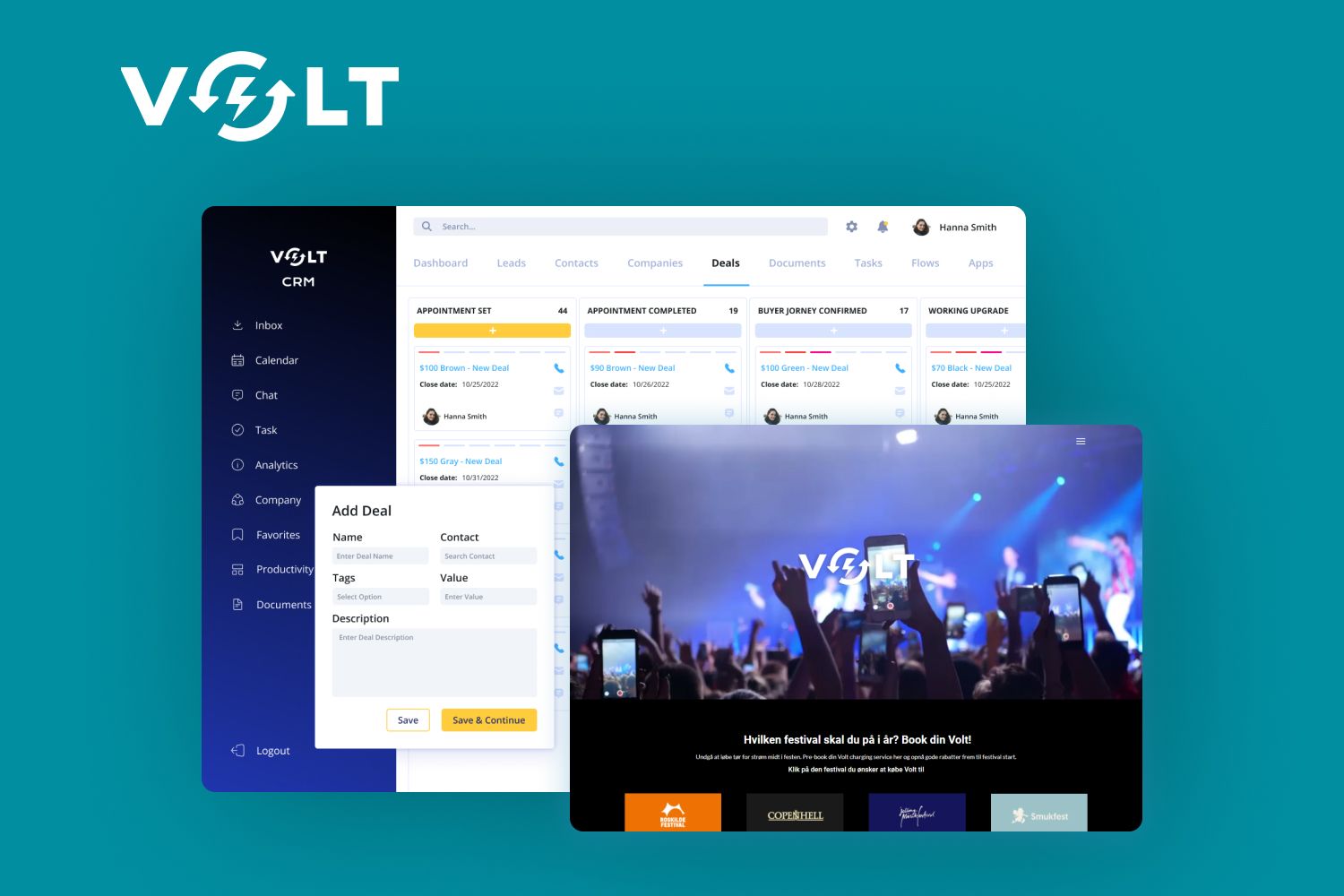
Password managers – they are essential tools for both convenience and security. For example, we developed a solution for keeping log-in information safe, it’s called Uniqkey and widely spread among European companies. You can create an extension as a part of your strategy for MVP development in FinTech, MedTech, Real Estate, and any other industry.
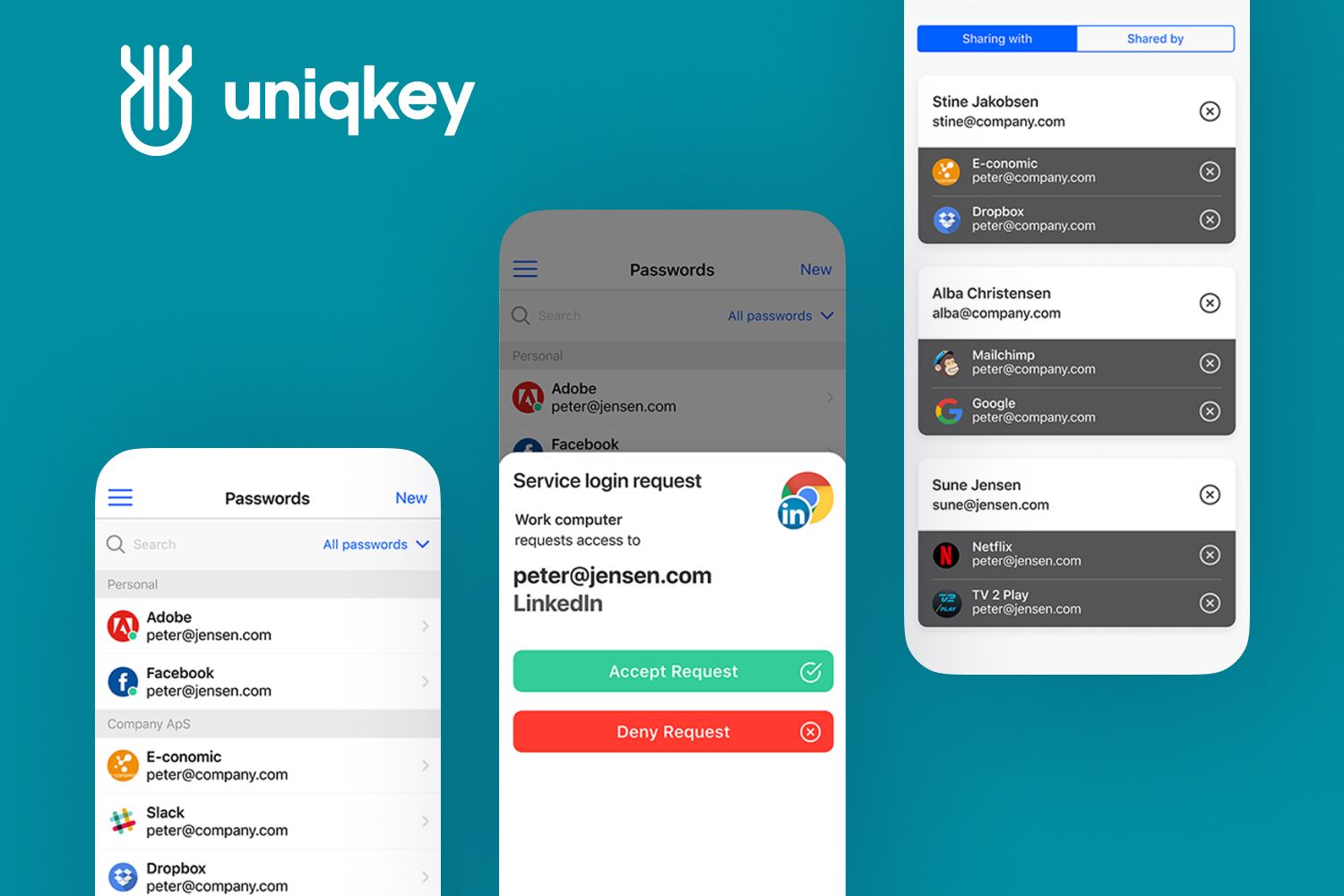
SMM tools – they can help you leverage social media content and engage followers. For instance, Any.do works as an effective SMM task planner. One more example is LinkedIn that has an extension to notify their users about certain activities or events, simultaneously reminding them to visit the platform. Such extensions can be a great addition to social networking app development.
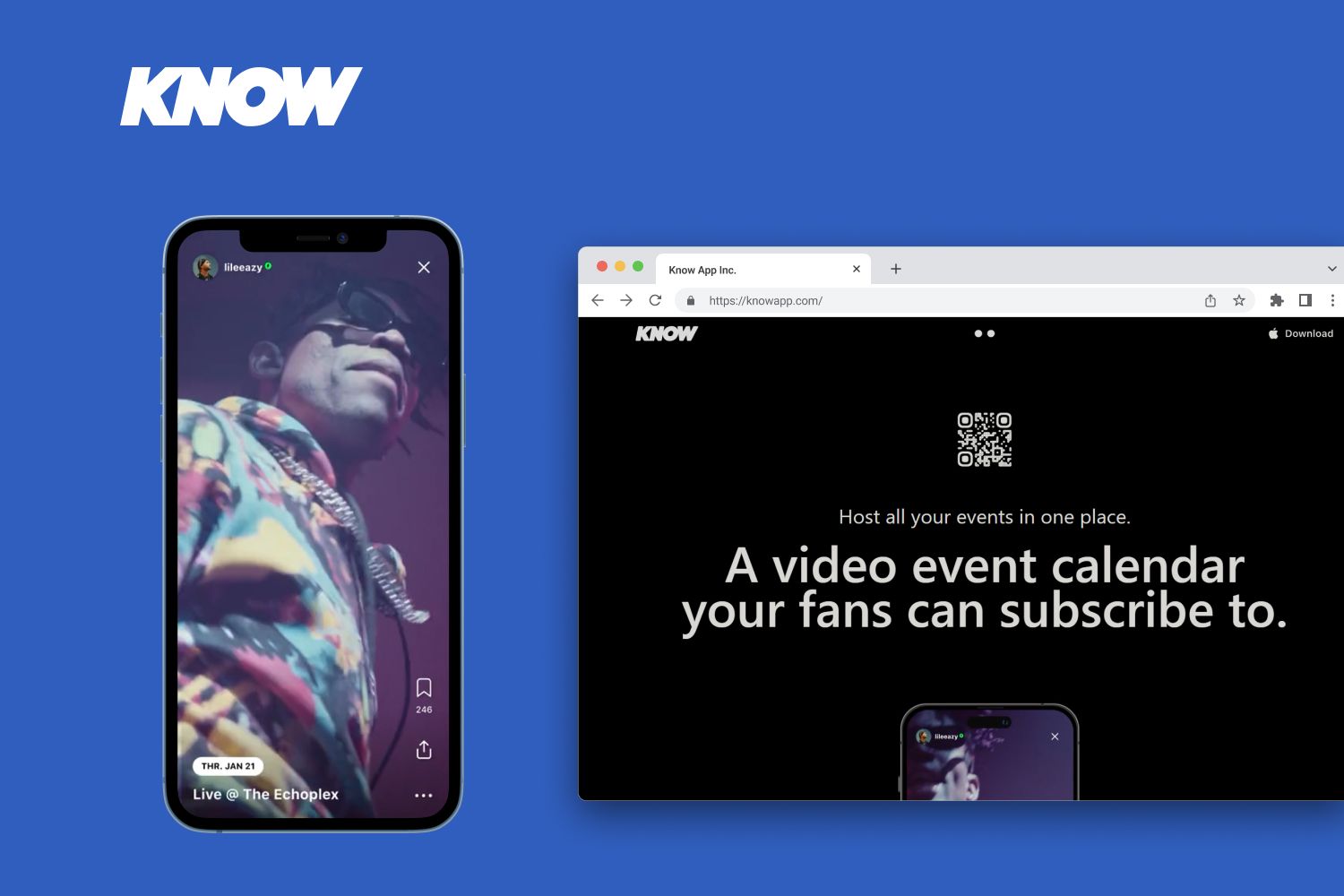
There are also time trackers, to-do lists, automated translators, and other web browser extensions, helpful for various business-related tasks. Now we’ll tell you a bit more about how you can build your own extension for any purpose.
The Process of Cross-Browser Extension Development
If you ever ask yourself a question: ‘How do I create a browser extension?’, it’s time to find out. First of all – you should know that any browser extension is based on three building blocks, such as the user interface, the content scripts, and the background scripts. There is a regular multi-step approach to the development process.
Step 1 – Market analysis, target audience research, and idea validation.
Step 2 – UX/UI design. Your add-on needs a convenient and intuitive user interface. UX/UI designers can create it from scratch. It’s also possible to base the user interface on some other solutions and customize the functionality, similar to Shopify development for online stores.
Step 3 – Cross-browser extension development. Building the required functionality, developers keep in mind what exactly a new extension should do. What coding language is used for browser extension development? Typically, all browser extensions are made using JavaScript, CSS and HTML. Users can easily download archives containing extension source code and activate new software through the Developer Mode in a chosen browser.
Step 4 – Cross-browser website testing. The final step in the development process is checking how your extension works on popular browsers like Safari, Chrome, Edge, and others. Even during the coding phase, testing is conducted regularly to prevent serious bugs and problems.
Step 5 – Release on web stores.
Our tech-savvy web developers will help you turn an idea into a custom product that can streamline workflows and unleash business potential.
Building a Cross-Browser Extension with Fively
We offer full-stack development of custom plugins, extensions and add-ons that work across all wide-spread web browsers like Chrome, Safari, Edge, and others. Our clients from various industries are already using cross-browser development functionality for all their business needs, from access management to content planning.
Would you like to explore the possibilities of browser extensions? Do you have an interesting project idea? Let us know! Drop a line so we can talk about it.
Need Help With A Project?
Drop us a line, let’s arrange a discussion