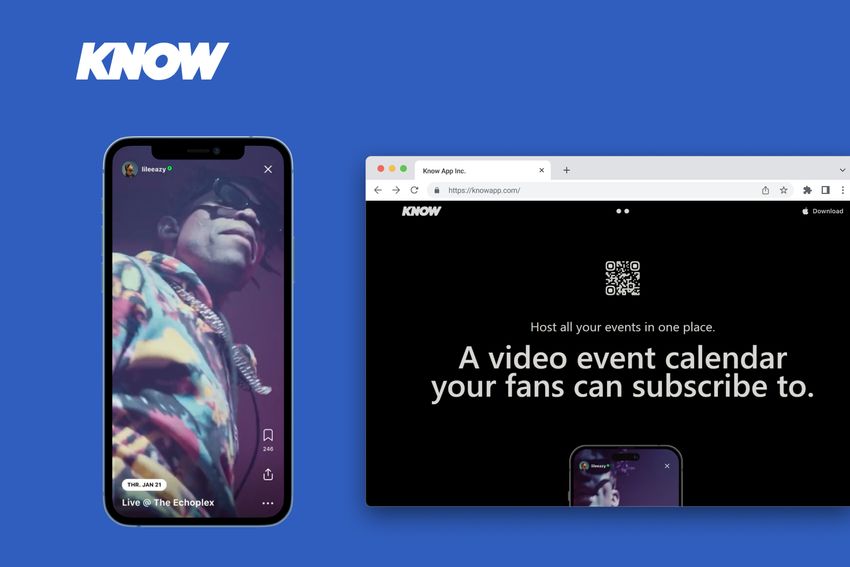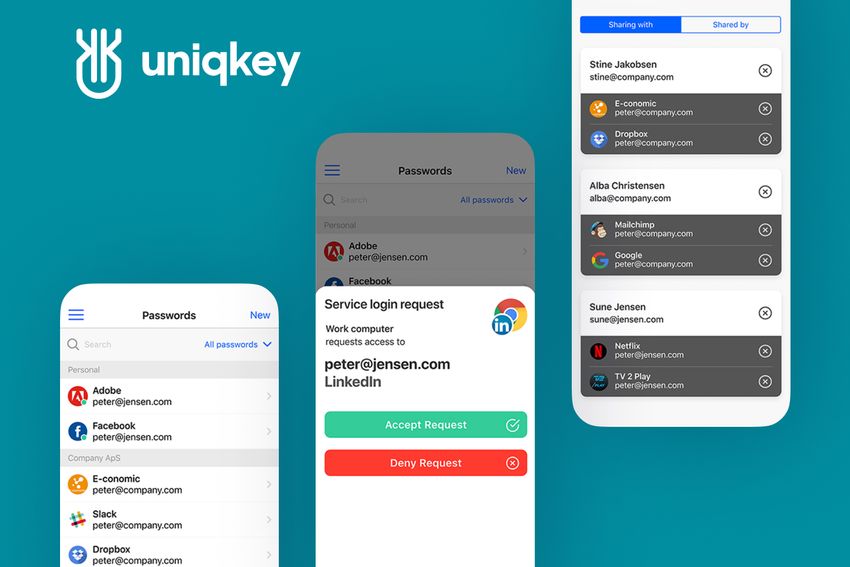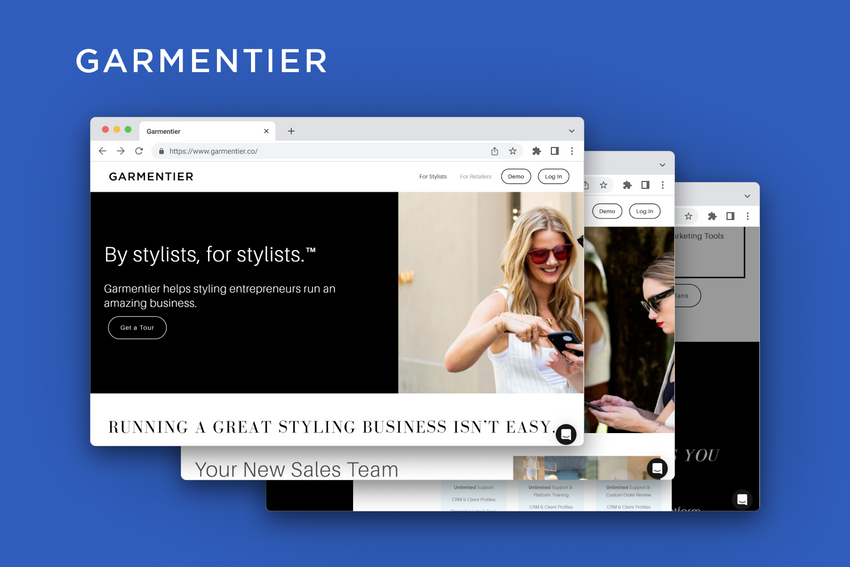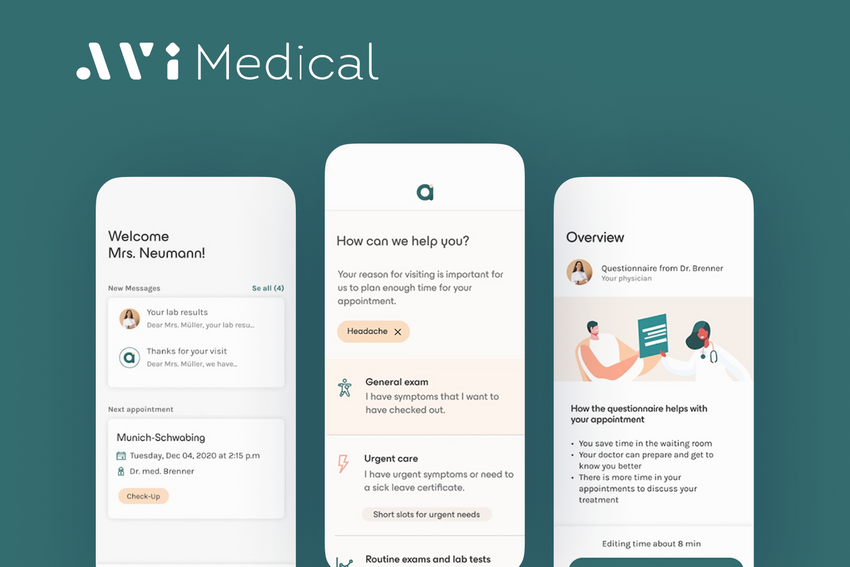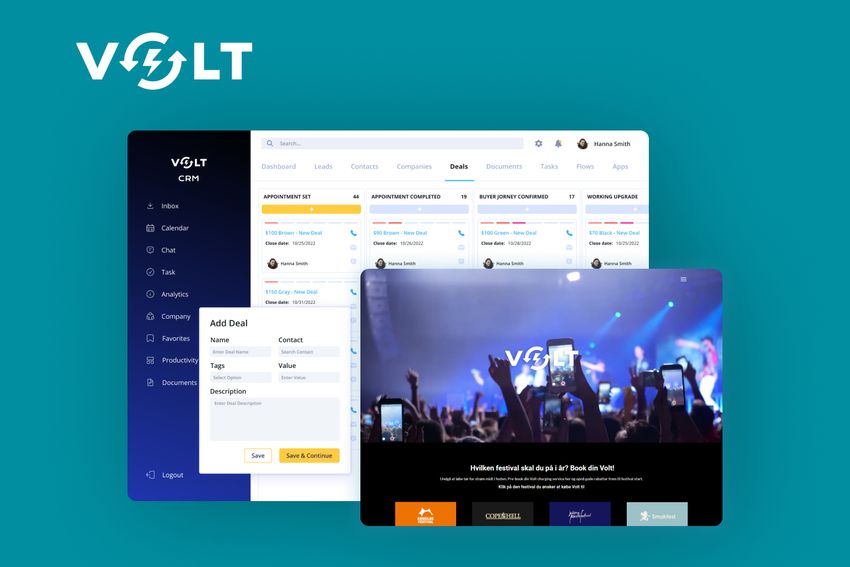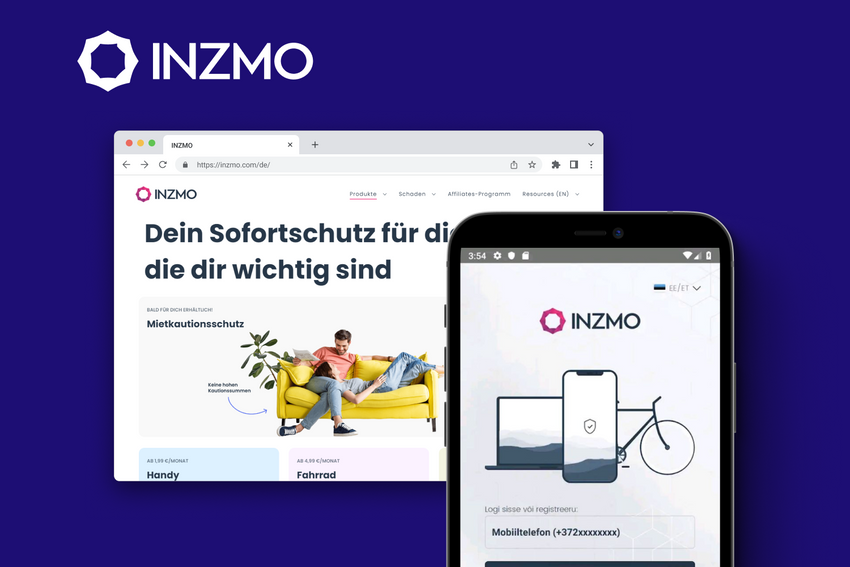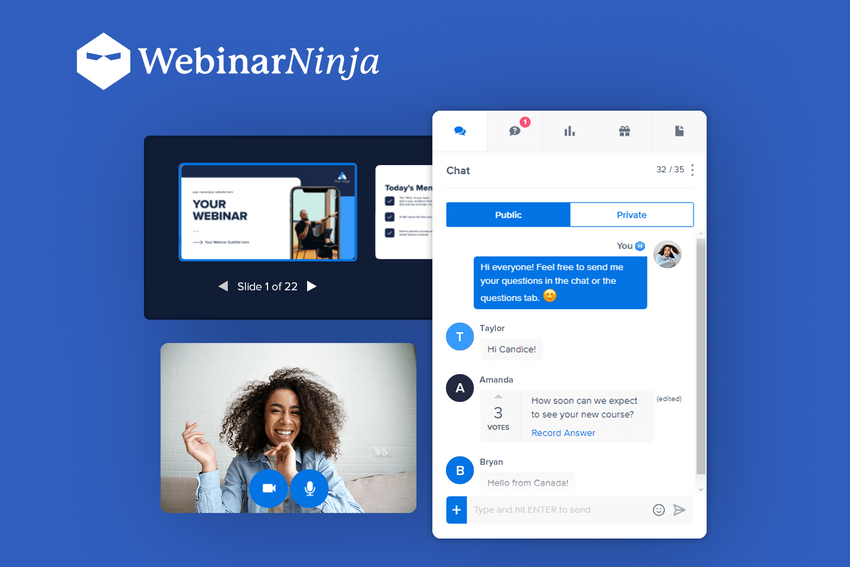Choosing the Best Tech Stack for Mobile App Development: a Practical Guide for 2026
Dive into a detailed guide on choosing the best tech stack for mobile app development in 2026, covering native, cross-platform, and hybrid approaches with real-world insights.
In 2026, the technology stack you choose can make or break your product. From performance and scalability to time-to-market and long-term maintenance, every decision — from front-end frameworks to backend infrastructure — matters.
Today, we’ll explore how to choose the best technology stack for mobile app development in 2026, breaking down the core components of mobile tech stacks across native (iOS and Android), cross-platform, and hybrid approaches.

We’ll also cover key decision-making factors like app type, team expertise, time-to-market, security, scalability, and budget. With practical insights, this article is set to help teams select the right tools to build fast, scalable, and maintainable mobile apps based on their business goals, budget, and user expectations.
Whether you're building a startup MVP or an enterprise-grade solution, we've got you covered. Let’s start!
What Is a Mobile App Development Tech Stack?
A mobile app technology stack is basically the toolkit you use to build your app. It’s the mix of programming languages, frameworks, libraries, and tools that power everything from how the app looks to how it behaves behind the scenes.
Think of it like building a house—you’ve got the foundation (backend), the structure and walls (frontend), and the tools that help you build faster (dev tools and infrastructure).
A typical mobile app tech stack includes:
Backend
The backend is the brain of your app. It handles user data, business logic, real-time updates, and database interactions. You can build it with scalable options like Node.js, Django, Ruby on Rails, or even go serverless with Firebase or AWS Lambda. Choose a backend based on your app’s complexity — simple apps might not need a full-blown server, but anything with dynamic content or user accounts probably will.
Frontend
This is the part users touch. For mobile, your main options are:
- Native software development using Swift (iOS) or Kotlin (Android) — great for performance-heavy apps.
- Cross-platform tools like React Native or Flutter — ideal for faster builds and shared codebases.
Going native gives you more control and better performance, but cross-platform speeds up development and cuts costs.
Development Platform
This includes the SDKs, frameworks, and tools your team uses to write, test, and deploy the app. It could be something like:
- Xcode for iOS
- Android Studio for Android
- Expo for React Native
- Firebase for backend + analytics + auth
A solid platform setup means smoother dev cycles and fewer headaches when scaling or debugging.
Additional Needs
Depending on your app, you’ll probably need a few extras:
- Databases: SQL (PostgreSQL, MySQL) or NoSQL (MongoDB, Firestore)
- APIs: For third-party services (Stripe, Twilio, Maps)
- Authentication: OAuth, Firebase Auth, or custom JWT flows
- Analytics & Crash Reporting: Tools like Sentry, Mixpanel, or Firebase Analytics
- CI/CD Pipelines: GitHub Actions, Bitrise, or Fastlane to automate testing and deployment
These extras make your app smarter, safer, and easier to maintain.
Technology Stack for Android Apps
When building an Android app, you've got a solid ecosystem with tons of tools at your disposal. Here’s what a typical tech stack for Android app development looks like:
Programming Languages
- Kotlin – Modern, concise, and now Google’s preferred language for Android dev. Less boilerplate, better safety, and great interoperability with Java.
- Java – The OG of Android dev. Still widely used, especially in legacy codebases, but Kotlin is generally a better pick for new projects.
Development Tools
- Android Studio – The official IDE for Android development. Packed with features like emulators, build tools (Gradle), profilers, and code linting.
- Gradle – Handles builds and dependencies. Might be confusing at first, but super flexible once you get the hang of it.
- ADB (Android Debug Bridge) – Your go-to for testing and debugging apps directly on devices or emulators.
UI Frameworks
- Jetpack Compose – Android’s modern toolkit for building native UIs. Declarative, reactive, and made to reduce boilerplate. If you're starting fresh—go with this.
- XML-based layouts – Still common in older or hybrid projects. More verbose and imperative, but widely supported.
- Material Design – Not a framework per se, but a must-follow guideline. You’ll find Material components baked into Jetpack libraries to help keep your UI clean and consistent.
Technology Stack for iOS Apps
Building apps for Apple’s ecosystem means playing by their rules — but the tools are powerful and polished. Here's what your best tech stack for iOS app development usually looks like:
Programming Languages
- Swift – Fast, safe, and expressive. Apple’s go-to language for modern iOS dev. If you’re starting a new project, use Swift. Period.
- Objective-C – Still kicking in older codebases and some enterprise apps. Not the prettiest, but it gets the job done. Knowing a bit can help when working with legacy code or third-party libraries.
Development Tools
- Xcode – The all-in-one IDE for iOS, iPadOS, watchOS, and macOS development. It comes with a powerful editor, built-in simulators, and interface builder.
- Swift Package Manager (SPM) – Apple’s native dependency manager. Clean and easy to use compared to Cocoapods or Carthage.
- Instruments – Built into Xcode, this tool helps profile memory, CPU, and performance.
UI Frameworks
- SwiftUI – Apple’s declarative UI framework. Write less code, preview in real-time, and build for all Apple platforms with one codebase. Best for modern apps.
- UIKit – The veteran framework. Powerful, stable, and still used in most production apps. Great for when you need full control or are working on apps with complex navigation and custom animations.
Cross-Platform Apps Technology Stack
Cross-platform software development lets you write code once and ship it to both iOS and Android. It’s a massive win for speed, cost, and maintainability—especially for MVPs or projects with tight budgets. But the trick is picking the right tools.
React Native
Built by Meta, powered by JavaScript. It renders native components under the hood, so you get near-native performance with a huge dev community and tons of ready-to-use libraries. Great for startups and fast iteration.
Flutter
Built by Google, powered by Dart. It uses its own rendering engine, which means crazy flexibility in UI and performance that can rival native apps. Plus, hot reload is a superb option. Ideal for custom UIs and slick animations.
Xamarin
Microsoft’s take, using C#. A solid option for .NET shops, but it’s lost popularity over the years compared to Flutter and React Native. Still viable for enterprise apps tied to the Microsoft ecosystem.
Capacitor / Ionic
Web-first stack using HTML, CSS, and JS. Great for apps that are essentially enhanced web views, or for porting existing web apps. Not ideal for performance-intensive use cases, though.
When to Go Cross-Platform?
- You need to launch fast on both platforms
- Budget or team size is limited
- UI/UX can be consistent across iOS and Android
- You want to reuse existing JavaScript/Dart/C# expertise
Cross-platform tools have come a long way. For most business apps, the performance difference is barely noticeable — especially if you optimize properly.
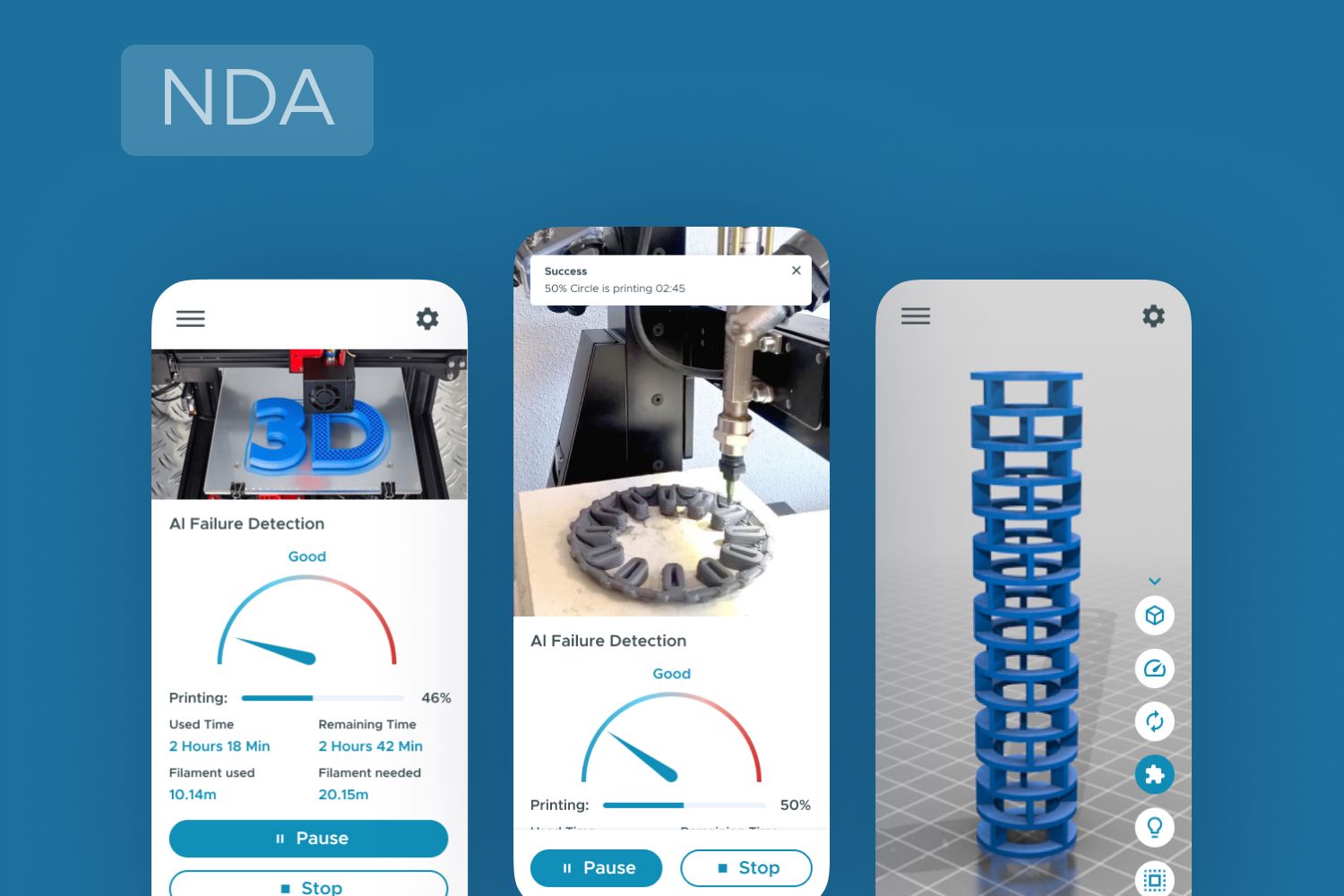
Technology Stack for Hybrid App Development
Hybrid apps are like web apps dressed up as mobile apps — they live inside a native wrapper but are built with web technologies like HTML, CSS, and JavaScript. They're easy to build and deploy, but come with trade-offs in performance and user experience. Thus, a typical stack for your mobile app usually includes:
- HTML, CSS, JavaScript – The core technologies of the web. Hybrid apps are essentially websites running inside a native WebView.
- Cordova / PhoneGap – These tools let your web app access native device features like the camera, GPS, or push notifications. PhoneGap is no longer actively maintained, but Cordova is still hanging in there.
- Capacitor – A modern replacement for Cordova by the team behind Ionic. It offers better native integration and is more flexible with frameworks like React, Vue, or Angular.
- Ionic – One of the most popular hybrid frameworks. It provides a full UI kit styled like native components, built on top of Angular, React, or Vue.
- Framework7 – Less mainstream, but solid for creating native-looking UIs with web tech. Good choice for lightweight apps or quick prototypes.
When to Go Hybrid?
- You’re turning an existing web app into a mobile app;
- The app doesn’t need heavy native performance (e.g., it's mostly forms, content, or basic functionality);
- You need to support multiple platforms with a small dev team;
- You're prioritizing speed and cost over native polish.
Just keep in mind: hybrid apps can feel a little slower than native or even cross-platform apps, especially when dealing with animations or complex interactions.
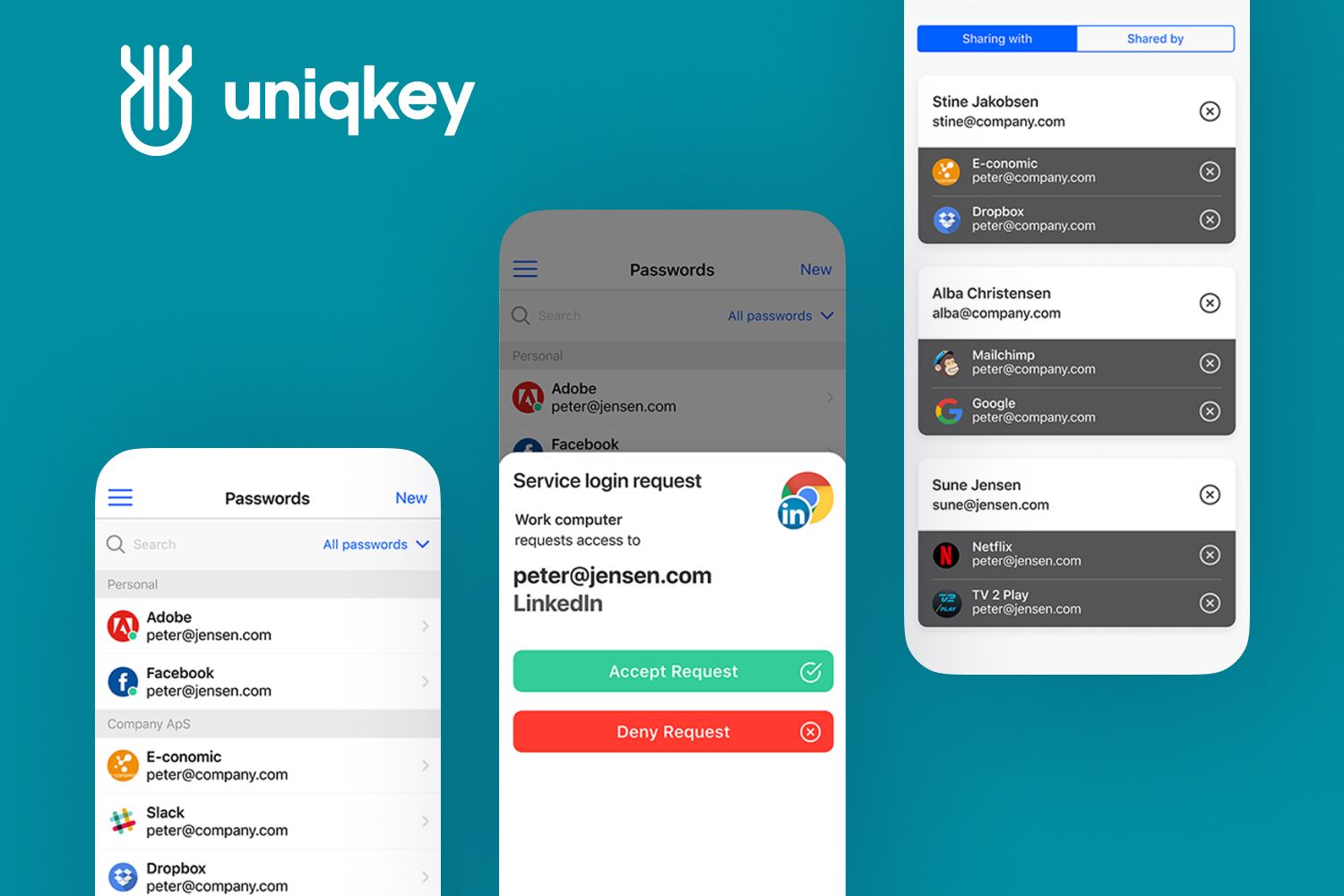
How to Choose the Right Technology Stack for Mobile App Development?
When you choose a tech stack, first of all you need to decide what fits your product, team, and long-term goals. Here’s how to make a smart choice:
1. Choose Your Mobile Application Type
Is your app a high-performance game, a data-heavy enterprise tool, or a simple content viewer? Define what your app does and how it should behave — this narrows down your options fast:
- For performance-heavy or hardware-integrated apps: Go native.
- For business apps with shared UI: Cross-platform works great.
- For content-based apps or web-first builds: Hybrid might be enough.
2. Assess Your Team’s Skill Set
Don’t force your team into unfamiliar tools unless you’ve got the time (and budget) to upskill. Use the strengths of your existing devs:
- Got strong JavaScript talent? Lean into React Native or Ionic.
- Deep iOS/Android experience? Go native.
- Working with .NET folks? Xamarin might make sense.
3. When Is Your Time-to-Market
Need to launch fast? Cross-platform or hybrid options speed things up with shared codebases. Native might slow you down initially but can save time long-term if the app is complex.
For example, for MVPs, speed usually wins — just make sure you're not cornering yourself tech-wise for later releases.
4. Consider Security
Security is non-negotiable, especially for apps handling sensitive data (finance, health, personal info). No matter the stack — implement proper authentication, data protection, and secure API handling:
- Native offers more control over encryption, secure storage, and hardware access.
- Cross-platform is secure too, but you’ll depend more on third-party libraries—so vet them hard.
- Hybrid apps can be trickier due to WebView-based vulnerabilities.
5. Plan for Future Scalability
You’re not just building for today. Think two steps ahead — especially if you expect user growth or feature expansion:
- Pick tools and architectures that support modularity and scale.
- Use cloud-based backends like Firebase or AWS to handle spikes.
- Avoid obscure stacks that might be hard to hire for later.
6. Budget and Timelines
Your budget will affect tech decisions whether you like it or not. Prioritize what matters most for this stage: speed, performance, or long-term maintainability:
- Cross-platform = lower cost, faster delivery
- Native = higher cost, better performance
- Hybrid = cheapest, but only works for certain types of apps
7. Maintenance, Support, and Community
Tech with strong community support means easier troubleshooting, better documentation, and more devs available for hire. Choose a stack that won’t leave you hanging in six months when something breaks:
- React Native and Flutter have massive communities.
- Swift/Kotlin are well-supported by Apple and Google.
- Niche frameworks may leave you stuck if they fall out of favor.
Final Thoughts
Choosing the best tech stack for mobile app isn’t about chasing the latest trend — it’s about aligning your tools with your app’s goals, your team’s strengths, and your long-term vision. Whether you're building a sleek native experience, a lightning-fast cross-platform MVP, or a cost-effective hybrid tool, the tech stack for your mobile app sets the foundation for everything that follows.
At Fively, we help businesses turn ideas into powerful mobile solutions, crafted with the best tools, clean code, and a focus on performance, security, and scalability.
Need help picking the right stack or building your next-gen mobile app from scratch? We’ve got you covered - let’s build something awesome together!
Frequently Asked Questions
It’s building apps specifically for one platform using its official language and tools — like Swift for iOS or Kotlin for Android — for top performance and full access to native features.
It means using a single codebase to build apps for both iOS and Android, typically with tools like React Native or Flutter — faster and more cost-effective, but with some trade-offs.
Usually Kotlin or Java for programming, Android Studio as the IDE, and Jetpack Compose or XML for UI. Backend options vary — Node.js, Firebase, Django, etc.
Typically Swift (or Objective-C for older apps), Xcode as the main dev tool, and either SwiftUI or UIKit for UI development.

Need Help With A Project?
Drop us a line, let’s arrange a discussion